From Lumion View for SketchUp (Win) to Lumion Pro
Architects and designers using Lumion View to set up their early-stage design scenes can seamlessly carry over Material settings and Lights into Lumion Pro for final renderings.
Note: At the moment, this is only possible via regular import. LiveSync real-time import is planned for a future release.
1. SketchUp (2025 or newer):
When importing a SketchUp (.SKP) file, Lumion Pro will import the following:
1.1. PBR Material Settings
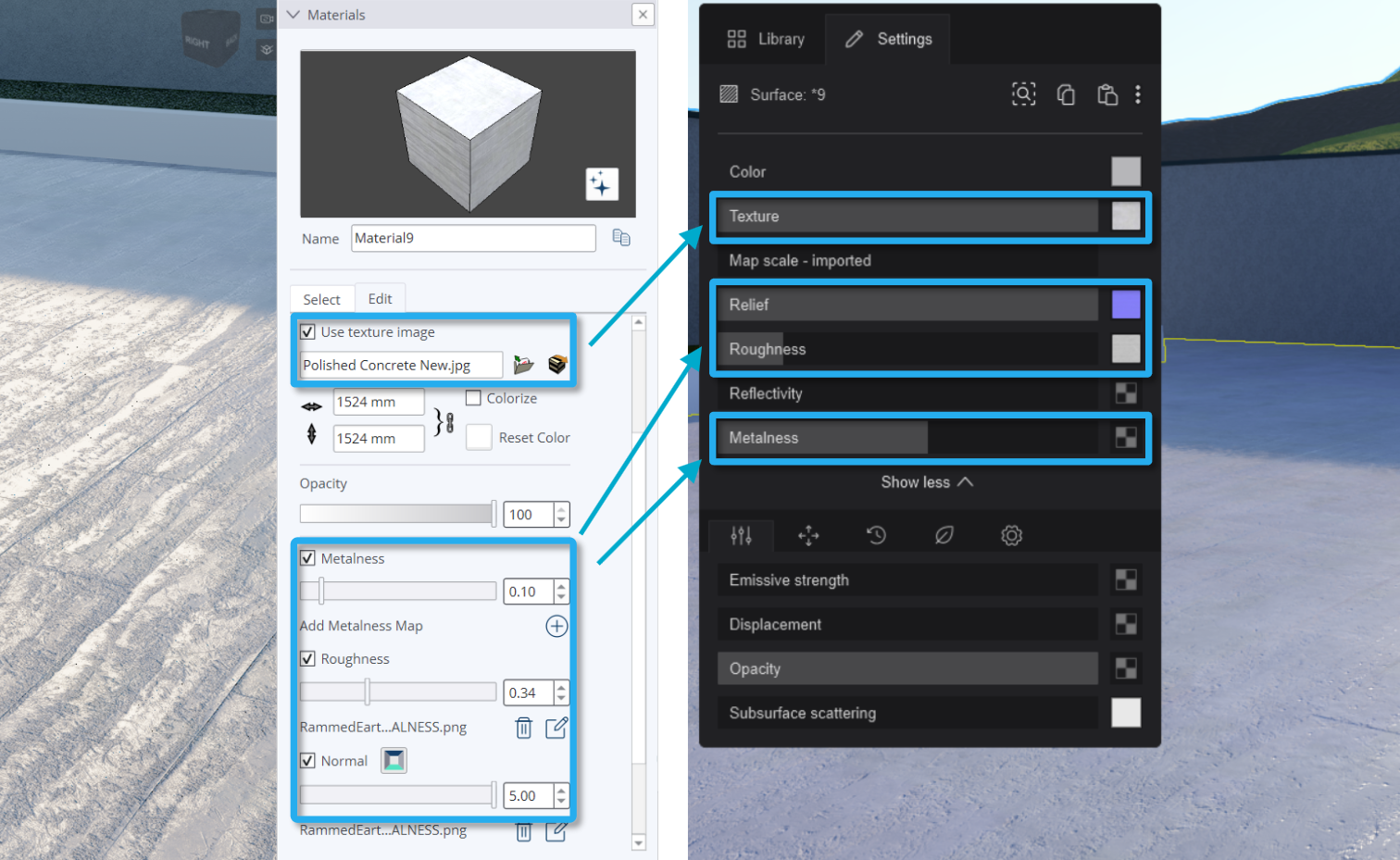 The following Material settings and texture maps defined in SketchUp are preserved and translated into Lumion when the model is imported:
The following Material settings and texture maps defined in SketchUp are preserved and translated into Lumion when the model is imported:
- Texture size and position
- Color Map (texture image)
- Colorization
- Roughness and Roughness Map
- Normal and Normal Map
-
Metalness and Metalness Map
The Glass Material type from Lumion View will also be autoconverted to the Glass Material in Lumion upon importing.

At the moment, the following Material settings will not be recognized by Lumion Pro:
- Opacity
- Emissiveness
- Water Material type
See also:
1.2. Lights:
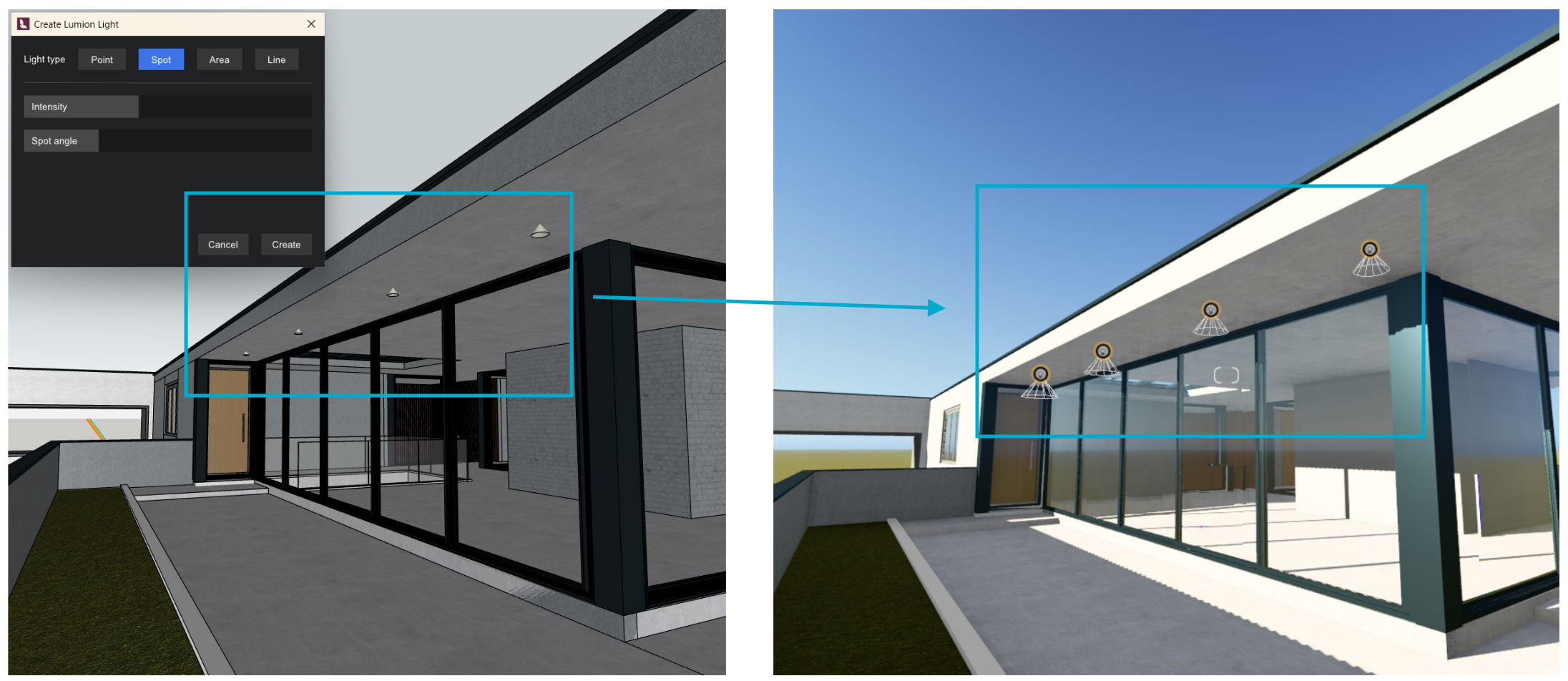
![]()
If the import Lights setting is enabled when importing the .SKP model, the following light types will be imported, along with their settings:
- Spotlights
- Point Lights (Omnilights)
- Area/Line Lights
This integration is the first phase in a broader plan to enhance interoperability between Lumion View and Lumion Pro. It gives users the ability to begin their visual storytelling earlier in the design pipeline and finish strong in Lumion Pro. Improvements will come over time.
See Also:
- Knowledge Base: Getting Started with Lumion View: an Introduction
- Knowledge Base: Lumion View: Your View Journey begins here
- Knowledge Base: When should you use Lumion View?
- Knowledge Base: How do you get access to Lumion View?


