Download Lumion LiveSync for Allplan
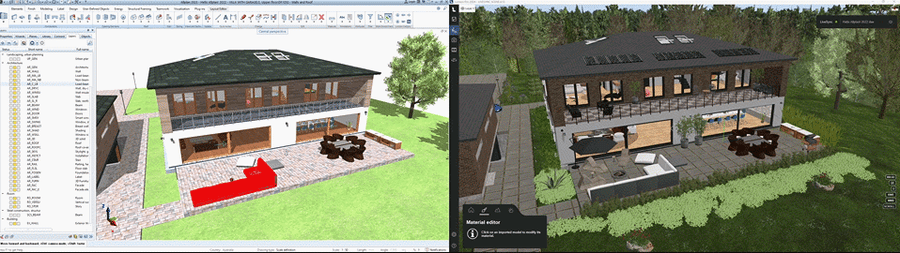
1. Latest download links for Windows
LiveSync for Allplan is integrated in Allplan 2022.1 and newer. The plugin is not available for download.
2. Unable to see the plugin in Allplan?
Important: Starting with Allplan 2023, the steps below are no longer required as Allplan will have LiveSync integrated in the Actionbar -> Plug-ins by default.
For Allplan 2022:
The LiveSync plugin is available in the installation of Allplan. First-time users need to add it to their Actionbar settings via the Actionbar Configurator:
2.1: Open the Actionbar Configurator:
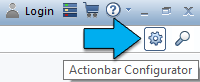
2.2: Reset the Actionbar Configurator (if needed):

2.3: Browse to Plugins -> Add-on Modules: Lumion LiveSync- Create
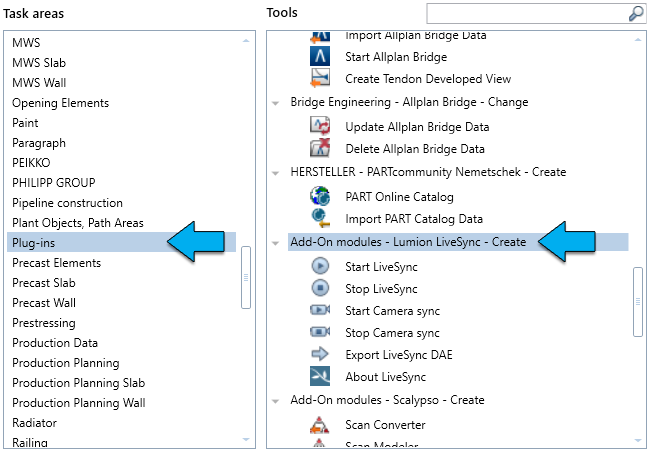
2.4: Hold and drag the Tool to your desired position in the Actionbar:
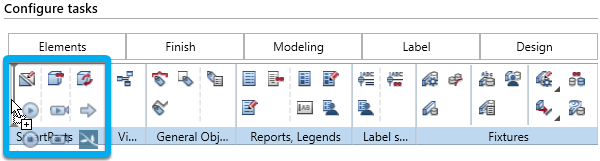
2.5: Click Save and LiveSync will be displayed on the user interface:
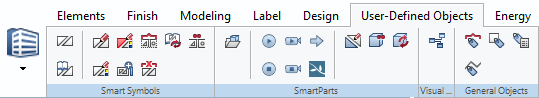
3. Allplan in the context of the real world. Model your design in its future environment.
Model as you render, render as you model, and bring your Allplan projects to life faster and more conveniently than ever.
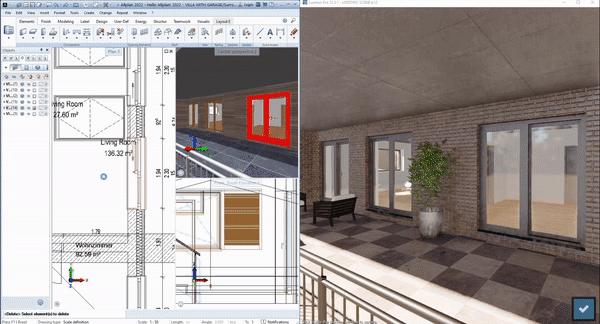
With Lumion LiveSync for Allplan, you can set up a real-time rendering workflow that lets you visualize your design choices immediately. Change the structure of your design in Allplan, and Lumion will instantly update, allowing you to see your choices surrounded by stunning nature, atmospheric weather conditions, real-life context and so much more.
See also:
- Knowledge Base: Model import guidelines for Allplan
- Knowledge Base: How does LiveSync work with existing imported models in Lumion scenes?

