[Draft *J *D *P] STUDENT STUFF - APPLYING, LICENSES ETC
[DRAFT *J *D *P] STUDENT STUFF - APPLYING, LICENSES ETC
This is simply a collection of some notes and bits I collected that's now best in IKB
images form GDoc don't transfer, so have extracted and added all to this doc for later editing use
Process for us (August 2021) (exceptional case)
re https://lumion.zendesk.com/agent/tickets/23832 and https://lumion.zendesk.com/agent/tickets/23805
Let's just try and issue a manual quicker in future so that:
1. We ask the student to contact SheerID
2. If they are unable to make progress with SheerID assistance then we ask for a screen capture of the steps from step 1 onwards
3. If still no clear reason we ask SheerID direct for assistance.
4. If everything seems OK at SheerID, then we go straight to issuing it manually.
STUDENT STUFF - APPLYING, LICENSES ETC
Create some IKBs
---------------------
Contacts at SheerID for schools on the dropdown lists etc:
Spencer Hartley [email protected]
And Tara - don’t have email address: [email protected]
Tara
Senior Technical Client Services
SheerID Helpdesk
--------------------
Now 10 countries using SheerID 7/04/2020
USA
Netherlands
United Kingdom
Canada
Australia
Denmark
Norway
Finland
Sweden
Singapore
Germany
new:
Israel ? (09/24)
-----------------------
18 Jan 2021:
Customer Care & Tech Supp Room
Jose:
students from England, Scotland, Wales and Northern Ireland (the UK) are directed to SheerID. Irish students can no longer get a student license . This did not show on the find-reseller page for a few days as a decision had not been made, so these students got caught up in a loop and for them I've created student licenses manually.
Miguel Budesca, Yesterday 21:30
Hi @José Roest - The auto re-direct for Students is managed by the marketing team. If something is off, please let Daniel/Thea know. The only re-direct we control is the one when you click on "contact us" in the knowledge base.
Miguel Budesca, Yesterday 21:32
Just to check, I used a VPN as UK, and going to https://lumion.com/educational-licenses.html shows me the Sheer-ID country page, clicking on "Get student pro" sends me correctly to the https://lumion.com/students.html
Miguel Budesca, Yesterday 21:34
Clicking on the Edu faculty link of "contact local partner" sends you to the partner contact page. Clicking on "student page" link there sends you to the correct https://lumion.com/students.html page. I wasn't able to reproduce the loop
Paul Creyghton, Yesterday 21:44
Fwiw . you can test using region=IR query parameters instead of VPN
https://lumion.com/students.html?region=IR
Miguel Budesca, Yesterday 21:46
Thanks! Did not know that 😀
José Roest, Yesterday 22:52
As far as I can see, all redirects are ok, so the most likely explanation is that the student is not in Scotland.
we'll wait for the student's reply
---------------------
https://lumion.zendesk.com/agent/tickets/16104 and others
January 2021
Hi Both , I think the outcome of our discussions is that students from Ireland are not eligable for Student offering. And we do not want the UK reseller to take this burden .
This student was incorrectly informed by our site (and Jose fixed that by now?)
Wether we generate a license manually by exception for this student or not is up to you ( José ?)
--------------------
PayPal Issue - new PayPal account
https://lumion.zendesk.com/agent/tickets/11684
Q: am a graduate student at UCLA AUD. I would like to try the student version of lumion. For the first step it is required to log in into the paypal account. I can log in anytime to my paypal account but not when I am doing it for the STEP 1 request.
Solution:
Now I was able to do the first step, I am waiting for the verification of my student profile. I opened a paypal account just for getting Lumion and probably the problem was that the paypal account was not yet fully registered when I tried to step 1 (I received only last night an email from paypal saying thank you for your registration).
--------------------------
https://lumion.zendesk.com/agent/tickets/7226
the reseller in the UK can still issue student licenses so I've asked the student to get in touch with them. This may not be the case for all countries, so no worries to continue to forward these requests to us.
-----------------------
you can search the portal on this request ID ? handy-dandy!!
--------------------------------
Dimitris Sifakis
,
02:56
,
New
https://lumion.zendesk.com/agent/tickets/10150 - do you need anything from me on this?
Morten Warner-Fog
,
02:58
,
New
(no)
Dimitris Sifakis
,
02:59
,
New
(got it. no worries. in case he still can't solve it: proxy check + tell him to disable extensions with VPN)
Morten Warner-Fog
,
02:59
,
New
If he clicks on the page link and it still doesn't work, it's because he's using a VPN or similar.
Btw, important point about the error he got (where it's a page for students in America):
If you google 'Lumion student', you might see this search result further down on the page
However, as the URL alludes to, it's only meant to be for US-based students
There is supposed to be a re-direct to the standard application page if you're outside the USA
but it's still possible to somehow end up on
https://lumion.com//usa-only.html
Dimitris Sifakis
,
03:03
,
New
i am getting the same
will try to remember this.
For people who are in one of these countries, the link should re-direct you to the correct application page for those countries:
The application link for these 10 countries is:
https://lumion.com/students.html
People outside those countries should end up on:
https://lumion.com/educational-licenses.html
Here are the steps for a student Applying
Martijn Wed 8/04/2020:
Student Verification Flow
https://docs.google.com/document/d/17A5U6naOPINItpa1vFqHOru9Y7PYU0Kg3IGIAG_pJTU/edit
---------------------
Wed 02:41
,
New
One other note, to make sure everyone knows what's required for the instant verification process, this is the process:
1) Sign in through PayPal, pretty straight forward.
2) If a success you'll go back to Lumion.com/students/blablabla with a little window on top of it by SheerID. Your email address will already be autofilled (your PayPal email is used)
3) Select a country has two follow options. For the US there will be a date of birth field added, for any other country the required info will remain the same:
4) After filling in all required info you'll either be instantly matched with a database or you'll have to upload documentation that will be checked by a person:
5) Once you upload documentation and submit it for review you'll get the following message:
Martijn Hermans
,
Wed 02:44
,
Edited
,
New
6) Pressing finish will take you to https://lumion.com/students-status.html
7) In the case your documentation isn't sufficient you'll get the following email:
Hardware check: there's still a little section on the student page dedicated to that.
-------------
Morten Warner-Fog Sat 11/04/2020 08:21
Paul says this issue has now been resolved.
FYI:
There's a slight problem with the student application process.
People who are not located in the USA or one of the 9 new countries can accidentally access the Paypal application process.
The way they end up on the wrong page is by searching for 'lumion student' on Google.
The top result is this page:
This page redirects you to the page that was only meant for students in USA and the 9 new countries.
We have asked Paul to block the Paypal application page if you're not in the USA and the 9 new countries.
So you might get Support Requests from students who don't know how to apply for a student license because there is no redirect from that page to the 'Find your local Lumion partner' page.
Workaround: Simply tell them to contact their local Lumion partner (and include the link to that page).
https://lumion.com/find-reseller.html
--------------
Martijn Wed 8/04/2020 GChat:
FYI, for anyone in support encountering a student who goes through the PayPal check and then gets back to the Lumion.com/students without any SheerID thing (meaning they'll try again and the same happens). I managed to get this over and over when I had my Ghostery plugin on. It basically blocks the whole SheerID thing after a successful PayPal check
Once I deactivated my privacy stuff all worked well.
(just had to refresh the page)
Now 10 countries using SheerID 7/04/2020
USA
Netherlands
United Kingdom
Canada
Australia
Denmark
Norway
Finland
Sweden
Singapore
Morten in Customer Facing Room:
There's a known issue when applying for a student License Key in one of the 9 new countries (the USA is not affected).
- If you do not fill in the university field and click 'verify and continue'...
Or...
- If you fill in the 'university' field with text that is not a known educational institution in the SheerID database and click on 'verify and continue'...
... the application breaks and can't be completed (without a workaround).
Workaround: If that happens, the customer should pick a different country in the drop-down menu and then pick their country again.
The next time they start typing in the 'university' field, SheerID will start suggesting universities again from their database.
Example of incorrect text in the 'university' field:
Example of workaround (Pick a different country via the 'country' dropdown menu):
-----
USA web site page
---------
images:
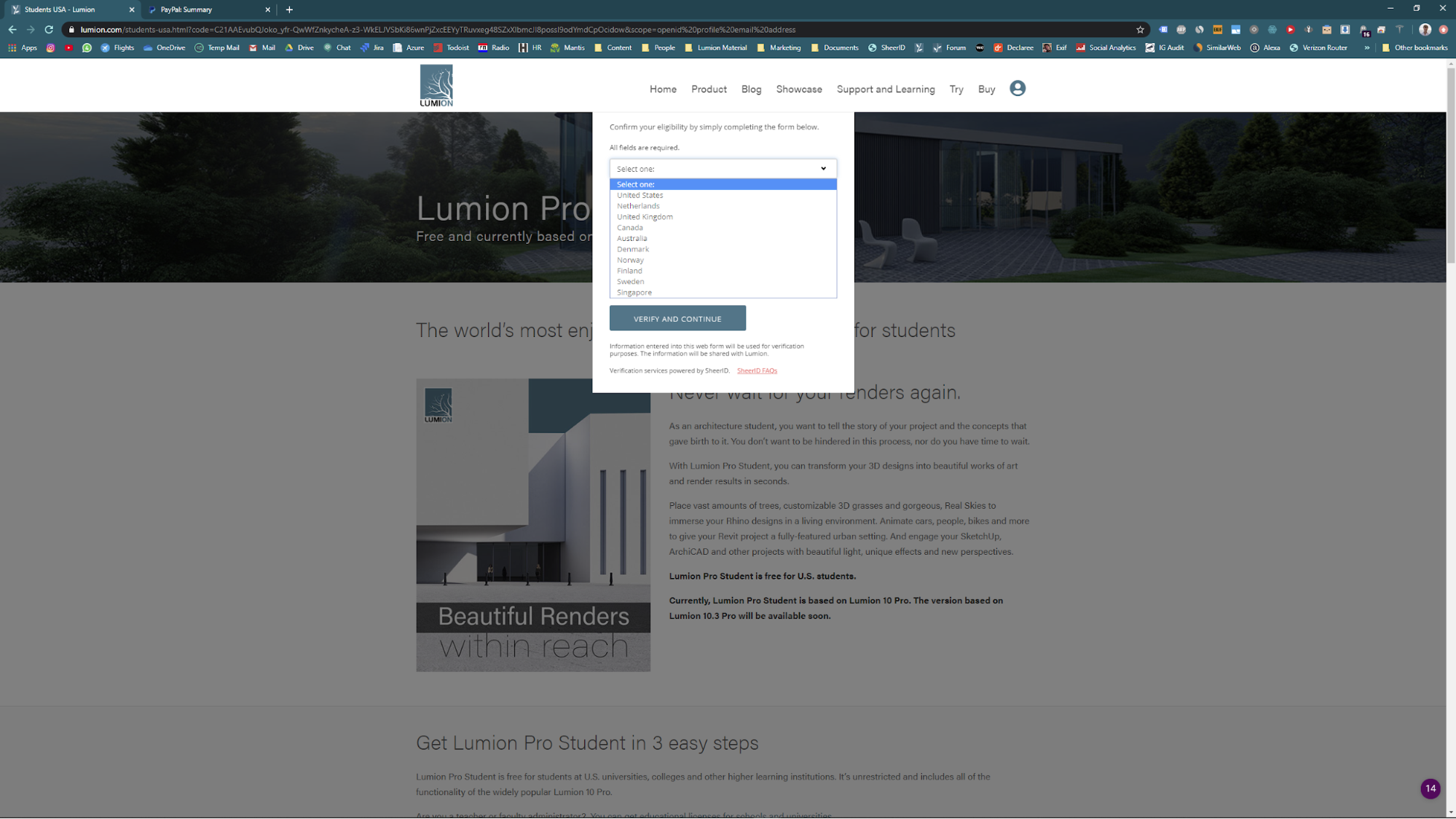
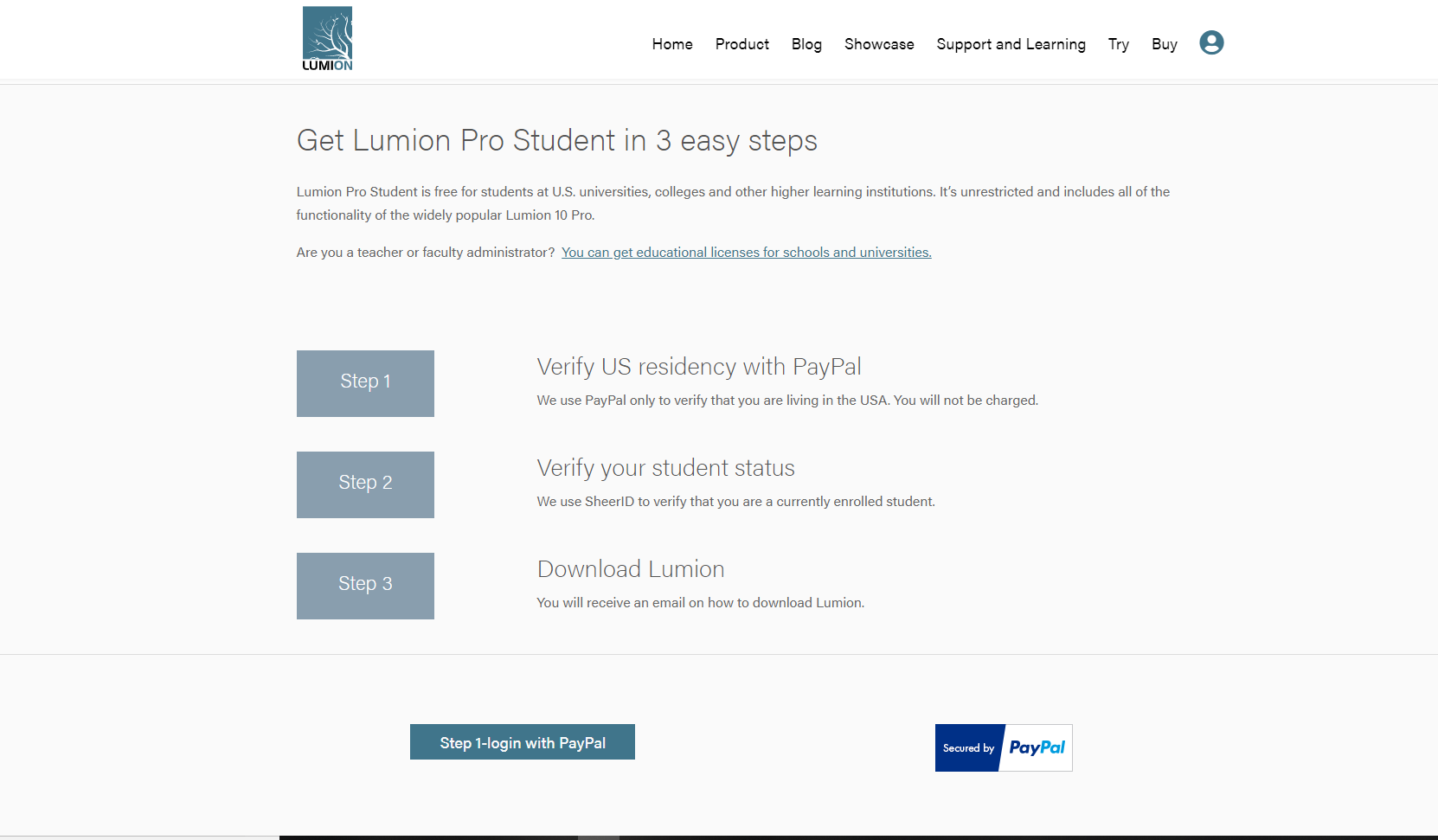
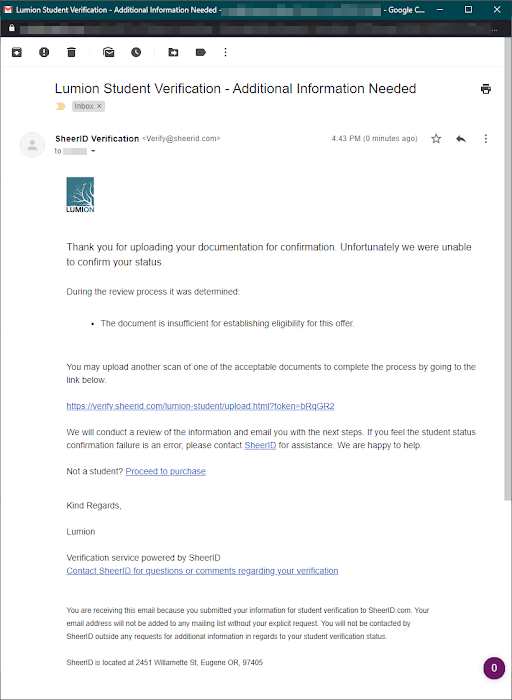
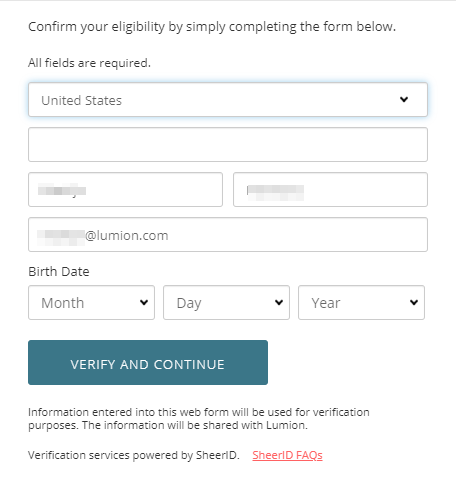
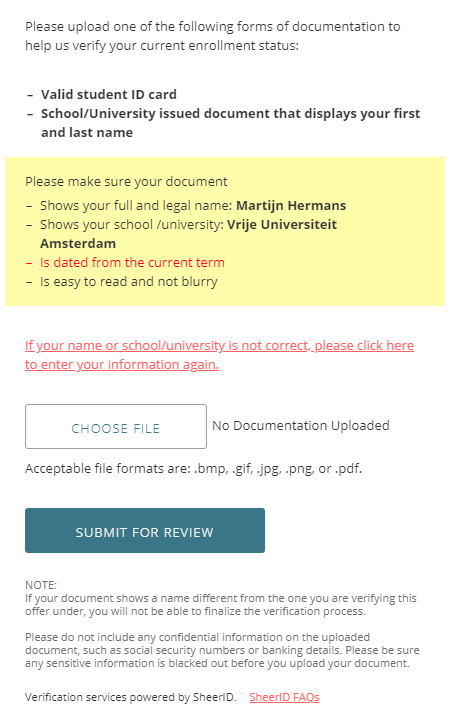
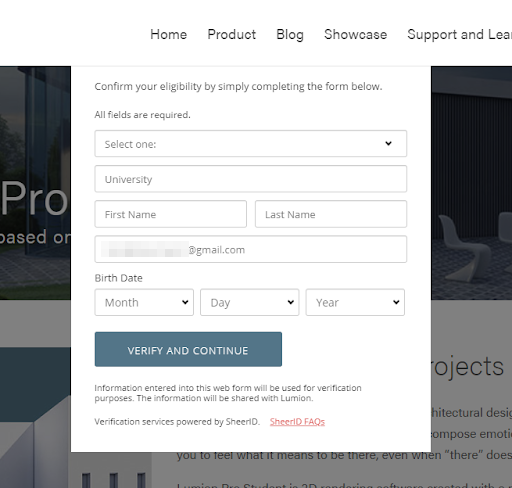
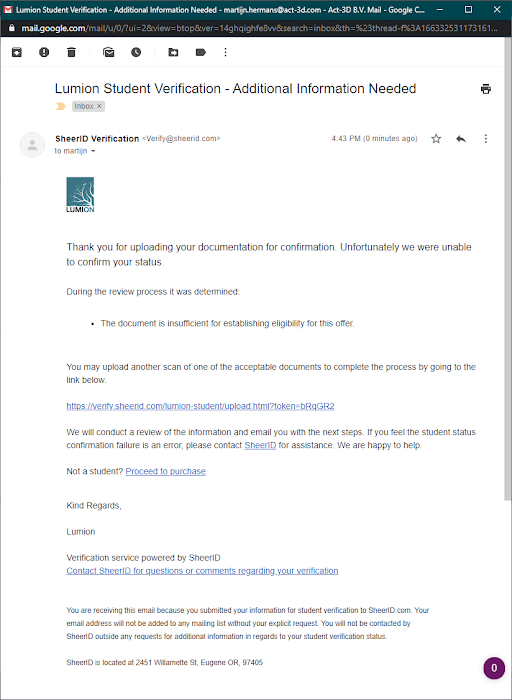
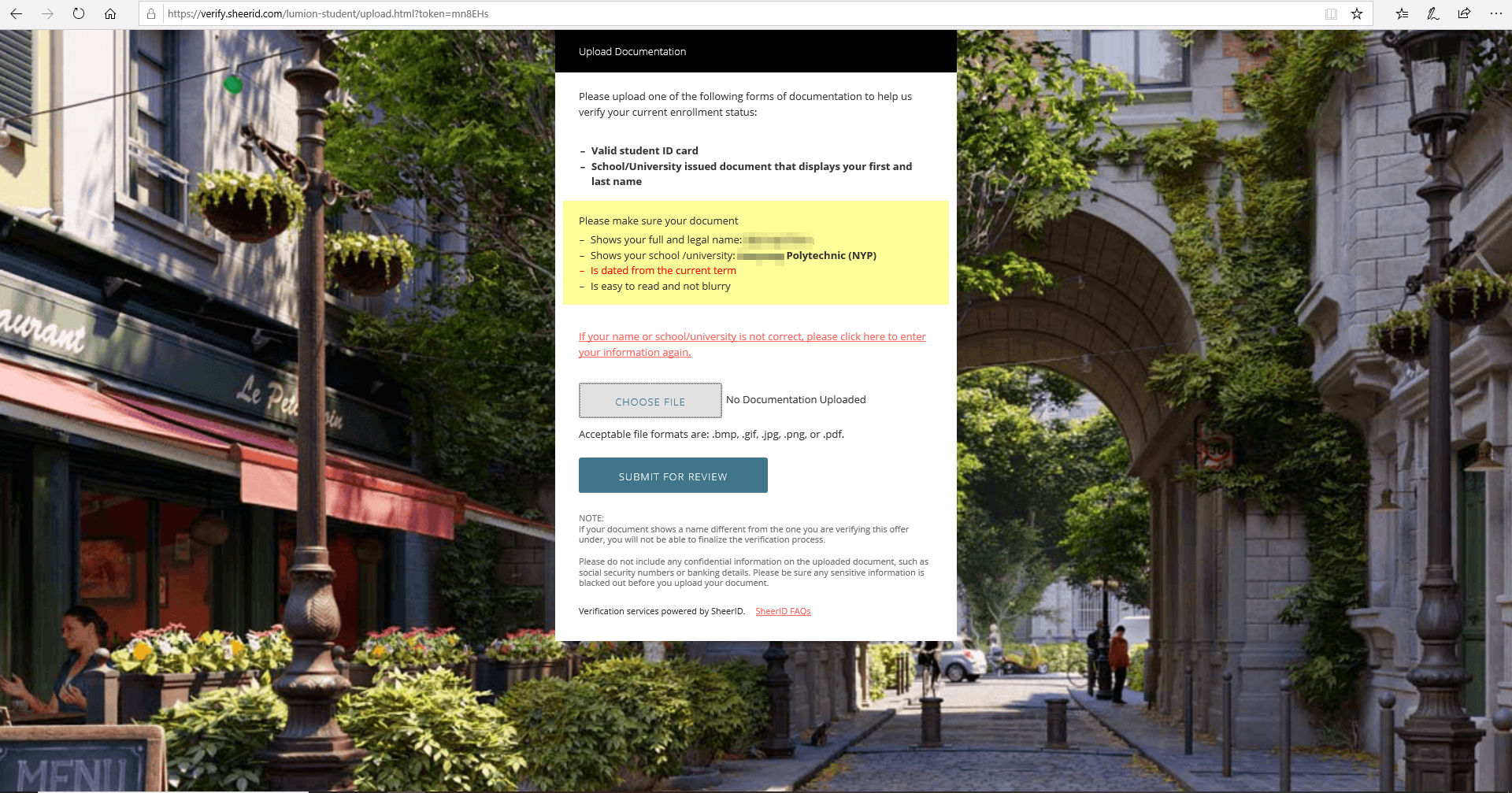
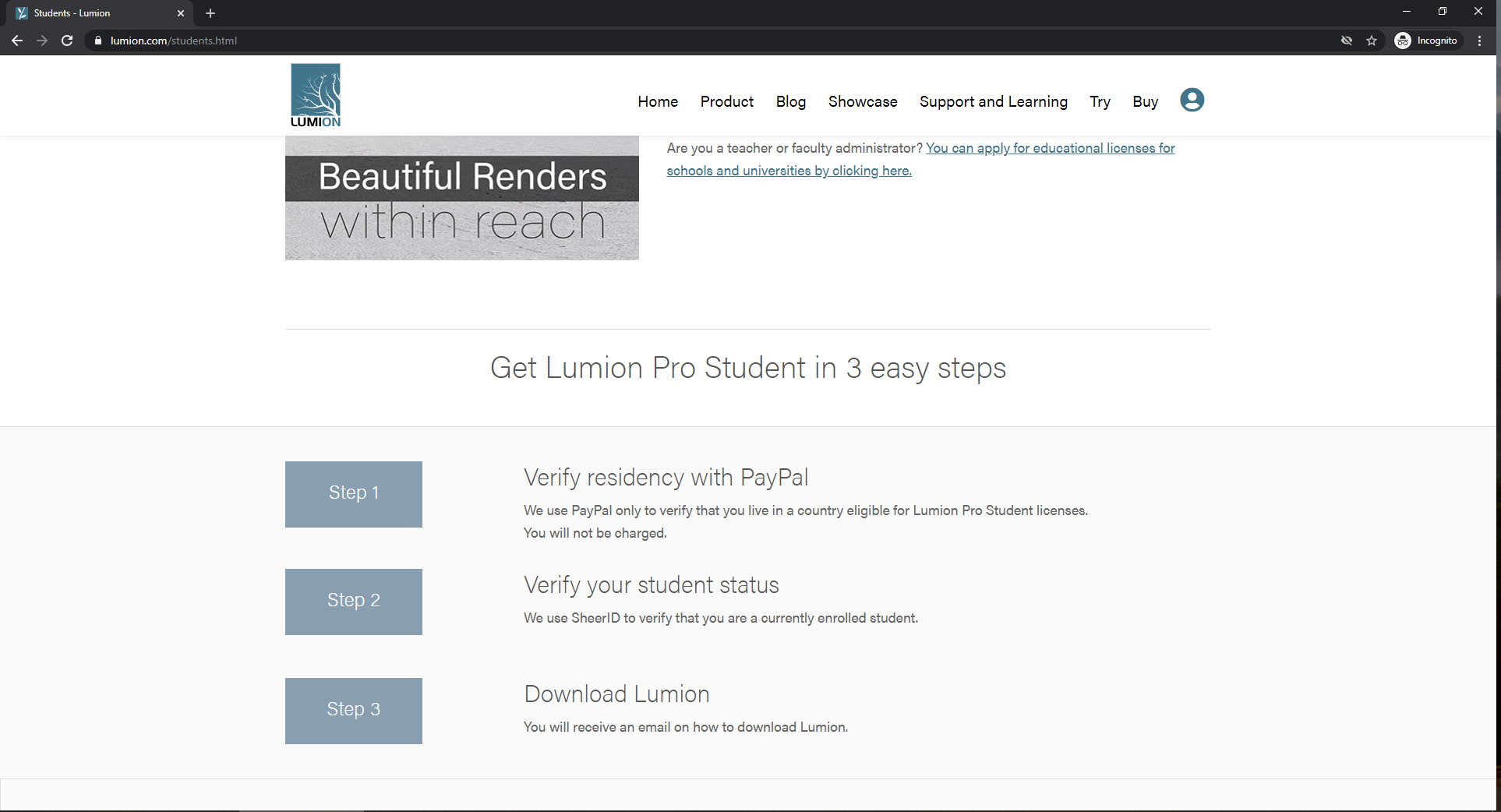
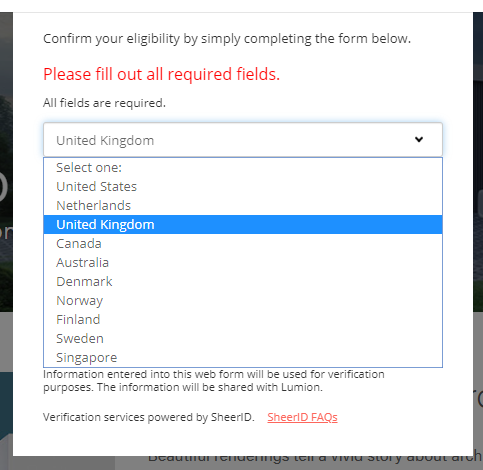
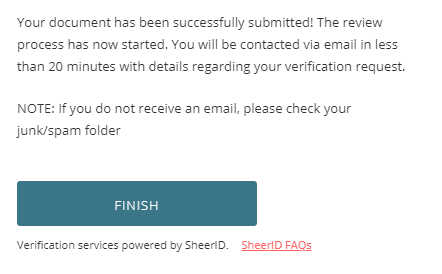
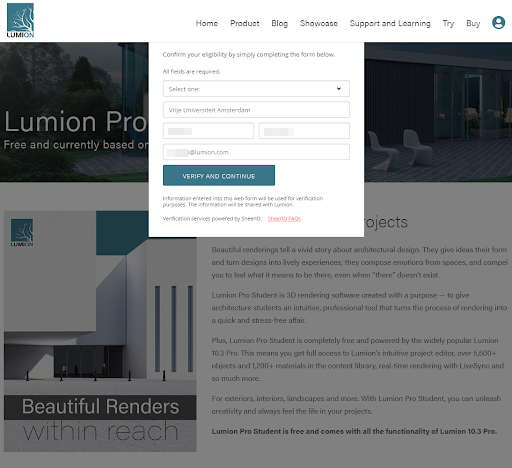
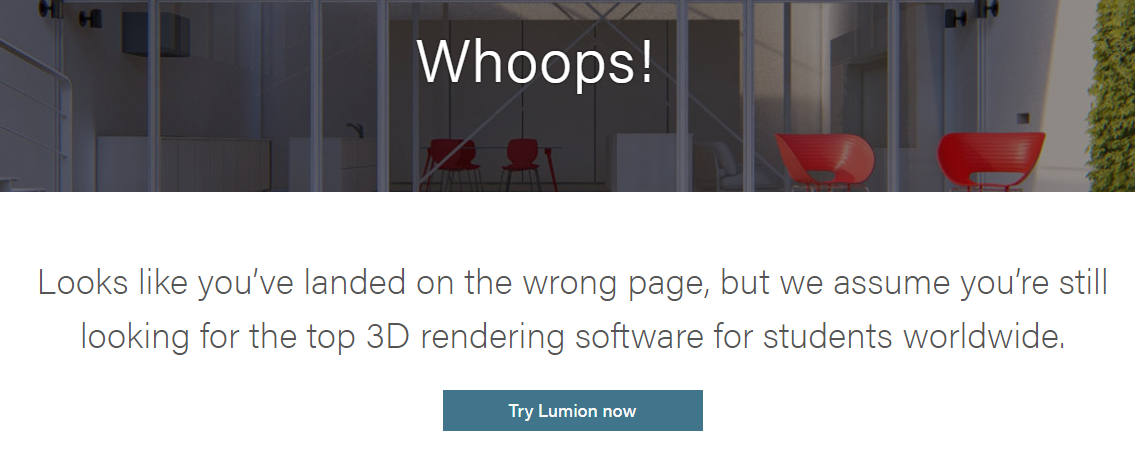
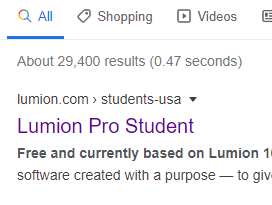
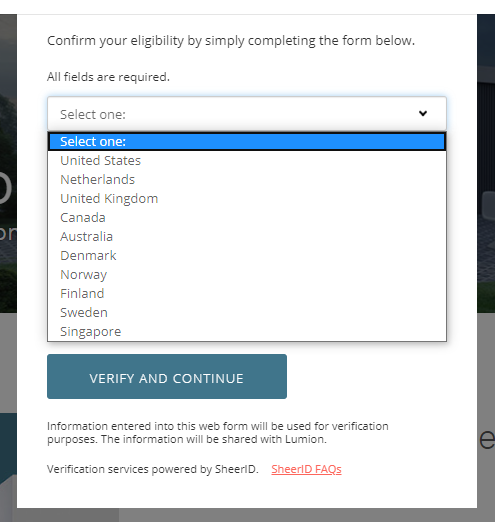
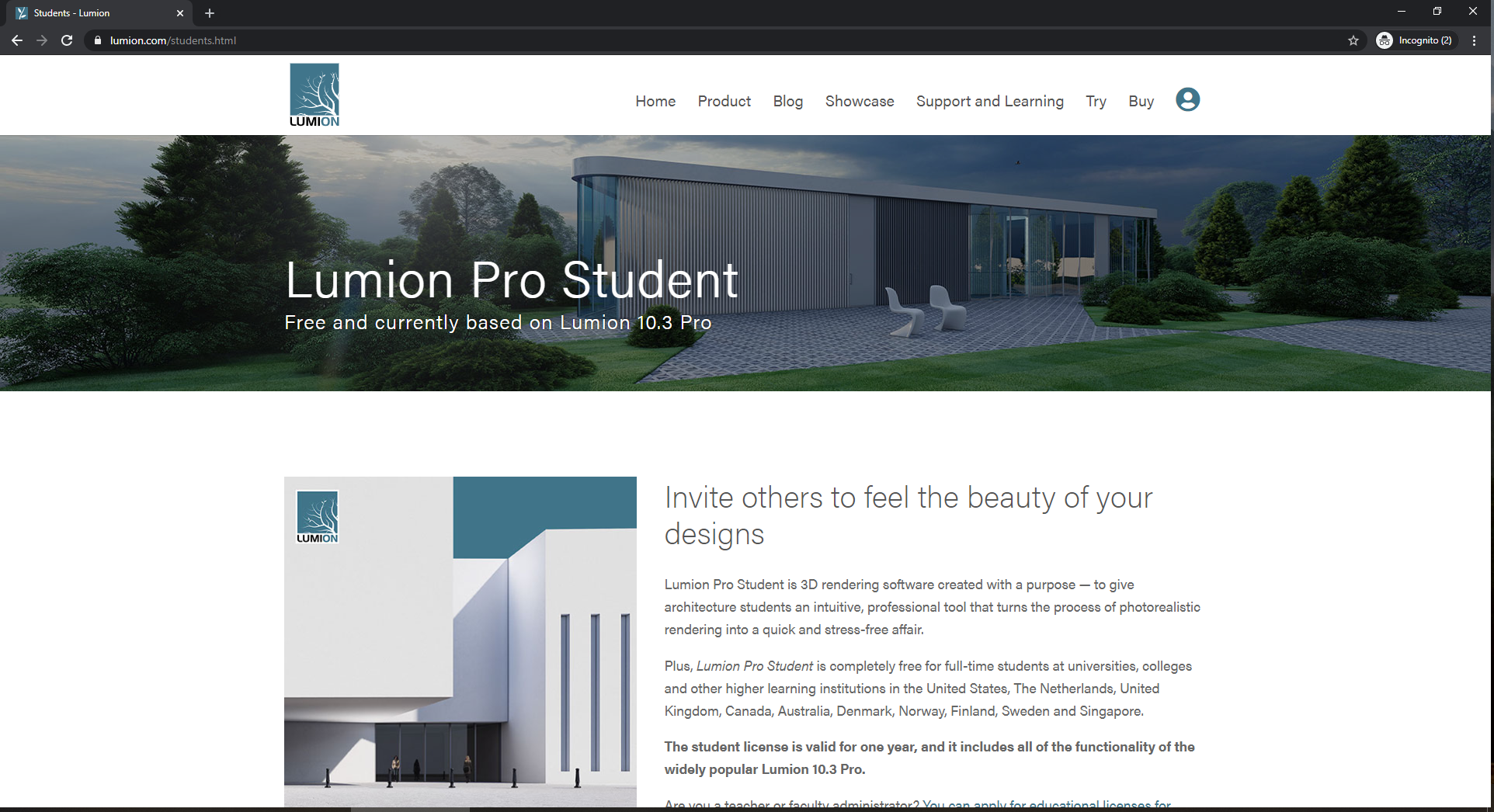
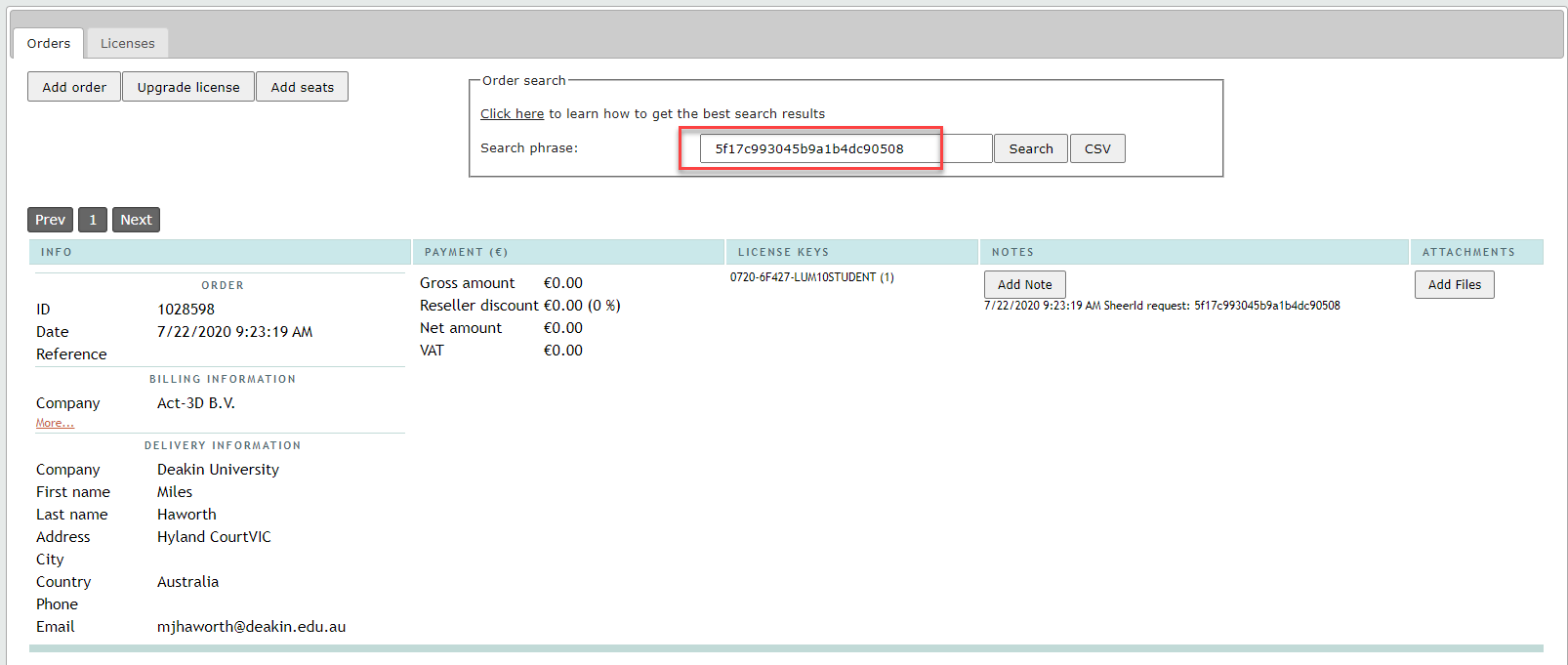
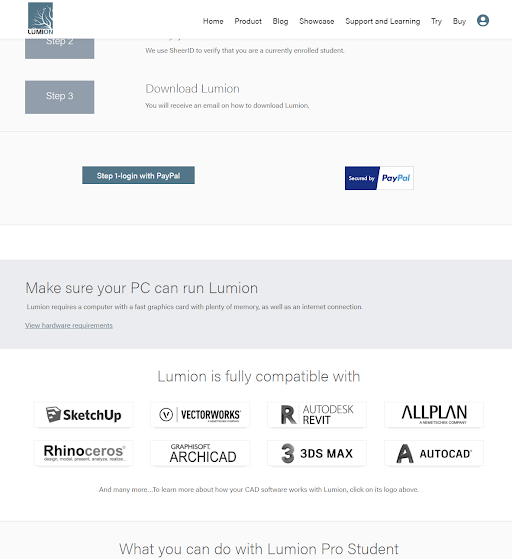
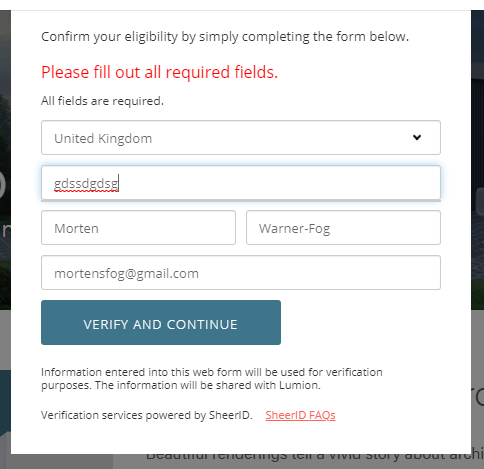
==========================================
ARTICLE SUPPORT (from transfer to HubSpot):
1. Tables:
Tables were not able to be imported via HubSpot Importer. Any Tables in this article are now based on a DIV Conversion. Same is also the case for the transfer of articles with tables in the EKB.
You can add new (basic) Tables in the HubSpot Editor directly.
If the layout does not work, then you can copy/paste or recreate the old Table from ZD. Where possible the Table has also been copy/pasted from the source page (see link below in 3.). Instructions, see this article: Copying an old Zendesk Table over to HubSpot
2. Finding the reference to the old Zendesk Ticket in HubSpot:
Use this Support article: Finding the reference to the old Zendesk Ticket in HubSpot
and for ZD ticket Search in HubSpot following step 1 in above article:
3. Source Zendesk article:
A source and backup copy was made of all articles 9 June 2025.
The saved HTML files and images are in subfolders of: HTML files and images subfolders.
See also Support article in 2 above.
Backup/copy article: [DRAFT%20_J%20_D%20_P]%20%20STUD...%20(4404893953554).html
4: Quick Link to Zendesk IKB article:
(not available when Zendesk closed)
[Draft *J *D *P] STUDENT STUFF - APPLYING, LICENSES ETC