[Draft *P *D *J] Expiry and Renewals of Subscriptions
[Draft *P *D *J] Expiry and Renewals of Subscriptions
This article is very much some notes only and will need some review and tidy up, but for immediate further support details about Renewals, here goes.
See essential articles due for publishing:
- Knowledge Base: What happens when your Lumion License Key expires?
Other applicable article:
- Knowledge Base: How do you resolve a 'Your License is invalid' or 'Your License has expired' message?
Renewals:
From October 13 Subscriptions can start expiring. On that date there is just 1 applicable License Key.
Between 13 October and 31 December 2023 there are approx 400 keys that will Renew or Expire.
15 of those have their Auto-Renew switch turned Off. >> those meet the conditions that are covered in the new EKB (above).
Had note that it was going to be 3 emails??? > its one 2 weeks before hand (believe it should be more ...)
Currently of course only affects the 1 Year subs.
The standard 14 days refund policy applies also to the Renewals. Any questions unless urgent to answer > to CC.
### I have a note that needs (lots of) clarification - rewrite:
2 weeks before from 2Checkout notice 2 weeks at 1/2 price
but blocked but their notification & date of renewal
2Checkout have a calculation method that applies to all their renewals that would otherwise result in a different price than wanted and result in an overcharge unless CC does the upgrade,
so they (the 2Checkout emails) will be blocked
Email Flow:
This is the email list sent by marketing
Renewal email flow:
- First notification to renew
- First reminder to renew before expiration
- Second reminder to renew before expiration
- Subscription end notification (transactional email)
- Reminder to renew during grace period
- Last chance to renew
Pricing of Renewals:
Special and one-off recognition is being given to Subscribers in that group by having a 50% pricing special (discount).
Between 13 October and 31 December: 50% discount: EU1,500 discounted to EU750.
This in recognition of them moving to a Subscription and for their wait for Lumion 2023. In goodwill.
There is no special pricing for those 1 Jan to 7 March (L23 release).
2Checkout issues the Renewal emails. There is no ability to change the content of the email. Its their automatic system.
Price will be - confidential to the customer via the emails. There will be no announcement as such, Of course some users will become aware and voice opinions on the forum.
Two weeks before their Subscription is due to Renew.
Rule of Process:
Any issues about pricing or missed the due dates are a matter for Sales to reply to. >> forward to CC.
Questions:
Will they get the Discount for any of those Subscribers who turned OFF Auto-renewal resets it to On to Auto-renew before the Expiry, or before the Grace Period is over?
Expiry of License Key:
See the EKB - there's some key timing rules and a new mechanism for how users can see their Projects.
On the date of Expiry Lumion will start giving a message. >> you can certainly expect some users to be either enquiring or complaining about it because the "didn't know".
Its in the Account and EKBs on Subs and website ?? references
Some others are only users and have no admin control over the License. URGENCY: how do they get to use it immediately for a Project working on? -see Questions below
After the Grace Period the License Key is Expired and no longer valid.
They can still open the LSF Project file but only for viewing, similar to the old Lumion Viewer.
The EKB lists the can do and cant do.
so from 16 October if a key is Expired you get a message - prompt
ONLY if you have Updated Lumion to 23.3.0 ! (the feature is only included in the 23.3 release)
So is there a timing issue/advice here if not Updated before their key Expires
Other Pricing Applying over that Period +++ CONFIDENTIAL-INTERNAL ONLY
Renewals: 50% discount, EU1500 down to EU750 (1 Year Sub)
Website Store:
- for new purchases: there is a 20% discount from full price applying: now
- and January 2024 ###?
- New: Pro EU1,299 and Standard EU649 until end of December ###?
- Upgrades: L12 get a 50% discount up till launch of 2024.
- After that: ... ###to add in here nay info available
Phrases to be used in Lumion:
You are now in the extended grace period. Please take action now to renew your license.
A new installation of the software will be required to use Lumion once the license is expired.
You are now in the grace period. To continue working on your projects, please renew your license.
Reach out to the Lumion team or your reseller for more information on how to renew.
You can still view your .lsf files that were made with this license.
Notifications of Renewal:
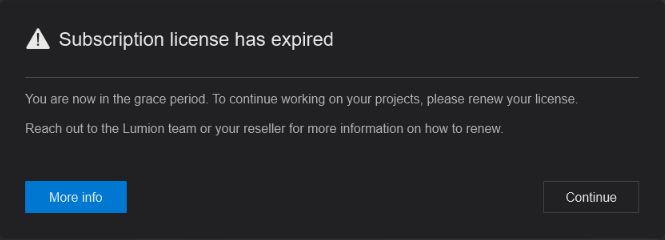
You are now in the extended grace period. Please take action now to renew your license.
A new installation of the software will be required to use Lumion once the license is expired
For this renewal round (so only this time), the grace period will be 30 days, not 14. we will not communicate that anywhere
The second message in Lumion will appear after the first 14 days of the grace period.
Potential issues/Questions to cover:
Question 1. Same PC is no longer available.
See Section 5.5: If not using the same PC:
- Knowledge Base: What happens when your Lumion Subscription License Key expires?
You are unable to open a Project saved on a different machine when your License Key is Expired.
---
It's possible that could happen. Rarely. If its a situation where for example the users PC fails or is scrapped before they want to open the Project then that's a possible. But heck, that could be in 10 years time!
Answer (Internal):
There could be a general (unstated elsewhere) suggestion that users, if/when they are planning to change PC hardware, that they ensure they have a valid/Active License Key at the time of the upgrade (sort of expected and practical to do so as its surely there intention to continue using Lumion for a business purpose). And then go through their Projects and resave them on the PC with the valid Key.
If the user has not Renewed the key and the PC has changed then they could:
- Renew/purchase a new Key (preferred obvious but for some they wont like the financial outgoing)
The area of most concern has been where say 3 or 6 months down track they need to edit and render out changes for a client and that's the only one and affording a new Key is way too expensive for what they are being asked to do. The question begs are they still in business?
Question 2. Email - 1 about Auto-renewal being Off does not go to the correct person - old email address, incorrect, change of domain, different person etc etc.
Answer (Internal):
Question 3. Those that had Auto-renew ON and later found they were charged and no longer want to be charged, or are not using Lumion anymore/enough and want a reversal/refund of the fees charged.
Answer (Internal):
Question 4. URGENCY after Expiry: how does a user get to use it immediately for a Project working on?
Answer (Internal):
Question 5. How do they reactivate - reset the status to Auto-renew - so that it does sort things without any other stuff??
Answer (Internal):
If its already past the Renewal date where the system makes the fee transaction then ....
If it is during the Grace Period ...
If it is after the Grace Period ....
Question 6. What happens for Perpetuals? What happens for those with auto-renew ON?
Answer (Internal):
Nothing.
Does not affect Perpetuals.
Those with auto-renew don't get any emails before hand about expiry because its not expiring. >> unless they turn off in the last day before due ??
Question 7. What reply do you do for a question that's tying in or implicating issues for the Subscriptions release and period of time between that purchase and the Release of Lumion 2023 on 7 March?
Answer (Internal):
Depending on urgency - prepare only a covering response reply.
Dimitris, Javier or Peter will reply to any of those.
Buying a Sub was not a requirement - you opted in with advice that Lumion 2023 would not be until first quarter 2023. You bought in with a pricing discount on the product. You get access to continual improvements as you move forward. For those Renewing, there is an offer of a super large discount being applied for customer goodwill.
Question 8: Re-enabling Auto-renew
### pic? where/how, we only have this in https://support.lumion.com/knowledge-base/api/v2/help_center/en-us/articles/6081359030684.json
Question 9: User in grace period has now added a valid payment option, when is the charge going to occur for renewal?
====================================
GChat 16102023:
2.1 before expiry
2.2 in the grace period
2.2: you would get charged almost on the spot or as soon as 2CO gets a flag that a new renewal will take place
==========================================
ARTICLE SUPPORT (from transfer to HubSpot):
1. Tables:
Tables were not able to be imported via HubSpot Importer. Any Tables in this article are now based on a DIV Conversion. Same is also the case for the transfer of articles with tables in the EKB.
You can add new (basic) Tables in the HubSpot Editor directly.
If the layout does not work, then you can copy/paste or recreate the old Table from ZD. Where possible the Table has also been copy/pasted from the source page (see link below in 3.). Instructions, see this article: Copying an old Zendesk Table over to HubSpot
2. Finding the reference to the old Zendesk Ticket in HubSpot:
Use this Support article: Finding the reference to the old Zendesk Ticket in HubSpot
and for ZD ticket Search in HubSpot following step 1 in above article:
3. Source Zendesk article:
A source and backup copy was made of all articles 9 June 2025.
The saved HTML files and images are in subfolders of: HTML files and images subfolders.
See also Support article in 2 above.
Backup/copy article: [Draft%20_P%20_D%20_J]%20Expir...%20(10771099642652).html
4: Quick Link to Zendesk IKB article:
(not available when Zendesk closed)
[Draft *P *D *J] Expiry and Renewals of Subscriptions