[DRAFT *P] My Notes on Feedback Processes and Reporting
[DRAFT *P] My Notes on Feedback Processes and Reporting
Feedback occurs:
From:
- Product Feedback Form on Lumion Community forum: https://share-eu1.hsforms.com/13UWSj5hVTRyeJ--pdkdcGQfc2wa
- Lumion Roadmap Feedback: https://lumion.productboard.com/
- NPS Survey: Managed by Natalia Mora (If she finds relevant feedback she will forward it to you)
- Tickets - direct:
- Social Media: managed by Marketing -
Documented:
Product Feedback Form:
- Workflow creates a Ticket in HubSpot and attaches a Tag: TS - Feedback
Reported:
1. [NEW] GSheet: Lumion and Lumion Live feedback submissions: https://docs.google.com/spreadsheets/d/1Dlga8NIxGXsUkWZgdIp2o6VLO-xmhlA4iNJw2GCpiSI/edit?gid=0#gid=0
2 Product Feedback Form: HubSpot statistics:
3. End Student Chat Hubspot Survey: Tech Support can deal with these
Is a good idea just to review these, and follow up as needed.
Product Feedback - HubSpot:
accessing the Product Feedback Form:
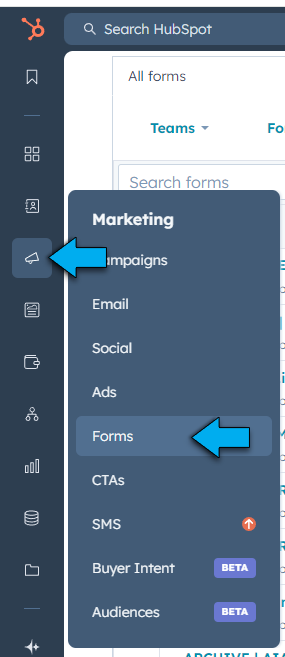
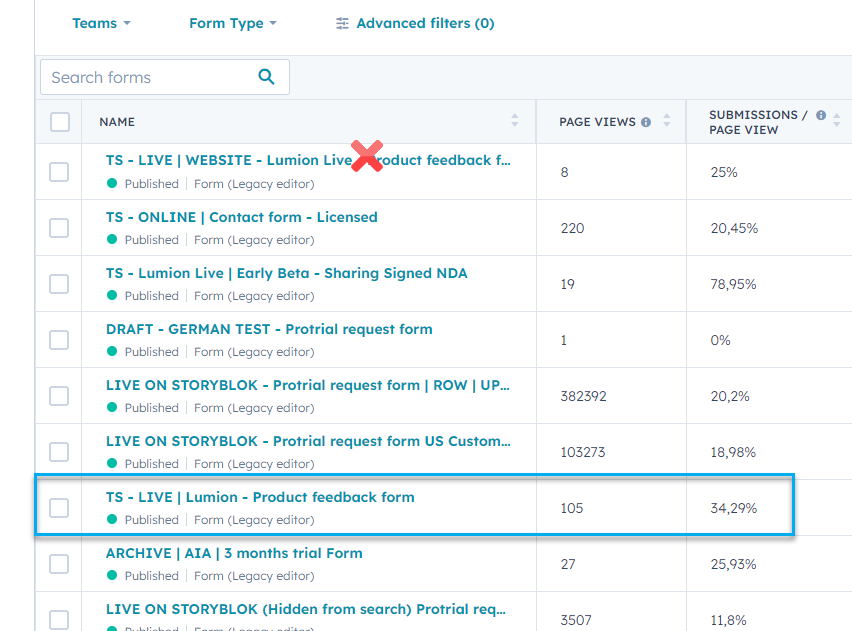
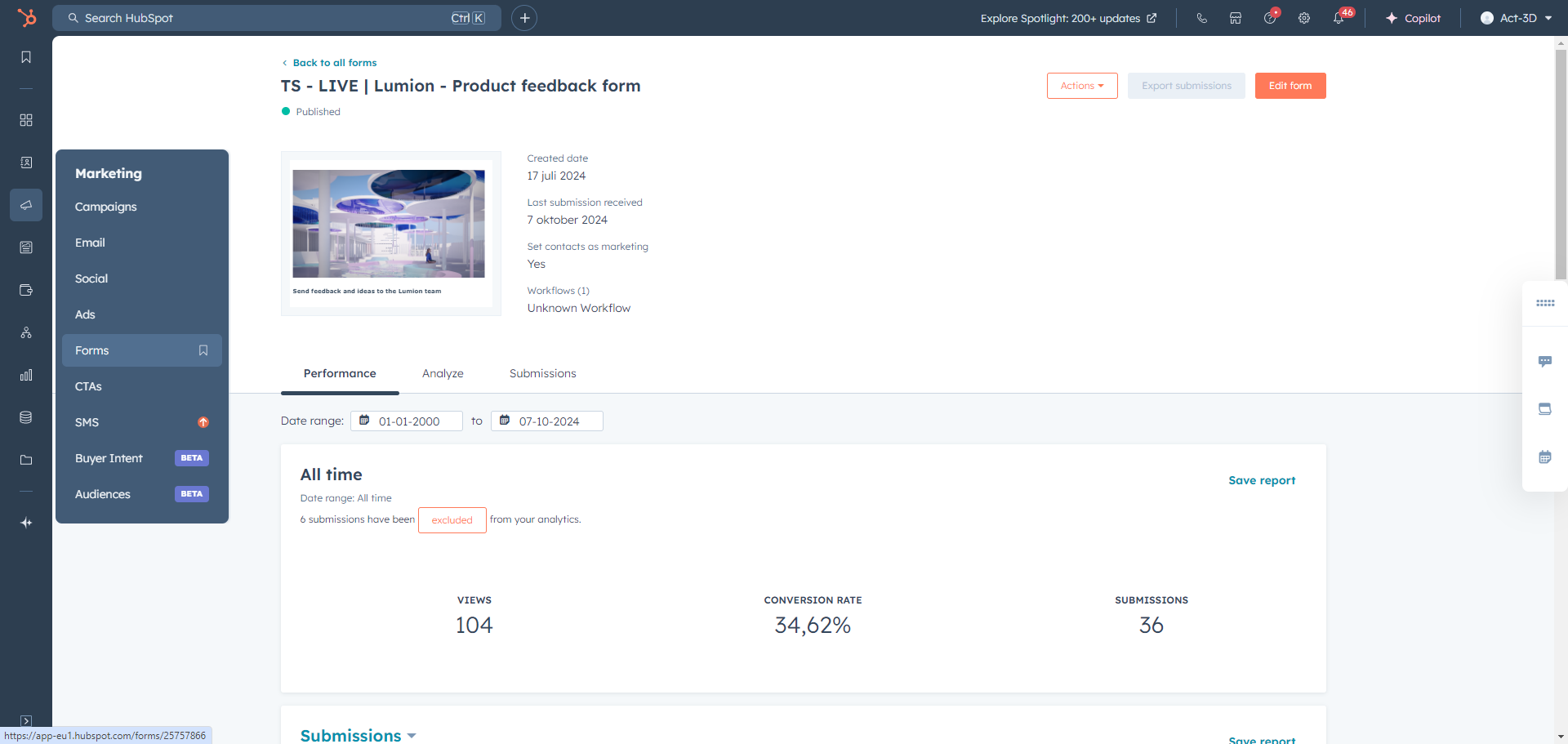
From Tickets: access:
use View Tab - Feedback - Product forms - this is the Everyone Standard View
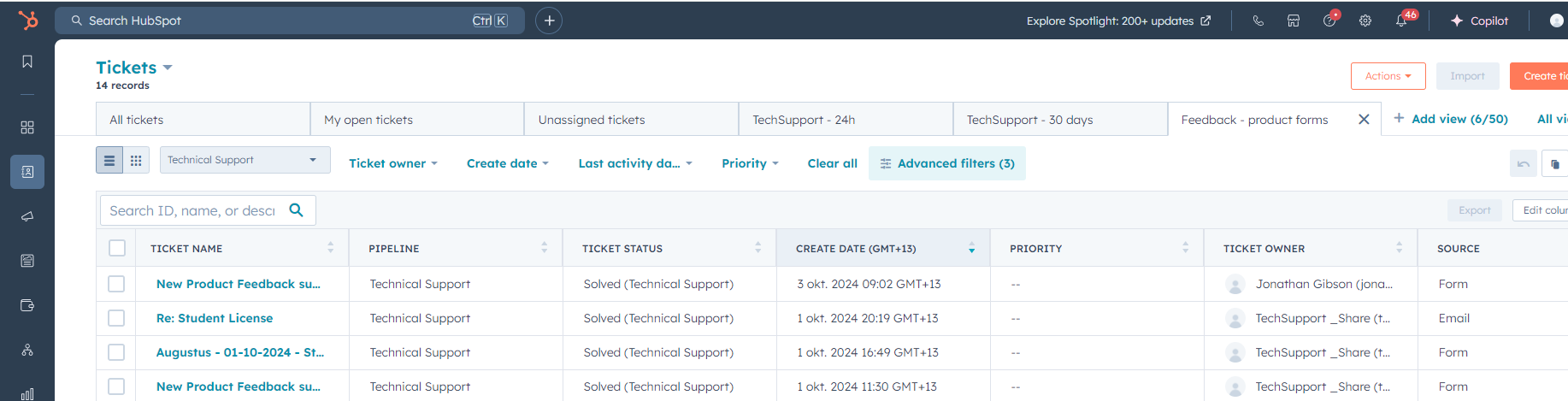
End Of Student Chat Survey - HubSpot:
accessing the Hubspot - End Of Student Chat Survey:
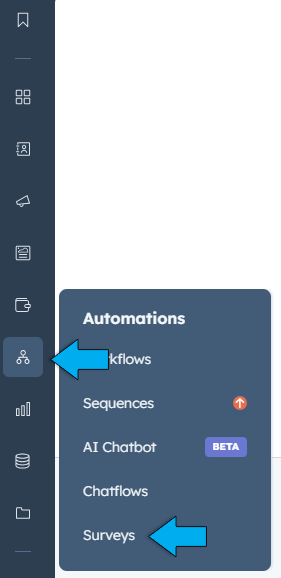 '
'
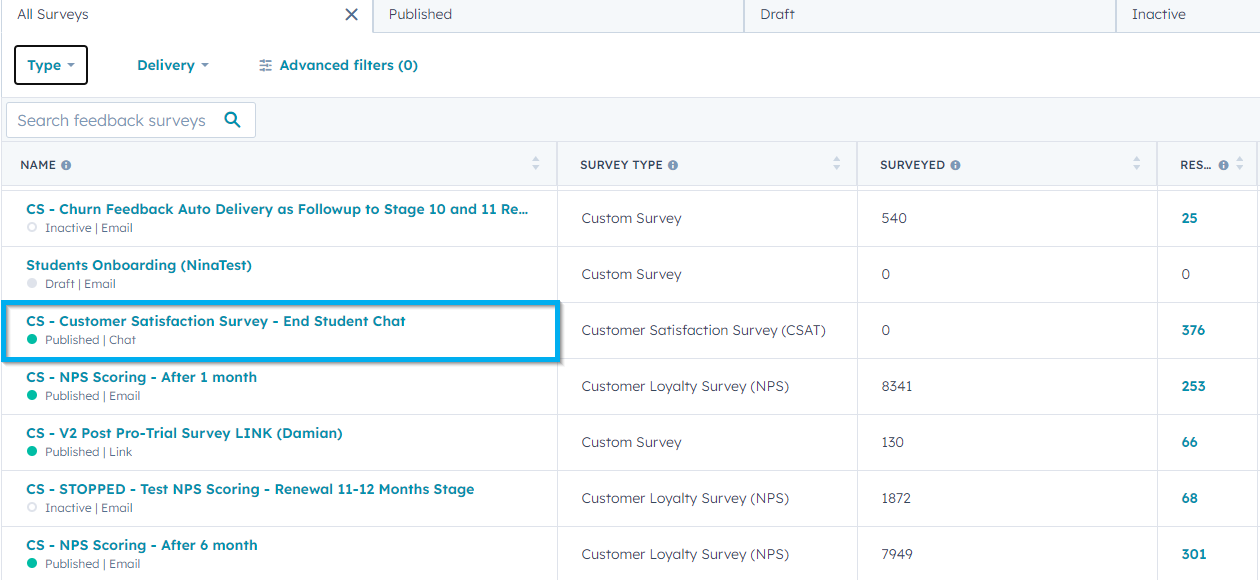
Selecting a user from the list below will open the right-side panel where the feedback can be reviewed.
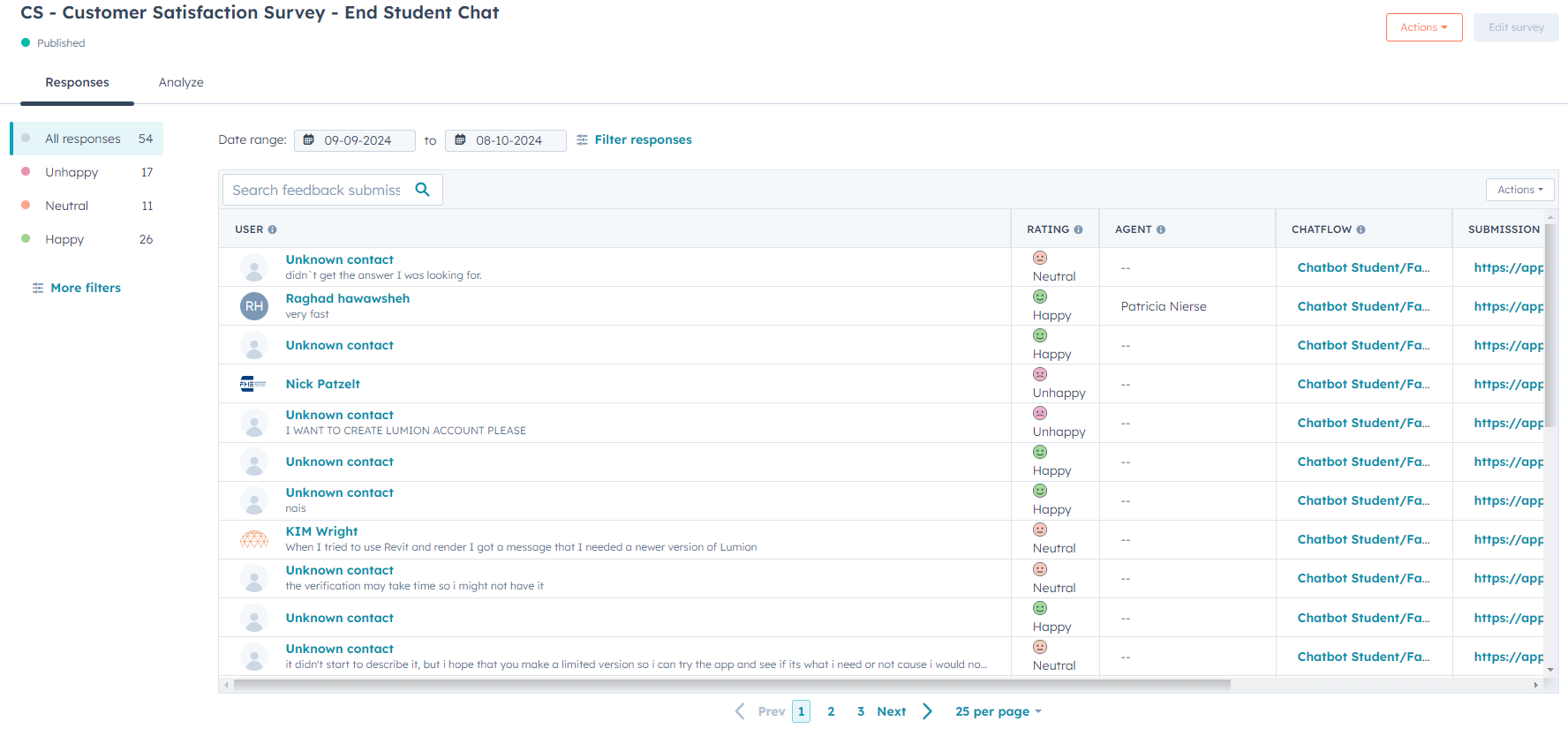
e.g.
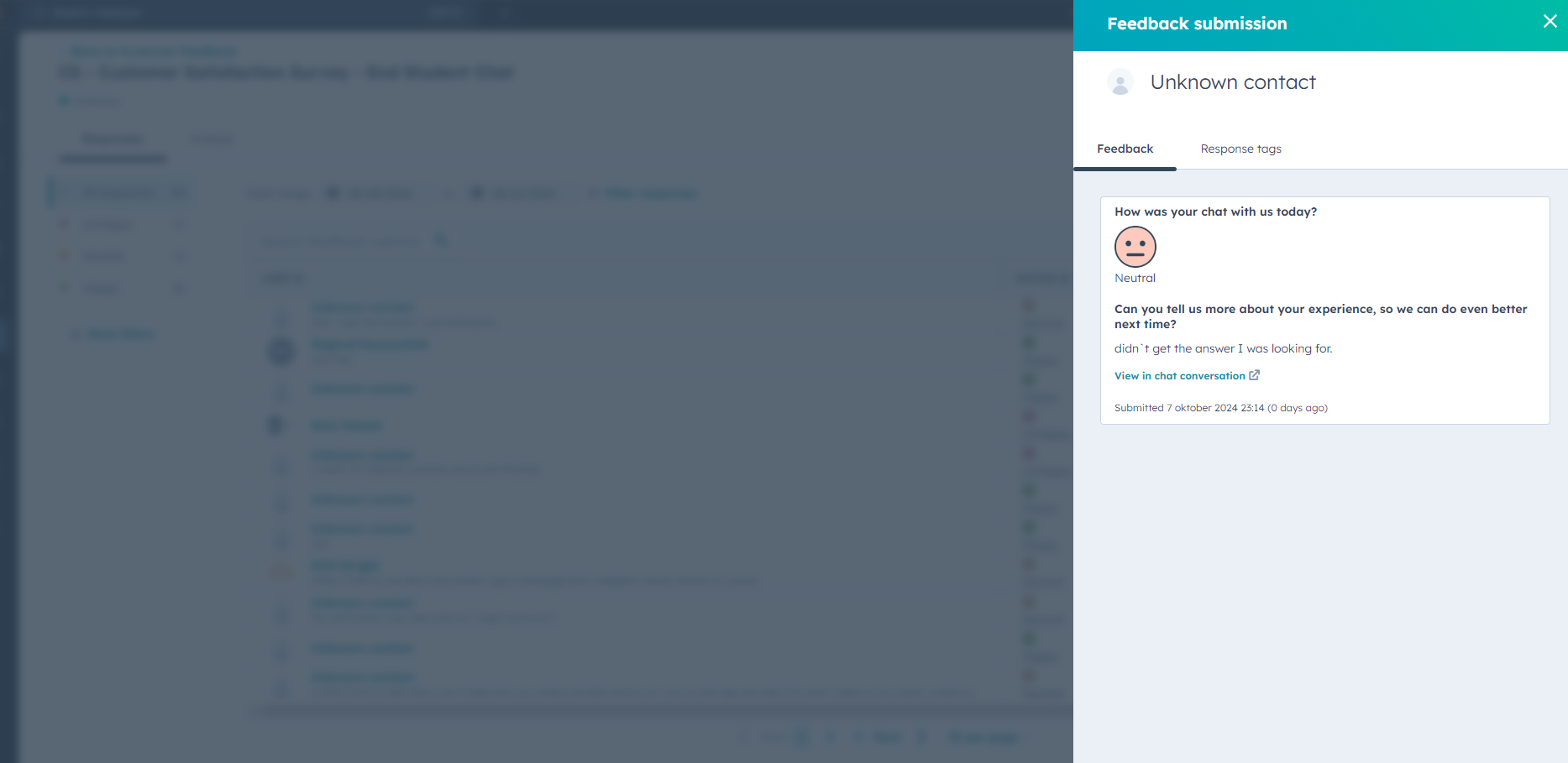
Steps in Reporting:
Daily:
Locate any Feedback in:
HS: tickets: Feedback
Roadmap
The GSheet is automated by Dimitris so need to add to

Use this GSheet as quicker way to copy the items form the Roadmap as its a pain.
Using this prep sheet to clean out Roadmap text not needed: https://docs.google.com/document/d/11u8j61yJvZKVyUV0W6ea-gkzsoRtty92rC5QxTi4B3Y/edit?tab=t.0#heading=h.50xxfdfd6rjx
Reply in Ticket:
[New] Irrespective of feedback - a response of thanks >> we can create an automated response in HS
Response to Feedback (now done for all - unless for some reason no ticket is triggered to be created): create a reply or Ticket for any:
- Clarifications required.
- Questions.
- Explanations (eg when they do not properly understand how it works].
- Transfer of the Ticket to Technical Support for reply if the comment was a technical issue (it happens, they just don't use the correct channels and just chuck things anywhere)
Further Conversations in Ticket to get the best out of Feedback
Monthly:
- Review and research valuable feedback.
- Provide additional information/examples etc when relevant to aid the feedback.
- Title feedback so it's appropriate for developers eye's (easy to understand).
Current setup:
- At the end of each month place the feedback document in the Shared Drive - Lumion Feedback.
- I'm now creating and adding to now as regularly as can, so its in the drive and always shared.
- Once the feedback is ready share in the Developer's chat channel.
(Peter has now been made the manager of this shared drive)
https://drive.google.com/drive/folders/1C6m6uXO9PKiQ5X6b6po-hPO8QbqokR48?usp=sharing
https://drive.google.com/drive/folders/1MLL7ZrofD20y8oYaPG6N_8h7vJeDMsih?usp=sharing
Notes:
Important:
If someone uses the Feedback form and presses the Browser back button then they can enter a new item of feedback. HOWEVER none of it will transfer as a ticket to HubSpot, or only the first feedback submitted will but not the subsequent ones.
Limitation in Zapier integration? between the HS forms and HS tickets.
HOWEVER, each feedback item is captured by Zapier and added to the GSheet.
==========================================
ARTICLE SUPPORT (from transfer to HubSpot):
1. Tables:
Tables were not able to be imported via HubSpot Importer. Any Tables in this article are now based on a DIV Conversion. Same is also the case for the transfer of articles with tables in the EKB.
You can add new (basic) Tables in the HubSpot Editor directly.
If the layout does not work, then you can copy/paste or recreate the old Table from ZD. Where possible the Table has also been copy/pasted from the source page (see link below in 3.). Instructions, see this article: Copying an old Zendesk Table over to HubSpot
2. Finding the reference to the old Zendesk Ticket in HubSpot:
Use this Support article: Finding the reference to the old Zendesk Ticket in HubSpot
and for ZD ticket Search in HubSpot following step 1 in above article:
3. Source Zendesk article:
A source and backup copy was made of all articles 9 June 2025.
The saved HTML files and images are in subfolders of: HTML files and images subfolders.
See also Support article in 2 above.
Backup/copy article: [DRAFT _P] My Notes on... (16254510597020).html
4: Quick Link to Zendesk IKB article:
(not available when Zendesk closed)
[DRAFT *P] My Notes on Feedback Processes and Reporting