Getting a users License Key - Radiosity file for testing
Getting a users License Key - Radiosity file for testing
Arthur made a special version of the Download Manager so we can get hold of the Radiosity.HDR file so we can test a users License Key against some feature. For example very useful when checking MyLumion account and upload issues.
Save the exe in the GDrive folder - currently the Download Manager is named Lumion_12_5_Download.exe
Also attached to this article - see at end of article
Available here:
https://drive.google.com/drive/folders/1UJPYd8SEsE-bhhsT04LgAvYCsE9iPaAp
and just follow these steps from Arthur:
ok, what this tool does:
- it download the .Radiosity in a Temp folder (it's displayed after you run it)
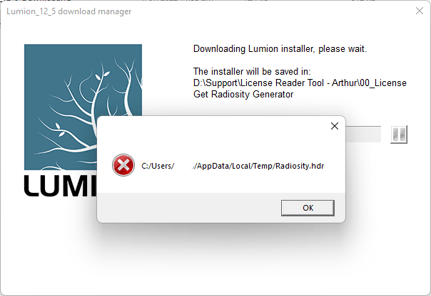
how it works:
- it is a custom DM
- converts the .000 or 1d.bin into the .HDR
- saves in a temp folder
- works name based: if you want to download a L11 license, rename it to Lumion_11_0_Download.exe. same for L10, L9, etc
---------------------------------------------------
1. Setting your License Key to the Users:
- Once you have the Radiosity file go to the version install on your PC: C:\Program Files\[version]\ArchitectEdition\Classes\RenderEngine.
- rename the current Radiosity file to some other name.
- Copy and paste or move the Radiosity file you got using Arthurs tool to the same location.
- Now you can run as if you are the user with their License Key.
2. Test MyLumion:
2.1: Test MyLumion by doing a render and upload to MyLumion.
2.2: Check if you get the link in Lumion and also the email.
2.3: Use the MyLumion Management Portal button to access their MyLumion account and see what Projects and number of they have and is yours there.
Follow this ticket as an example: https://lumion.zendesk.com/agent/tickets/40361
3. Getting the users Installer file .000 and checking it for the Activation Code:
3.1 Request the 000 file.
3.2 Rename the file Radiosity.HDR.
3.3 Use the Activation Code extraction tool made b y Arthur:
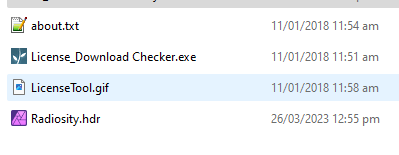
HDR file must be in the same folder and only the one you want to check
Open the exe: License_Download Checker.exe
See attachment: https://lumion-knowledgebase.zendesk.com/guide-media/01HBVWWB9S9TFZXY3AC8ZHC0WC
Arthurs instructions from old:
Furthermore with proper pride I would like to introduce to you:
An incredible piece of Friday Afternoon Engineering for all you crime fighters.
https://lumionfiles.egnyte.com/fl/zGFvOiyhBZ
From now on everyone can extract activation codes from *-1d.bin files.
Procedure:
Download the *-1d.bin file from the source with the illegal files
Rename it to Radiosity.hdr and place it next to this fantastic tool
Start the tool
Read the extracted license
==========================================
ARTICLE SUPPORT (from transfer to HubSpot):
1. Tables:
Tables were not able to be imported via HubSpot Importer. Any Tables in this article are now based on a DIV Conversion. Same is also the case for the transfer of articles with tables in the EKB.
You can add new (basic) Tables in the HubSpot Editor directly.
If the layout does not work, then you can copy/paste or recreate the old Table from ZD. Where possible the Table has also been copy/pasted from the source page (see link below in 3.). Instructions, see this article: Copying an old Zendesk Table over to HubSpot
2. Finding the reference to the old Zendesk Ticket in HubSpot:
Use this Support article: Finding the reference to the old Zendesk Ticket in HubSpot
and for ZD ticket Search in HubSpot following step 1 in above article:
3. Source Zendesk article:
A source and backup copy was made of all articles 9 June 2025.
The saved HTML files and images are in subfolders of: HTML files and images subfolders.
See also Support article in 2 above.
Backup/copy article: Getting%20a%20users%20Licens...%20(5803086992412).html
4: Quick Link to Zendesk IKB article:
(not available when Zendesk closed)
Getting a users License Key - Radiosity file for testing