1.1. A user reports that they get the following error (or similar) when trying to import or reimport a model:
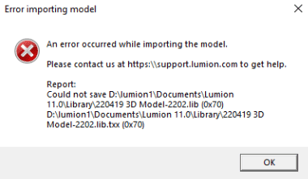
2. Standard Reply:
2.1: Answer:
Thanks for getting in touch. Sorry to hear you are having trouble with your Imported Model.
Looks like there might be a storage issue on your PC.
The error message 0x70 means:
ERROR_DISK_FULL
(0x70)
There is not enough space on the disk.
So you will need to check that the drive containing your Documents folder has enough disk space to import the model. Otherwise, arrange for freeing up of file space. Lumion requires a minimum of 30GB free on the disk where the Documents folder is located. However, a minimum of 50GB is recommended. See the article below for more information on that:
- Knowledge Base: Why does Lumion need access to your computer's Documents folder?
You can delete some of the Imported Model files used in older Projects from the \Library folder as they are also stored in the Projects LS files. Do not delete any common Library models.
- Knowledge Base: Where are Projects and Imported Models saved to in Lumion?
If the problem persists after freeing up some space, please send us a Diagnostics Report and an Error Log as instructed below so we can look further into this and help you out.
- Knowledge Base: How do you provide a Diagnostics Report?
- Knowledge Base: How do you provide a Lumion Error Log file?
Thanks in advance. Let us know if anything is unclear.
3. Cause/Background information:
3.1: Reference: Zendesk Support Request
