[SR] Fixing Curved Surfaces even when Surface Smoothing is Highest
[SR] Fixing Curved Surfaces even when Surface Smoothing is Highest
1. Question:
1.1. A user reports getting low-poly curved geometry when importing Revit models, even with Surface Smoothing at maximum.
In cases like these, they need to make sure that 'Optimize railings and structural elements' is enabled in the LiveSync settings.
Note: This is quite strange as this tickbox lets you export railings, roofing elements, and structural elements with fewer details to prevent Revit from crashing, so it should do the opposite of what it is doing. Something to ask the import/export team.
2. Standard Reply:
2.1. Answer:
Hi
Thanks for reaching out.
Try increasing the Surface Smoothing slider in the Lumion LiveSync for Revit settings before exporting to .DAE or starting LiveSync.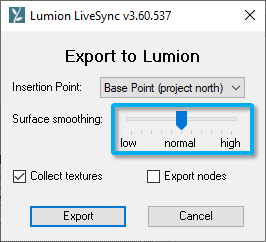
This slider lets you define how detailed curvy surfaces should be. Setting it to the maximum value can have a serious impact on the time it takes to import the model as well as on performance and render speeds in Lumion, so try to set the lowest possible value that still ensures that curvy objects look reasonably smooth.
If that doesn't work, please shift+click the Export button in Lumion LiveSync for Revit to bring up the advanced settings, then tick the 'Optimize railings and structural elements' box.
This will fix the issue. 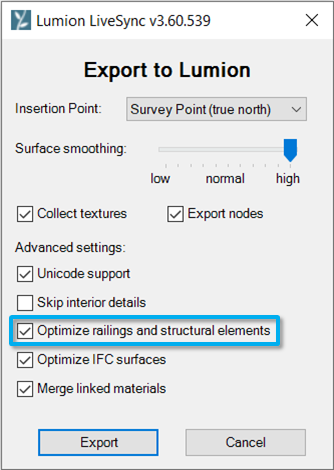
Let us know if you need further help.
3. Cause/Background information:
3.1. References:
- https://lumion.zendesk.com/agent/tickets/12398
- https://lumion.zendesk.com/agent/tickets/28106
- https://lumion.zendesk.com/agent/tickets/27063
==========================================
ARTICLE SUPPORT (from transfer to HubSpot):
1. Tables:
Tables were not able to be imported via HubSpot Importer. Any Tables in this article are now based on a DIV Conversion. Same is also the case for the transfer of articles with tables in the EKB.
You can add new (basic) Tables in the HubSpot Editor directly.
If the layout does not work, then you can copy/paste or recreate the old Table from ZD. Where possible the Table has also been copy/pasted from the source page (see link below in 3.). Instructions, see this article: Copying an old Zendesk Table over to HubSpot
2. Finding the reference to the old Zendesk Ticket in HubSpot:
Use this Support article: Finding the reference to the old Zendesk Ticket in HubSpot
and for ZD ticket Search in HubSpot following step 1 in above article:
3. Source Zendesk article:
A source and backup copy was made of all articles 9 June 2025.
The saved HTML files and images are in subfolders of: HTML files and images subfolders.
See also Support article in 2 above.
Backup/copy article: [SR]%20Fixing%20Curved%20Sur...%20(6312026530322).html
4: Quick Link to Zendesk IKB article:
(not available when Zendesk closed)
[SR] Fixing Curved Surfaces even when Surface Smoothing is Highest