[SR] Lumion high network usage.
[SR] Lumion high network usage.
Applicable to: All Lumion versions
1. Question
1.1. A user is asking if Lumion has a high network usage that could affect performance while in a video call presenting a Project.
2. Standard Reply
2.1. Answer:
Hi,
Thank you for reaching out.
Lumion primarily uses an internet connection during the initial startup and shutdown processes for License Key authentication. However, when sharing your screen during a video call, the increased bandwidth demands can strain your connection, potentially leading to slower speeds or disconnections. This is due to the real-time requirements for streaming Lumion, similar to those of a video game.
Do you happen to be using network drives, such as Onedrive or Dropbox?
Please share a Lumion Error Log with us so we can investigate the internet speed issue:
- Knowledge Base: How do you provide a Lumion Error and/or Importers Log file?
I'd also appreciate it if you send us a screenshot of the Task Manager that shows Lumion's Network section.
Example:
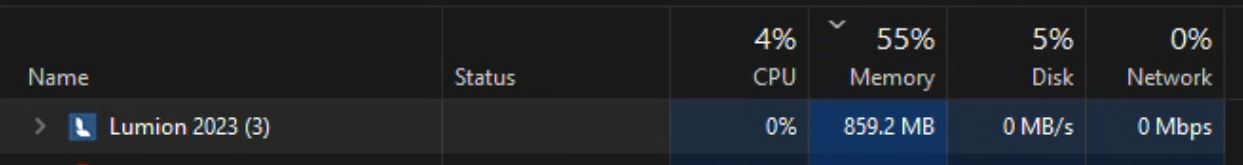
Additionally, please test your internet speed when Lumion is running and when it's not using the link below and send us screenshots of the results:
- External Link: Ookla speed test
I also recommend closing any other resource-intensive applications. If Lumion is still running slow, the only other options are to optimize the Project file or upgrade the PC's hardware.
- Knowledge Base: How can you improve performance within Lumion?
Hope that answers your inquiry. If anything is unclear, please let us know.
3. Cause/Background information
3.1: References:
- Zendesk Support Requests:
==========================================
ARTICLE SUPPORT (from transfer to HubSpot):
1. Tables:
Tables were not able to be imported via HubSpot Importer. Any Tables in this article are now based on a DIV Conversion. Same is also the case for the transfer of articles with tables in the EKB.
You can add new (basic) Tables in the HubSpot Editor directly.
If the layout does not work, then you can copy/paste or recreate the old Table from ZD. Where possible the Table has also been copy/pasted from the source page (see link below in 3.). Instructions, see this article: Copying an old Zendesk Table over to HubSpot
2. Finding the reference to the old Zendesk Ticket in HubSpot:
Use this Support article: Finding the reference to the old Zendesk Ticket in HubSpot
and for ZD ticket Search in HubSpot following step 1 in above article:
3. Source Zendesk article:
A source and backup copy was made of all articles 9 June 2025.
The saved HTML files and images are in subfolders of: HTML files and images subfolders.
See also Support article in 2 above.
Backup/copy article: [SR]%20Lumion%20high%20netwo...%20(15702912740892).html
4: Quick Link to Zendesk IKB article:
(not available when Zendesk closed)
[SR] Lumion high network usage.