[SR] Lumion stuck on "verifying installation files".
[SR] Lumion stuck on "verifying installation files".
1. Question
1.1.The user is reporting that Lumion is stuck in "verifying installation files" for hours.
2. Standard Reply:
2.1: Answer:
Hi,
Thanks for reaching out and for your interest in Lumion.
The Installer being stuck in the file verification stage can be due to overzealous security software on the PC interfering with the installation process, or lack of user permissions to write files on disk.
Please try the following:
1. Create a folder on the desktop named Lumion Installation.
2. Move the Installer into that folder.
3. Add Antivirus Exclusions for that folder and for the Installer file. Here's how to do that:
Also, add a Firewall exclusion for the Installer. If you are using a different Antivirus system, the steps for whitelisting applications or folders should be similar and/or easy to look up.
4. Once the exclusions have been made, run the Installer as an administrator. (Right-click the Lumion_Download.exe > Run as administrator).
Let us know how that works for you.
2.2: Follow-Up: The user is reporting that Lumion is still stuck.
Hi again.
Thanks for trying the suggestions. Sorry to hear that did not help.
A few questions:
1. Did you also run the Installer as an administrator?
2. Are the installation files being downloaded in the new folder? I'd appreciate it if you send us a screenshot of the installation folder.
For example:
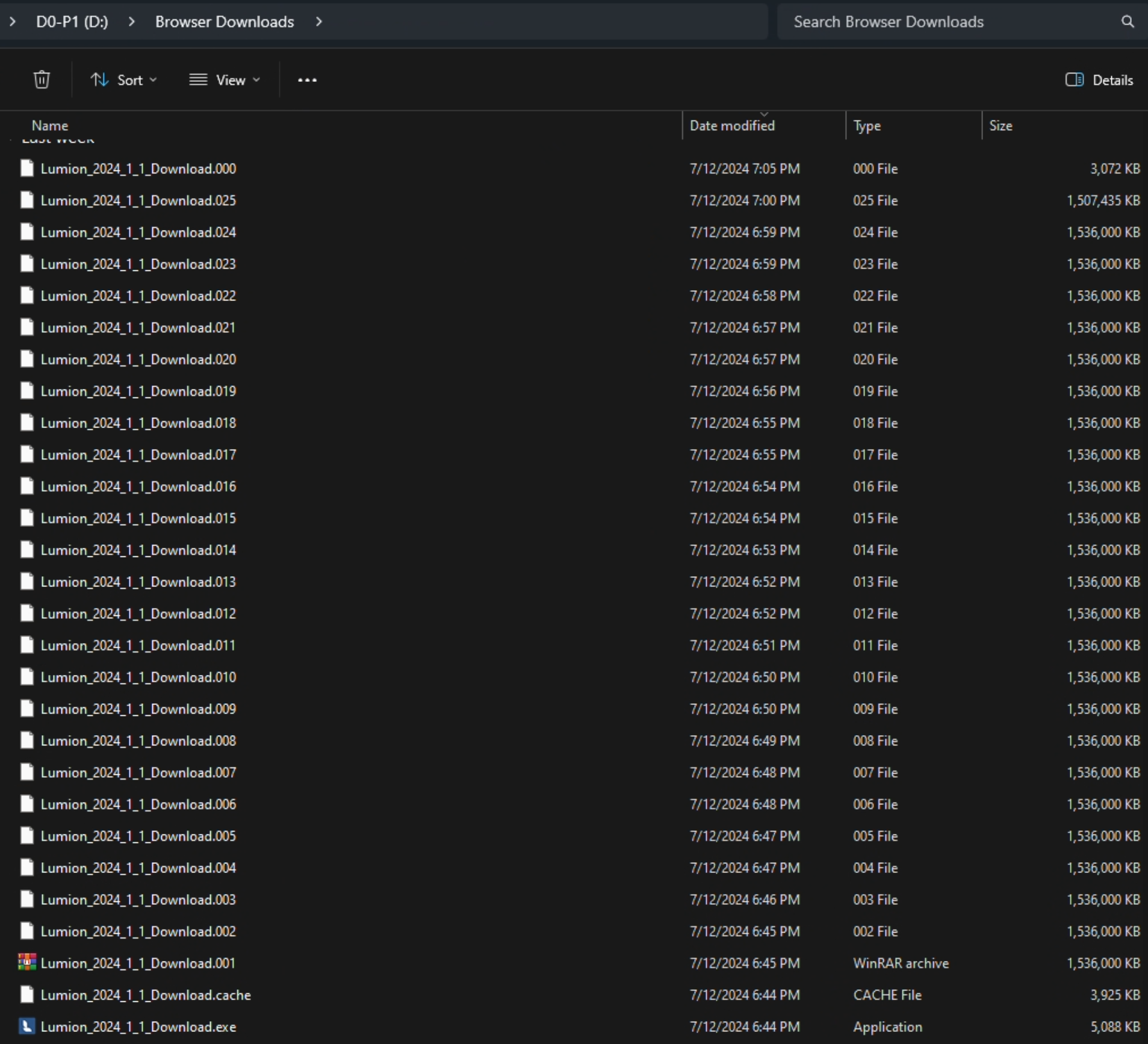
Also, let us know the path location of this folder on your PC. We'd like to verify the folder is not inside a network drive or server location as that can cause trouble.
3. Is there a logfile.txt in the folder where you ran the Installer? If so, please share it with us.
And lastly, also send us a .NFO file so we can check your PC's software environment. Perhaps there's another security app blocking the installation.
- Knowledge Base: How do you generate a Microsoft System Information report?
Thank you for your patience and cooperation.
3. Cause/Background information
3.1: References:
- Zendesk Support Requests:
1. https://lumion.zendesk.com/agent/tickets/65801
==========================================
ARTICLE SUPPORT (from transfer to HubSpot):
1. Tables:
Tables were not able to be imported via HubSpot Importer. Any Tables in this article are now based on a DIV Conversion. Same is also the case for the transfer of articles with tables in the EKB.
You can add new (basic) Tables in the HubSpot Editor directly.
If the layout does not work, then you can copy/paste or recreate the old Table from ZD. Where possible the Table has also been copy/pasted from the source page (see link below in 3.). Instructions, see this article: Copying an old Zendesk Table over to HubSpot
2. Finding the reference to the old Zendesk Ticket in HubSpot:
Use this Support article: Finding the reference to the old Zendesk Ticket in HubSpot
and for ZD ticket Search in HubSpot following step 1 in above article:
3. Source Zendesk article:
A source and backup copy was made of all articles 9 June 2025.
The saved HTML files and images are in subfolders of: HTML files and images subfolders.
See also Support article in 2 above.
Backup/copy article: [SR]%20Lumion%20stuck%20on%20_...%20(15411398399516).html
4: Quick Link to Zendesk IKB article:
(not available when Zendesk closed)
[SR] Lumion stuck on "verifying installation files".