[SR] Mass Deployment file for LiveSync.
[SR] Mass Deployment file for LiveSync.
Applicable to: All Lumion versions
1. Question
1.1. A user asks if there is a way to deploy the plugin through mass deployment instead of going through the extension manager
2. Standard Reply
2.1. Answer:
Hi,
Thank you for reaching out.
We spoke to our Developers and while there is no file for mass deployment you can install the plugin "locally" by unzipping rbz file into the folder below:
- C:\Users\UserName\AppData\Roaming\SketchUp\SketchUp 20
\SketchUp\Plugins\
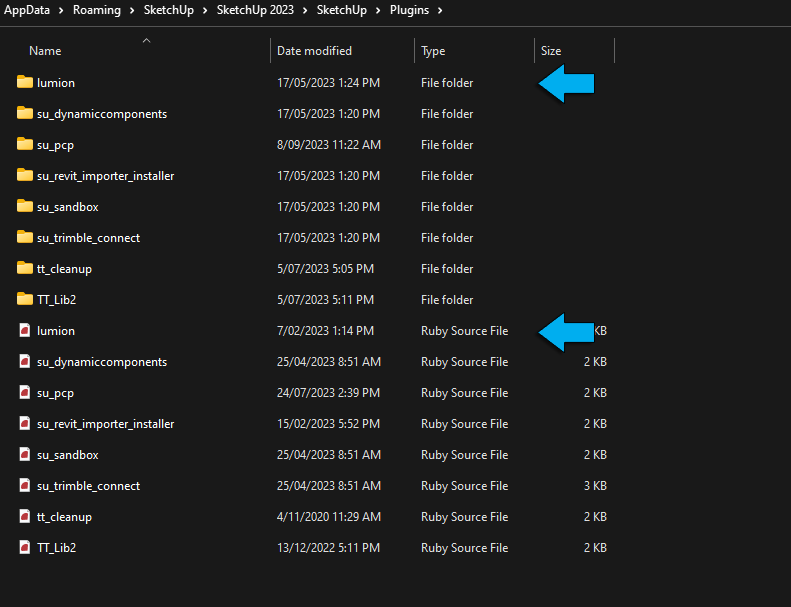
The biggest disadvantage of this approach is that the plugin is "not bounded" with the version that exists in the SketchUp Warehouse. This means that after sending it to the Warehouse, no notifications about the new version of our plug-in will appear on the user's computer.
Also, it wouldn't have our icon here (on the Extension Manager's list):
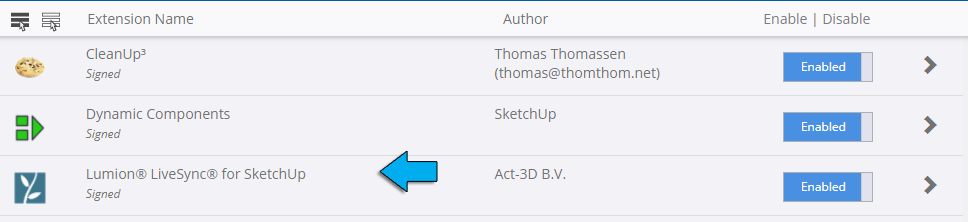
Otherwise, it should work the same as if installed normally.
Let us know if this works for you.
3. Cause/Background information
3.1: References:
- Zendesk Support Requests:
==========================================
ARTICLE SUPPORT (from transfer to HubSpot):
1. Tables:
Tables were not able to be imported via HubSpot Importer. Any Tables in this article are now based on a DIV Conversion. Same is also the case for the transfer of articles with tables in the EKB.
You can add new (basic) Tables in the HubSpot Editor directly.
If the layout does not work, then you can copy/paste or recreate the old Table from ZD. Where possible the Table has also been copy/pasted from the source page (see link below in 3.). Instructions, see this article: Copying an old Zendesk Table over to HubSpot
2. Finding the reference to the old Zendesk Ticket in HubSpot:
Use this Support article: Finding the reference to the old Zendesk Ticket in HubSpot
and for ZD ticket Search in HubSpot following step 1 in above article:
3. Source Zendesk article:
A source and backup copy was made of all articles 9 June 2025.
The saved HTML files and images are in subfolders of: HTML files and images subfolders.
See also Support article in 2 above.
Backup/copy article: [SR]%20Mass%20Deployment%20f...%20(15644783043356).html
4: Quick Link to Zendesk IKB article:
(not available when Zendesk closed)
[SR] Mass Deployment file for LiveSync.