[SR] Slow download speed
[SR] Slow download speed
1. Question:
1.1: A user is complaining that his download speeds are low.
2. Standard Reply:
2.1: Answer:
Hi
Thanks for letting us know about the download problem.
Unfortunately, download speed is mainly dependent on local conditions and the type of internet connection you have. If for some reason there is high local usage either region, city, or local to your ISP then speeds can vary.
We use cloud data centre services (CloudFlare) with tens of locations across the world to provide our users with the best locally accessible bandwidth. The ###NUMBER### servers in your country are operational.
Please check that your PC is also not busy doing other download or disk-based tasks. Otherwise, the Download Manager can be paused (or stopped if needed) and this enables you to keep the download until you can get access to a steadier/faster internet connection.
Let us know if you still have the problem later on. And let us know if there's anything else we can help with.
2.2: Answer: Standard Reply Option 2: much the same as above :
Hi
Thanks for reaching out.
Sorry to hear you are experiencing slow download speeds.
Unfortunately, download speed is mainly dependent on local conditions and the type of internet connection you have. If for some reason there is high local usage either region, city, or local to your ISP then speeds can vary. If you are running other apps (anything that constantly uses data) while downloading, they might also be taking most of the bandwidth.
You can see the maximum speed of your network at the link below.
- External Link: Ookla speed test
There are no download speed restrictions for the Lumion files. We use cloud data center services with tens of locations across the world to provide our users with the best locally accessible bandwidth. The servers in your vicinity are operational.
Please check that your PC is also not busy doing other download or disk-based tasks. Otherwise, the Download Manager can be paused or stopped if needed, and this enables you to keep the download progress until you can get access to a steadier/faster internet connection. Keep an eye on the speed and it should hopefully improve over time.
Please also follow the instructions in the link below to make sure that nothing is interfering with the downloader.
- Knowledge Base: Why is the Download Manager not working?
Let us know how you get on with the download.
------------------
This net flush does the trick in some cases:
Follow on reply or if you want to also include:
-----
#optional paragraph:
We have recently had a user that was facing a similar issue and was able to resolve it by entering a command into the Command Prompt to increase the download speed.
Please try the following and let us know if it resolves your issue:
----------
Windows Start -> type CMD -> choose -> Run as administrator -> type in "netsh int tcp set global autotuninglevel=normal" -> press Enter key.
e.g.
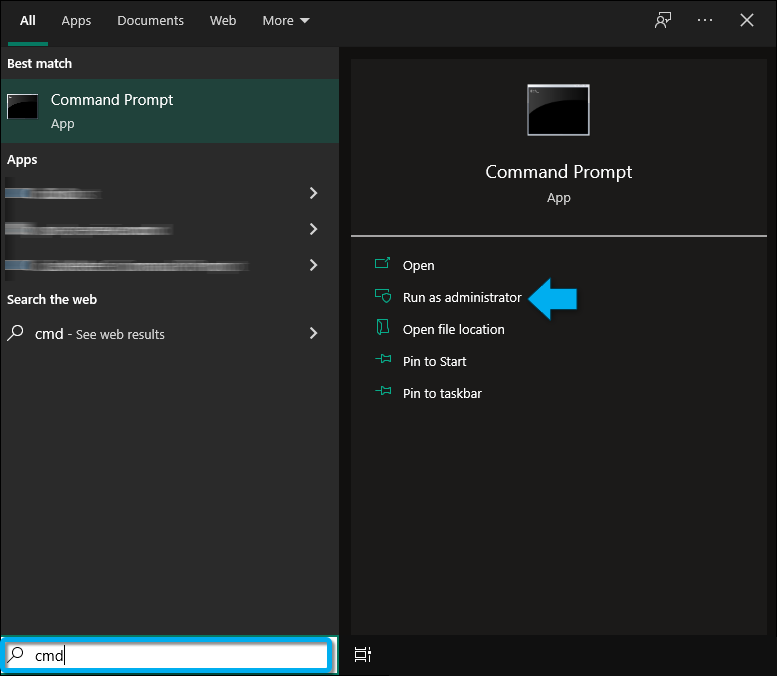
e.g.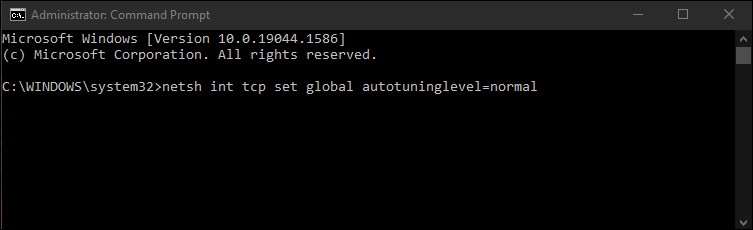
3. Guide:
Replace the ###NUMBER###
In order to check for the ###NUMBER### of available Cloudflare servers in an area, please check their website: https://www.cloudflare.com/network/
4. Cause/Background information:
4.1: References:
Net Flush:
==========================================
ARTICLE SUPPORT (from transfer to HubSpot):
1. Tables:
Tables were not able to be imported via HubSpot Importer. Any Tables in this article are now based on a DIV Conversion. Same is also the case for the transfer of articles with tables in the EKB.
You can add new (basic) Tables in the HubSpot Editor directly.
If the layout does not work, then you can copy/paste or recreate the old Table from ZD. Where possible the Table has also been copy/pasted from the source page (see link below in 3.). Instructions, see this article: Copying an old Zendesk Table over to HubSpot
2. Finding the reference to the old Zendesk Ticket in HubSpot:
Use this Support article: Finding the reference to the old Zendesk Ticket in HubSpot
and for ZD ticket Search in HubSpot following step 1 in above article:
3. Source Zendesk article:
A source and backup copy was made of all articles 9 June 2025.
The saved HTML files and images are in subfolders of: HTML files and images subfolders.
See also Support article in 2 above.
Backup/copy article: [SR]%20Slow%20download%20spe...%20(360015221180).html
4: Quick Link to Zendesk IKB article:
(not available when Zendesk closed)
[SR] Slow download speed