[SR] Subscription License expired after an update (2023.2.3 and older)
[SR] Subscription License expired after an update (2023.2.3 and older)
Applicable to: Lumion 2023.2.3 and older
1. Symptoms:
1.1: A user reports that he gets the following error even though they have just purchased their License Key:
_10978141139612-1.png)
_10984994818716-1.png)
2. Standard Reply:
2.1 Answer:
Hi,
Thank you for reaching out to us and sorry to hear about your issue.
We have encountered the issue before and it is caused by a botched installation of the update. To be sure that is the case please forward us an Error Log to check Lumion's background reporting (section 1.2):
- Knowledge Base: How do you provide a Lumion Error and/or Importers Log file?
Looking forward to your reply.
2.2: Confirmation:
_10978125402524-1.png)
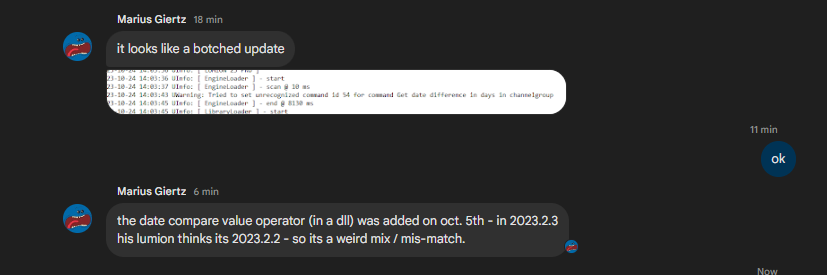
2.2: Follow-up:
Hi,
Thank you for the Error Log.
Our assumption was correct, in the Error Log we have identified an issue related to the update. This course of action is very rare. Unfortunately, and note that this course of action is very rare, the user has to reinstall Lumion.
With that being said, please ask them to follow the steps below:
1. Uninstall Lumion and delete the Installer and the installation files.
2. From their Lumion Account download and install the latest Lumion version.
We are sorry for the inconvenience.
Let us know how it goes.
3. Cause/Background information
3.1: References:
- Zendesk Support Requests:
==========================================
ARTICLE SUPPORT (from transfer to HubSpot):
1. Tables:
Tables were not able to be imported via HubSpot Importer. Any Tables in this article are now based on a DIV Conversion. Same is also the case for the transfer of articles with tables in the EKB.
You can add new (basic) Tables in the HubSpot Editor directly.
If the layout does not work, then you can copy/paste or recreate the old Table from ZD. Where possible the Table has also been copy/pasted from the source page (see link below in 3.). Instructions, see this article: Copying an old Zendesk Table over to HubSpot
2. Finding the reference to the old Zendesk Ticket in HubSpot:
Use this Support article: Finding the reference to the old Zendesk Ticket in HubSpot
and for ZD ticket Search in HubSpot following step 1 in above article:
3. Source Zendesk article:
A source and backup copy was made of all articles 9 June 2025.
The saved HTML files and images are in subfolders of: HTML files and images subfolders.
See also Support article in 2 above.
Backup/copy article: [SR]%20Subscription%20Lice...%20(10978136503452).html
4: Quick Link to Zendesk IKB article:
(not available when Zendesk closed)
[SR] Subscription License expired after an update (2023.2.3 and older)