[SR] Use of Cloud GPU rendering services and advice on PC investment
[SR] Use of Cloud GPU rendering services and advice on PC investment
1. Question
1.1 A partner inquires about cloud-based rendering with Lumion and what the options are
1.2 Partner's quote:
We received questions and opinions from customers. Is there any information about using Lumion's cloud?
Opinions / requests
For example, if you want to edit with a laptop and render with a high-spec desktop PC,
In edit mode, what percentage of this benchmark is OK and other guidelines are useful.
I would like to consider purchasing a desktop that is flexible in replacing equipment with a view to the future.
It is hard for a private office to update the PC every time the version is upgraded.
I have to decide to stop the version upgrade.
2. Standard Reply
2.2 Answer
Hi
Thanks for getting in touch and for your question.
Unfortunately, I am not aware of any Lumion cloud rendering services at the moment that are being strongly recommended to our user base. This is a suggestion that has been raised by some other users and I understand its importance. Although there may be a few available on the market, we still haven't done any testing in this matter to safely vouch for a service and, until that is done, we will share the information available to us with you, but please use them at your own risk.
Currently, until we exhaustively test a GPU rendering service, there are two proposals I can come up with:
1. Purchase 'future proof' hardware. In translation, make sure that, if you are interested in new hardware, you don't settle for the 'recommended requirements', but aim for a machine with better specifications. To put it in simpler terms:
- if a processor has a good CPUmark score (single-threaded) and not the minimum (2000) it should be usable for about 5 years (meaning 5 versions of Lumion).
- if a higher capacity power supply is bought, then another graphics card can be purchased in 5 years without replacing the power supply too. Let's assume you own an Nvidia 2080Ti which you might use for 5 years and a power supply of 1200W (instead of the 800W) recommended. That power supply will easily accommodate a new graphics card and you don't have to upgrade the whole PC
- if the motherboard supports a certain amount of RAM (128GB for example), that can easily be upgraded if you currently have only 64GB. 64GB should be enough for 4-5 versions of Lumion and, when the time comes, you can buy the rest.
2. This is the second option, although untested and not officially endorsed/supported. Some of our users have been discussing this on the Lumion Community so it might be worth checking out this thread:
- Lumion Community: Rented GPU Server
- External Link: Video Tutorial - RENTING A LeaderGPU SERVER for RENDERING!!
For us, this is currently work in progress, and again, we can't make any guarantees that everything will work flawlessly, but the services below are being tested at the moment:
- External Link: LeaderGPU Services: Specialized enterprise-grade GPU-servers (bare-metal servers only), PCIe 3.0 x16 slot, Windows 2016/2019
- External Link: iRender: Services: Install Lumion on the remote server and use as your Lumion rendering PC. Uses remote desktop to upload and control the process.
Last, but not least, when coming up with such proposals and questions, please take a few minutes to fill in the feedback form. That is very useful for us and the best way to make sure your proposals reach the developers: 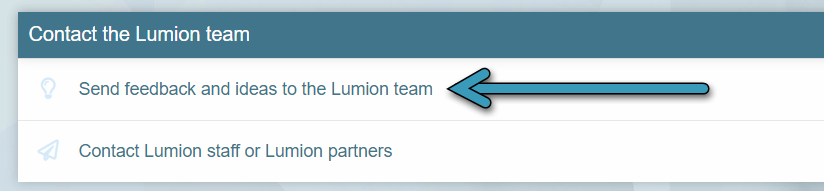
- Lumion Feedback: Send feedback and ideas to the Lumion team
Thanks in advance and I hope this info helps.
3. Cause/Background information
3.1 References: Zendesk Support Request and Zendesk Support Request
4. See Also
- Lumion Community Forum: Topic - Rented GPU Server
- Knowledge Base: Is Lumion compatible with remote or cloud desktop services?
==========================================
ARTICLE SUPPORT (from transfer to HubSpot):
1. Tables:
Tables were not able to be imported via HubSpot Importer. Any Tables in this article are now based on a DIV Conversion. Same is also the case for the transfer of articles with tables in the EKB.
You can add new (basic) Tables in the HubSpot Editor directly.
If the layout does not work, then you can copy/paste or recreate the old Table from ZD. Where possible the Table has also been copy/pasted from the source page (see link below in 3.). Instructions, see this article: Copying an old Zendesk Table over to HubSpot
2. Finding the reference to the old Zendesk Ticket in HubSpot:
Use this Support article: Finding the reference to the old Zendesk Ticket in HubSpot
and for ZD ticket Search in HubSpot following step 1 in above article:
3. Source Zendesk article:
A source and backup copy was made of all articles 9 June 2025.
The saved HTML files and images are in subfolders of: HTML files and images subfolders.
See also Support article in 2 above.
Backup/copy article: [SR]%20Use%20of%20Cloud%20GPU%20...%20(360018821460).html
4: Quick Link to Zendesk IKB article:
(not available when Zendesk closed)
[SR] Use of Cloud GPU rendering services and advice on PC investment