[TR] 2.8 How do you Reissue a Student License Key?
[TR] 2.8 How do you Reissue a Student License Key?
1. Background:
Once a SheerID application has been approved, the system should automatically be notified by SheerID, and the order system updated and create a License Key, and send the 'Getting Started with Lumion' email to the student.
However, from time to time this might not happen.
We can now re-create the License Key which will send them the email.
1.2. Useful links:
2. Here's How:
You will need to have accessed the SheerID Customer Service search.
And in the Admin portal make sure you select the (Partner) Admin Panel:
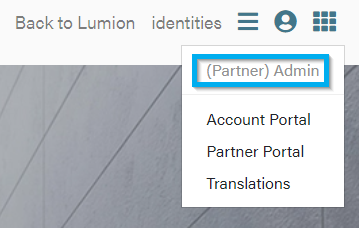
Once that is selected, the SheerID menu will appear here or go to this link https://admin.lumion.com/sheerid:
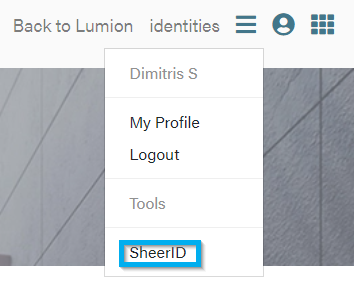
2.1: Select the RequestID from the current and valid SheerID application:
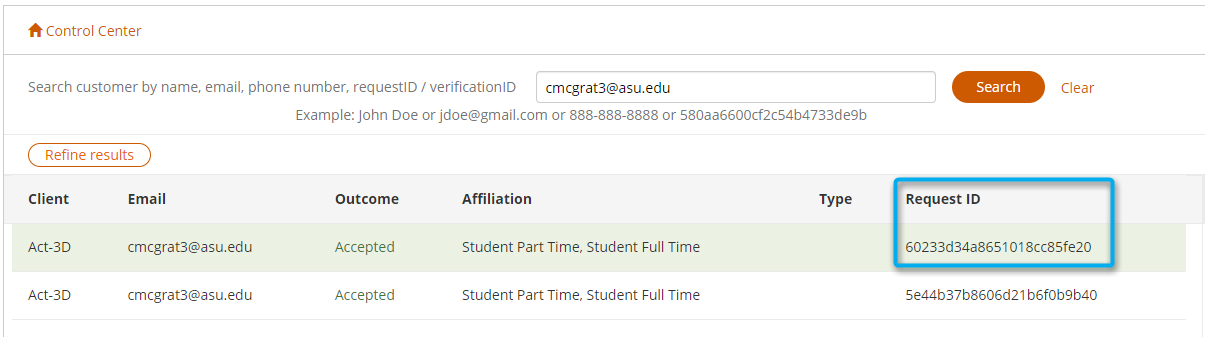
The SheerID Admin login view:
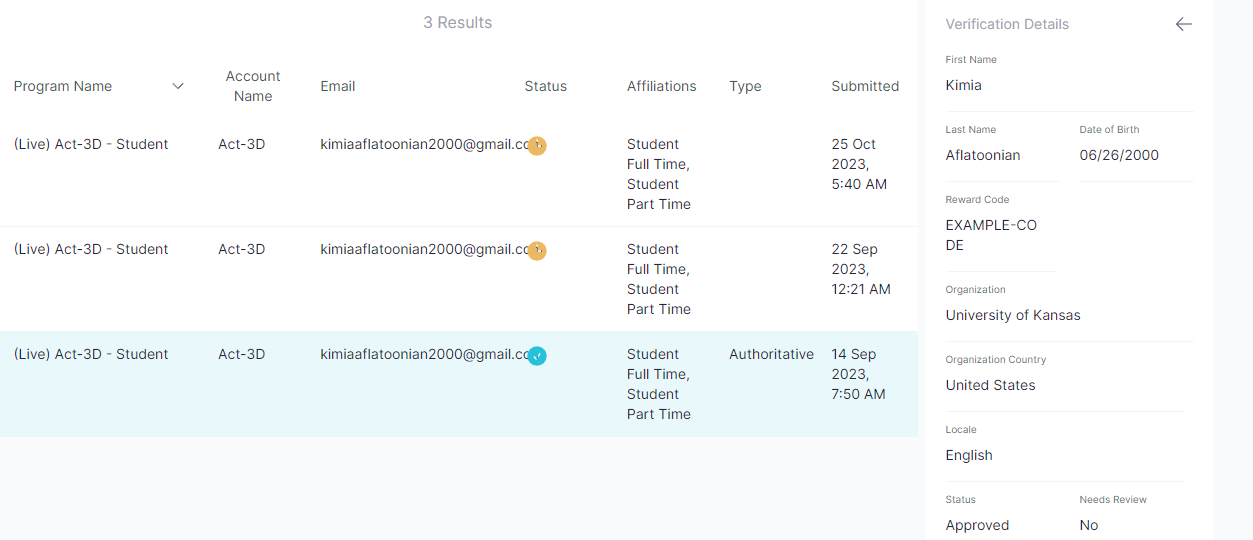
Click on the left arrow button to expand the details shown in SheerID
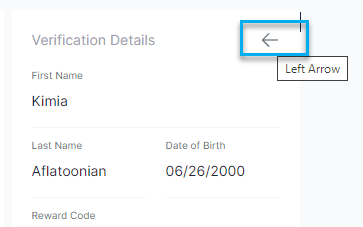
Copy the Verification ID:
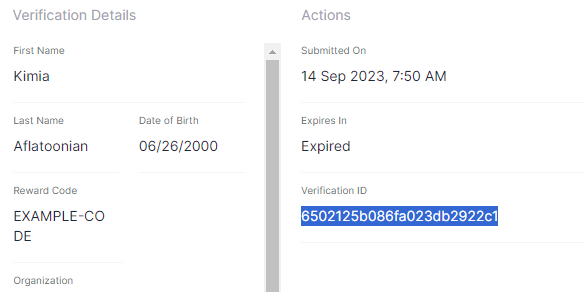
2.2: Then enter the RequestID in the Admin portal SheerID form and click Submit:
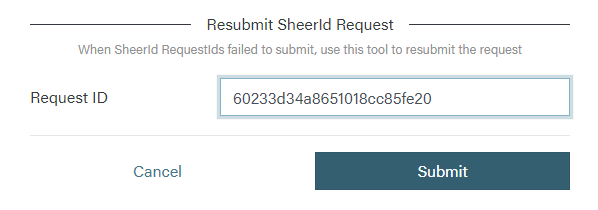
2.3: You should instantly get a response in the Partner Portal and see the new order as issued.
You can then search the order by the same request ID.
Notes:
- The form is also where the identity search tool is located.
- The tool is completely safe to use. If you enter rubbish or an already processed key then no additional order will be created.
3. See Also:
- Internal Knowledge Base: [TR]: How do you look up students on SheerID?
==========================================
ARTICLE SUPPORT (from transfer to HubSpot):
1. Tables:
Tables were not able to be imported via HubSpot Importer. Any Tables in this article are now based on a DIV Conversion. Same is also the case for the transfer of articles with tables in the EKB.
You can add new (basic) Tables in the HubSpot Editor directly.
If the layout does not work, then you can copy/paste or recreate the old Table from ZD. Where possible the Table has also been copy/pasted from the source page (see link below in 3.). Instructions, see this article: Copying an old Zendesk Table over to HubSpot
2. Finding the reference to the old Zendesk Ticket in HubSpot:
Use this Support article: Finding the reference to the old Zendesk Ticket in HubSpot
and for ZD ticket Search in HubSpot following step 1 in above article:
3. Source Zendesk article:
A source and backup copy was made of all articles 9 June 2025.
The saved HTML files and images are in subfolders of: HTML files and images subfolders.
See also Support article in 2 above.
Backup/copy article: [TR] 2.8 How do you Re... (360018165699).html
4: Quick Link to Zendesk IKB article:
(not available when Zendesk closed)
[TR] 2.8 How do you Reissue a Student License Key?