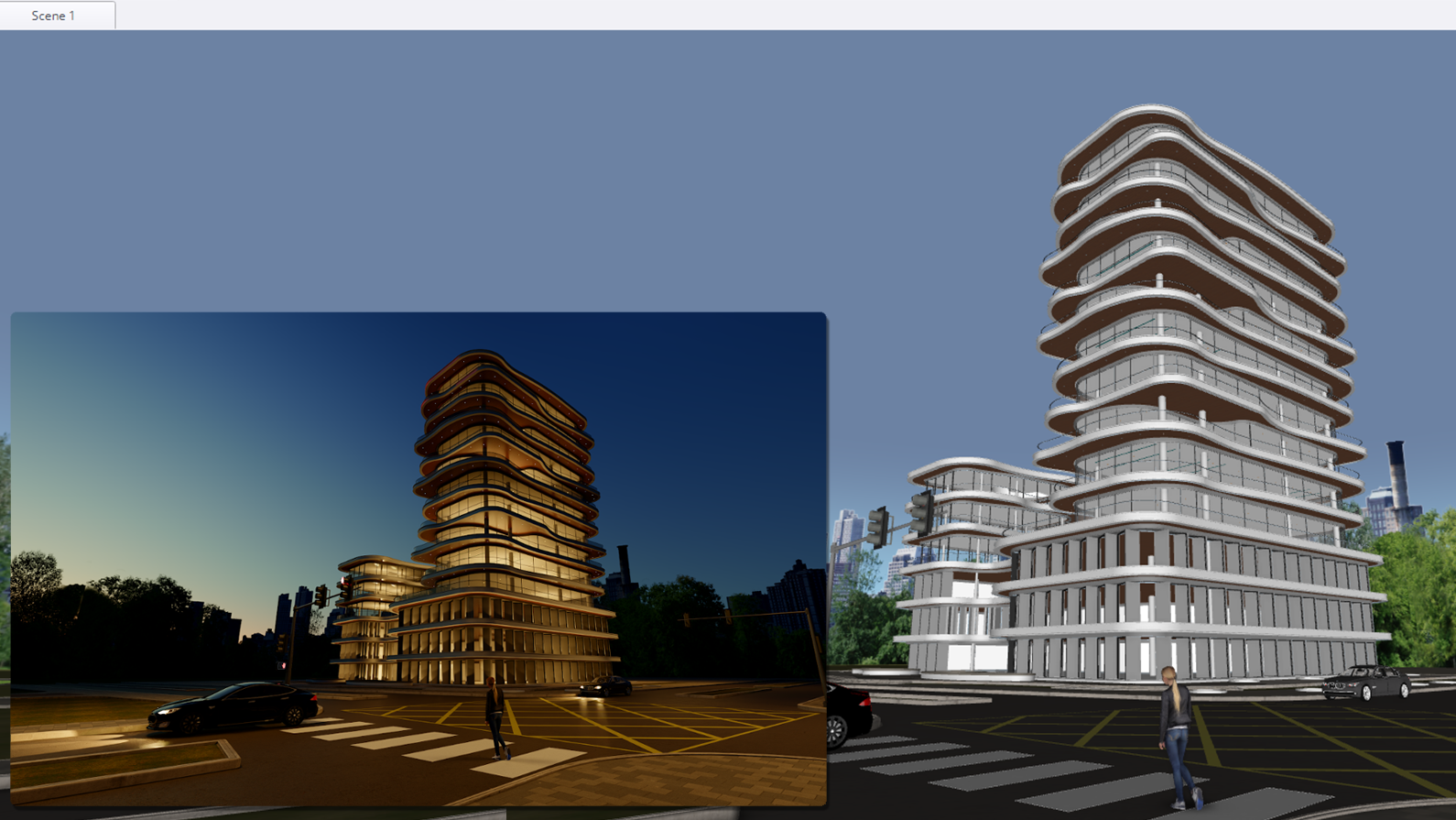All About View: When should you use Lumion View?

Menu:
- Lumion View:- An Overview.
- When should You use Lumion View?
- When Should You use Lumion View with Lumion Pro?
- How does Lumion View fit in with LiveSync (LiveSync for SketchUp)?
- When can you use both?
- Share your best Practice and workflows with your Peers.
Lumion View:- An Overview
For the context here, lets briefly explain what Lumion View does.
- Provide Ray Trace real time rendering output as either Ray Trace photo-realistic or Conceptual Styles.
- Highly focused to give you quality renders to your clients (internal or external).
Lumion View is a plugin to CAD software such as SketchUp and Revit, that gives you the ability to render high quality 3D images of your design model.
It does this using Ray Trace rendering as the fundamental and only render option. It aims to provide as close to real-world/photo-realistic rendering as possible based on Ray Tracing technology and using PBR (Physically Based Rendering) Textures (where supported).
You also have options of rendering as a Style (one of four Concept Styles) as a way to communicate the design in its early or later stages of concept.
Both render options can go hand in hand as part of your portfolio of the design for your client.
Current rendering output is for image only (but may not be limited to that).
Some Examples of the output:
Ray Trace real-world/photo-realistic:


Concept:
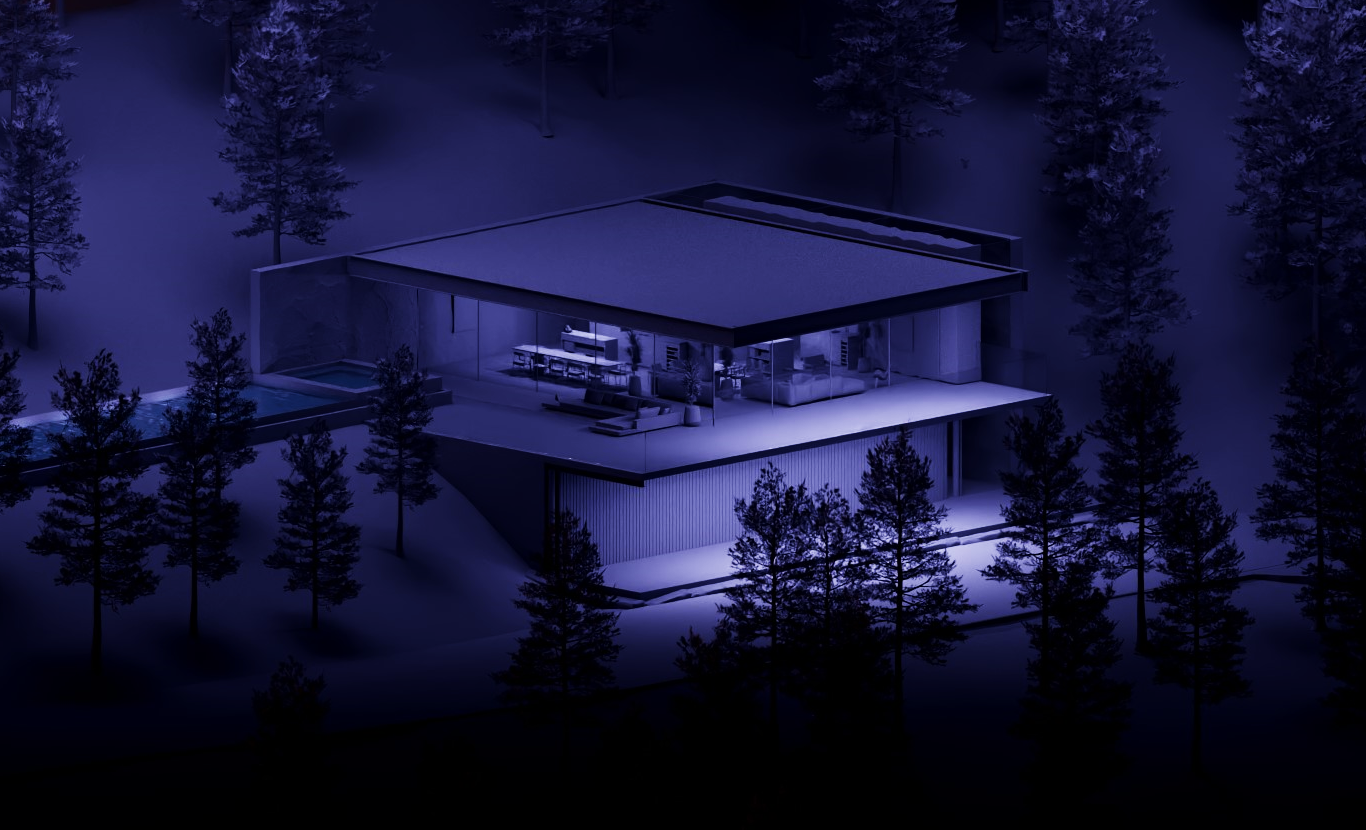
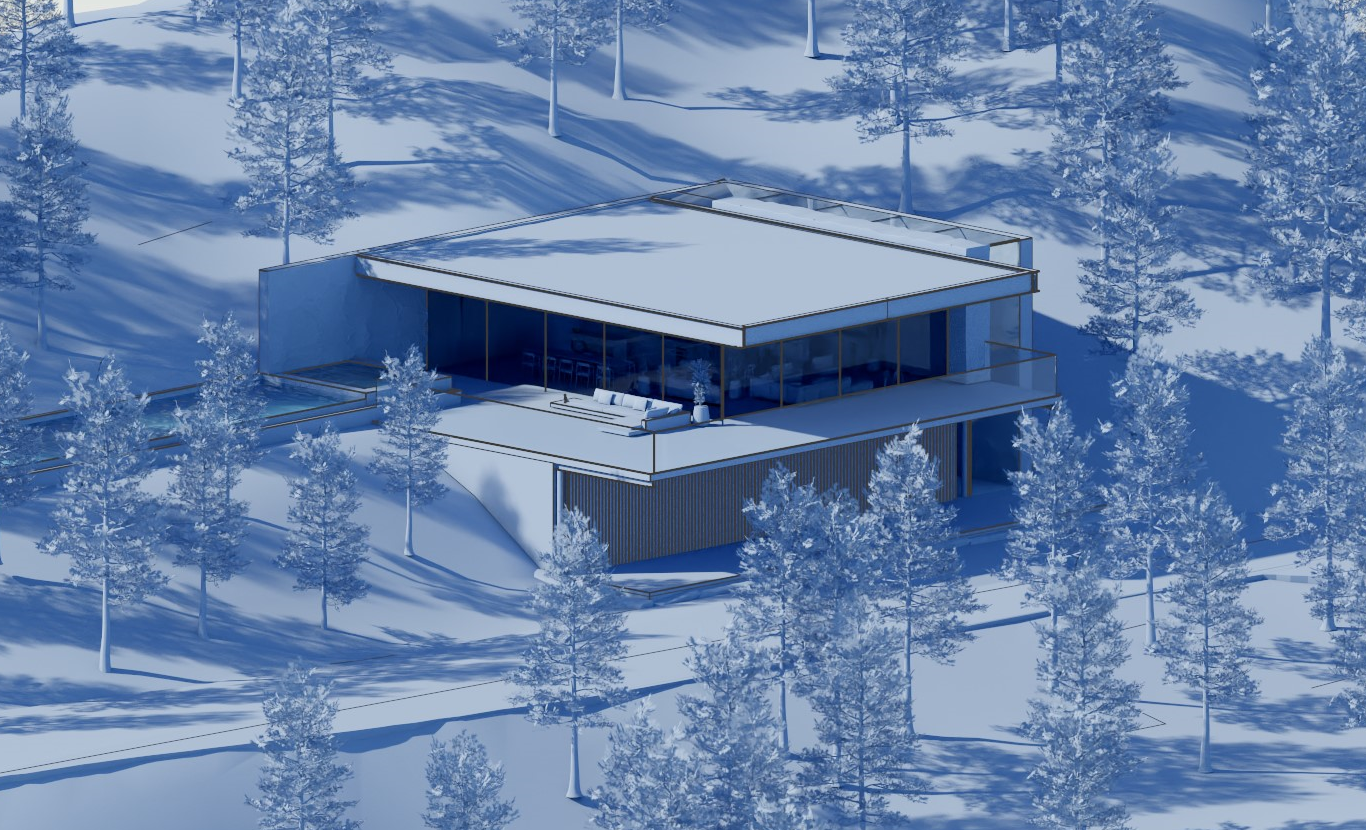
When should You use Lumion View?
The focus is to provide a product (software tool) for all Architectural Designers. Our aims are for it to:
- Help to collaborate, share and refine the design of your model.
- The focus of Lumion View is to assist in the iterative design-review-design process by providing easy and fast 3D renderings of your model.
The development approach of this product for you has been on:
- Simple and very easy to use.
- Very focused in what it can do, won't do and should do.
- The rendering (screen and/or file) can be used for your internal or external clients.
- Accessible to the widest range of Designers as is possible (for the technology).
- Adaptable to various CAD software. Releases for SketchUp 2025 (Windows and Mac editions), Revit (Windows edition).
- Affordability.

Unrestricted, of course:
Whilst the prime focus of Lumion View is clear, we don't see that as a restriction. Make use. And if you find some interesting new ways to use it, please connect with us:
- for approaches to Best Practice for your design workflows:
- Lumion Community: Discuss all things Lumion with other users (please use the Prefix(tag) Lumion View)
- for Technical Support for any issues and questions please use this channel:
- Knowledge Base: Contact Lumion Technical Support for Lumion View
When Should You use Lumion View with Lumion Pro?
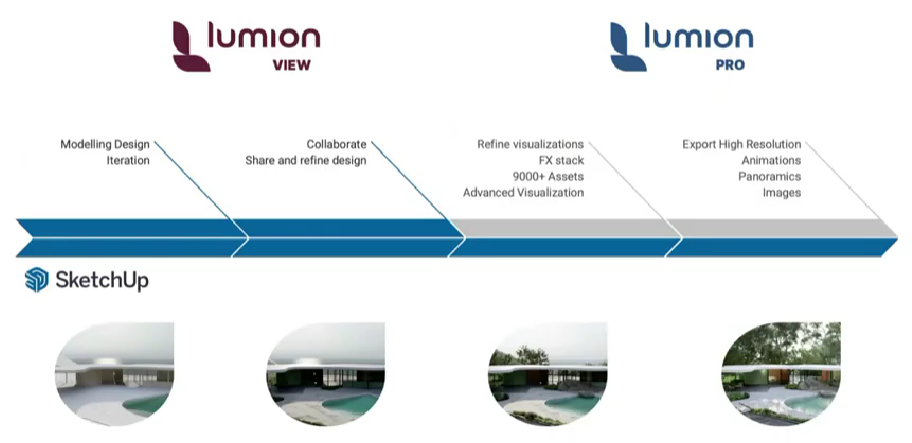
Lumion View for SketchUp (Mac edition) is purely a standalone software with no direct path to Lumion Pro (Windows).
How does Lumion View fit in with LiveSync (Windows)?
Do you use, or have you used, our advanced real-time importing technology known as LiveSync (yes the first and only real one)?
> Lumion View is now an additional plugin component that sits alongside of LiveSync.
> LiveSync is available for a range of CAD software such as SketchUp, Revit, ArchiCAD, AutoCAD.
> Lumion View for Mac is standalone. LiveSync is not available for Mac.
All that's needed will be to download Lumion View from the resource for plugins for your CAD. For example: for SketchUp, the Extension Warehouse.
The plugin is also available via your Lumion Account. See this guide:
- Knowledge Base: All About View: How do you get access to Lumion View?
LiveSync is also available for CAD:
- Knowledge Base: How do you import a model from your CAD software?
You can use Lumion View for any in-CAD (plugin) renders of your design.
You can also use LiveSync (Windows) to transfer the model over to Lumion Pro for your more advanced visualization requirements. You can do that at any time; there is no fixed workflow.
The two work seamlessly together, but play different roles in terms of visualization requirements for the design to your clients.
When can you use both?
For Windows releases. SketchUp and Revit, you have access to both LiveSync and Lumion View together.
A later release phase is planned with possible options to provide either:
- LiveSync and View together.
- LiveSync by itself.
- View by itself.
For Mac: SketchUp; LiveSync is not provided, only Lumion View.
Share your best Practice and workflows with your Peers:
We invite you to discuss your use of Lumion View for approaches to Best Practice for your design workflows:
- Lumion Community: Discuss all things Lumion with other users
To showcase your designs and Lumion View renders:
- Lumion Community: Showcase your Lumion renderings & movies
Lumion Community Thread Prefix:
Please make sure to include the Prefix for Lumion View:
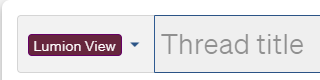
Technical Support for any issues and questions please use this channel:
- Knowledge Base: Contact Lumion Technical Support for Lumion View
Where to from here?
- Knowledge Base: All About View: Getting Started with Lumion View
- Knowledge Base: All About View: Your Lumion View Journey begins here
- Knowledge Base: All About View: How do you get access to Lumion View?