All About View: How do you get access to Lumion View?

1. Available from:
1.1: SketchUp Extension Warehouse. (Applies to both Windows and Mac editions.)
1.2: Revit: Autodesk Apps Store.
1.3: Your Lumion Account.
1.1: SketchUp Extension Warehouse
Search for "Lumion" or "Lumion plugins"
Install Lumion Plugins for SketchUp (Win) or Lumion View (Mac)
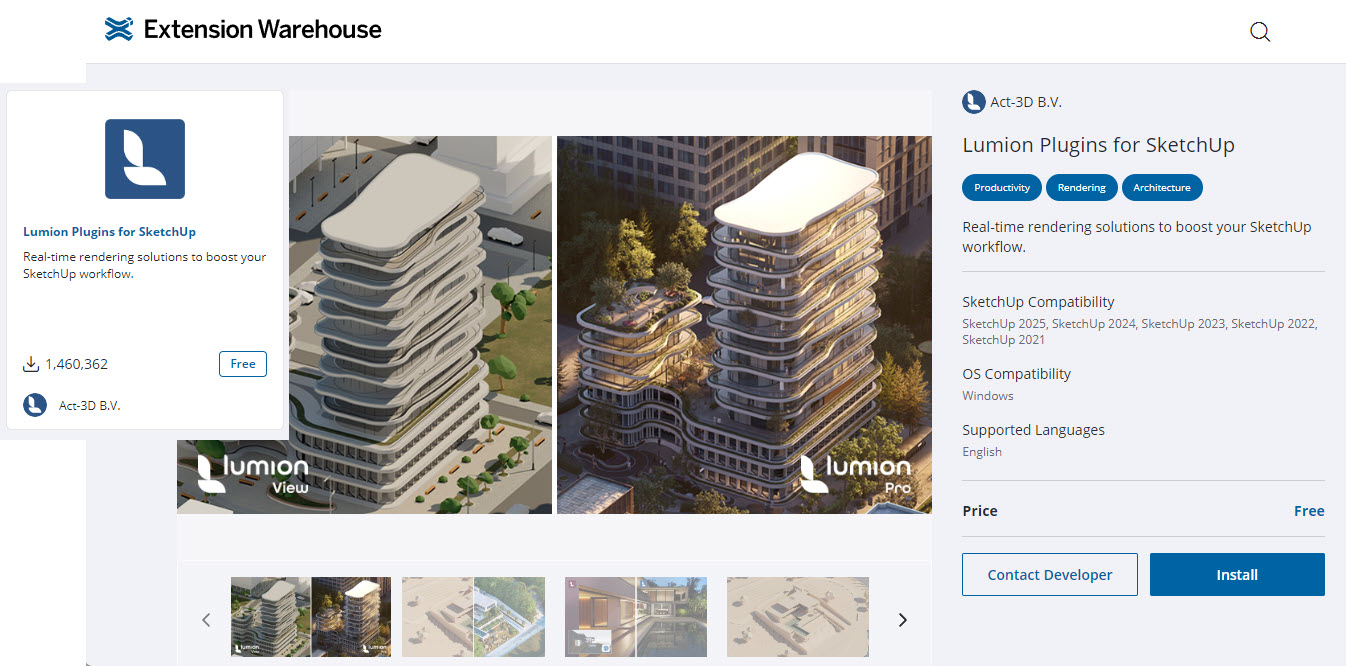
1.2: Autodesk Apps Store:
Revit: Release 24.4.2 and newer. Sign in to your Autodesk Account and download:
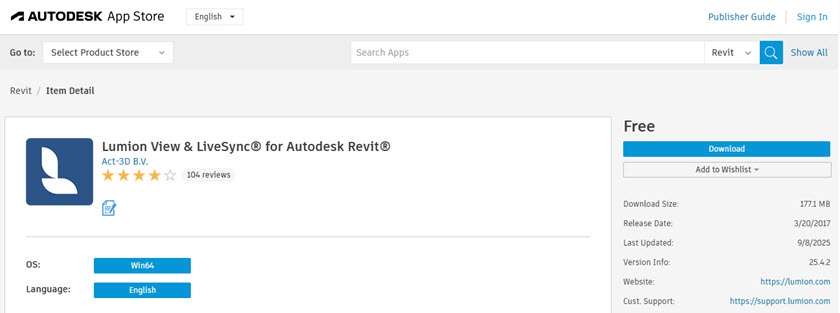
1.3: Your Lumion Account
1.3.1: Log in to your Lumion Account: (if not already logged in)
1.3.2: Click on License Keys:
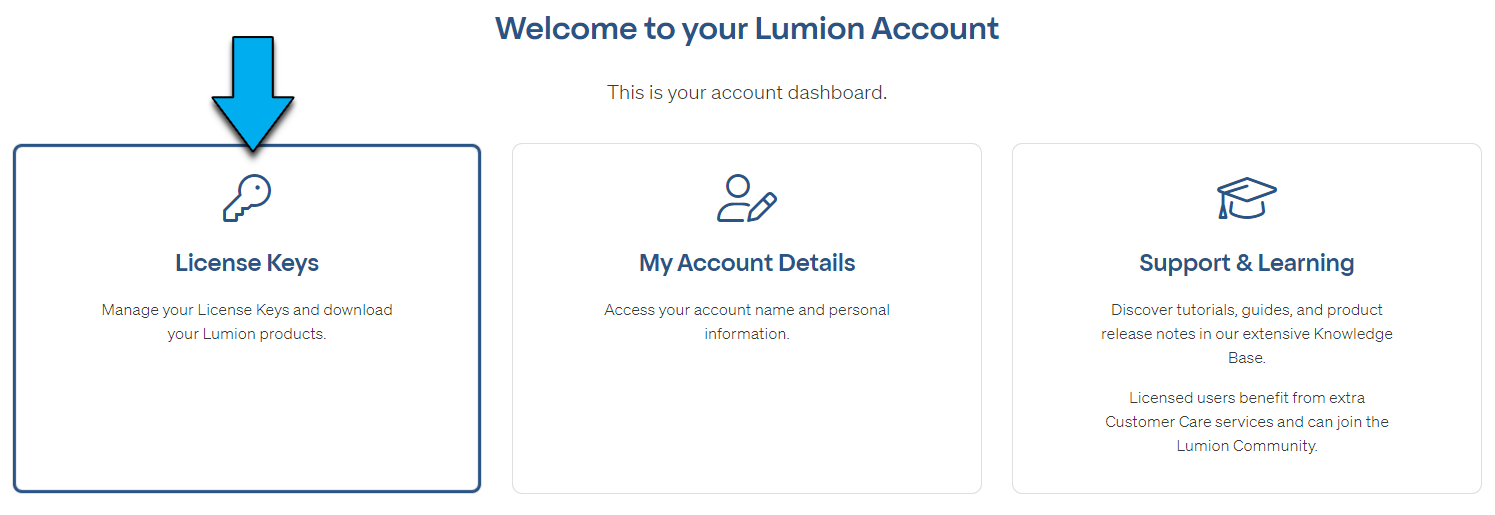
1.3.3: Your Account will be populated with the Lumion View product:
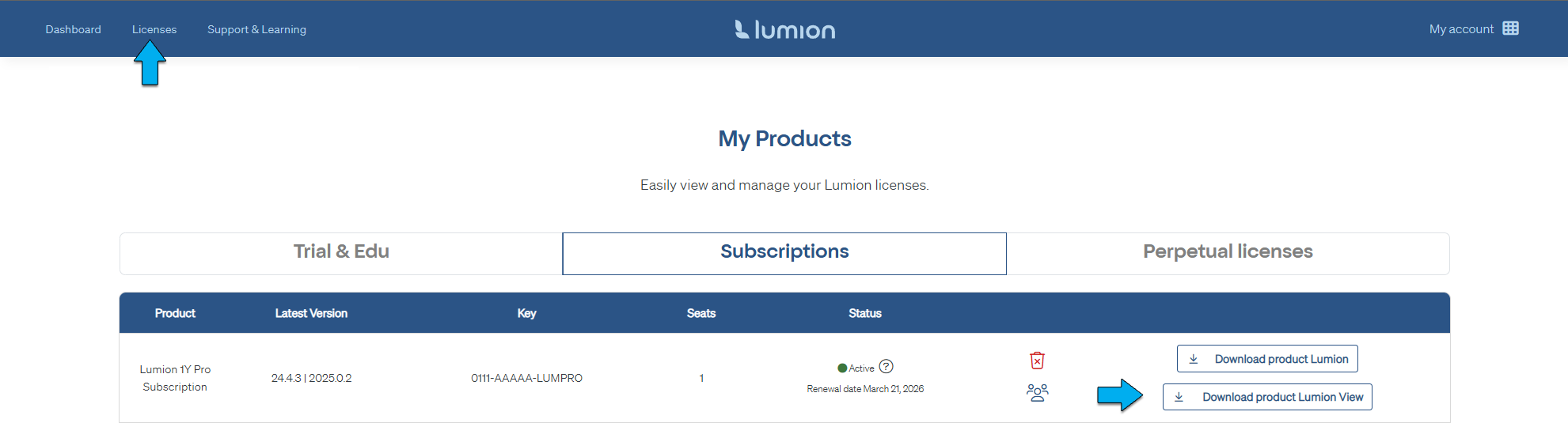
2. For further details see:
- Knowledge Base: How do you get access to Lumion View for SketchUp (Win)?
- Knowledge Base: How do you get Access and Install Lumion View for SketchUp (Mac)?
- Knowledge Base: How do you get Access and Install Lumion View for Revit (Win)?


