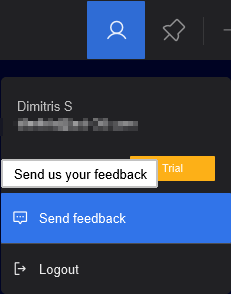Lumion View: Installation guide: SketchUp

Menu:
1. About the Early Access Release.
1. About the current Release:
Please see this article on where to get the install file:
- Knowledge Base: How do you get access to Lumion View?
1.1: Current Version:
Lumion Plugins for SketchUp:
Lumion View for SketchUp: 25.0 (previously known as 2025.0) (updated to 25.1.2, 30 April 2025).
LiveSync for SketchUp plugin: 25.1.2 and is required for Lumion View.
Lumion View will be installed together with the LiveSync for SketchUp plugin referred to as Lumion Plugins for SketchUp. (current release 25.1.2 (via Extension Warehouse, and 25.1.1 via you Lumion Account (due to be updated).
LiveSync for SketchUp 2025.0.5 and newer supports the recent release of SketchUp 2025.0.
This version is only available for SketchUp 2025.0.
2. Installation Steps:
2.1 Via the Extension Warehouse:
2.2: Install via the Extension button for RBZ file
Note: as of 6 May 2025 the Extension information shows the Lumion Plugin compatibility for these versions of SketchUp. Those versions refer to LiveSync for Sketchup (version 4.0+)!
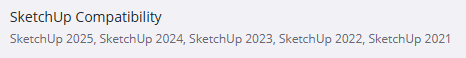
The Lumion View product is only officially supported for SketchUp 2025.0 or newer. As per Extension Warehouse:
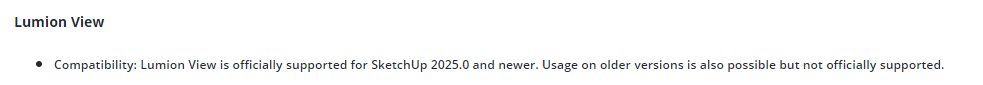
After you have downloaded the file from your Lumion Account, install the plugin via the Install Extension process in the SketchUp Extension Manager, using this RBZ file.
The current file is: Lumion_Plugins_for_SketchUp_2025.2.0.rbz (30 April 2025).
Locate the file in the download folder for your web browser. The usual Default folder is 'Downloads'.
If you have previously downloaded or installed Lumion_Plugins_for_SketchUp_2025.0.X.rbz (where X is 2 or 4) then please get the latest version from your Lumion Account.
These steps Install LiveSync for SketchUp 2025.2 and newer, along with Lumion View 2025.2.
In the Sketchup Extension Manager click on the Install Extension button:
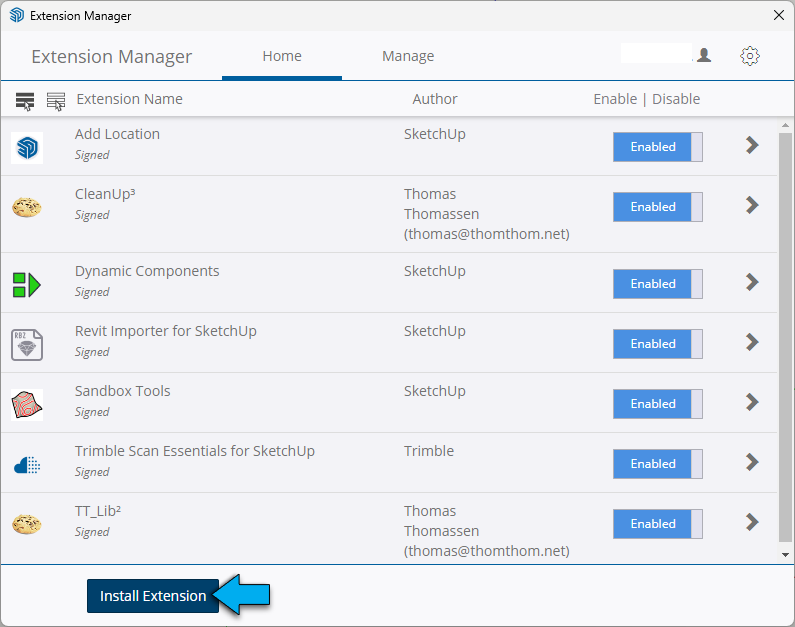
If you have any LiveSync plugin already installed for SketchUp 2025 such as version 3.60.786, no problem. The installer will make the changes and overwrite the current version. No need to uninstall.
2.1.1: Note: you may need to wait for a few minutes for the files to be unpackaged and installed.
The file size is 202MB. It may take between 2 and 5 minutes. It requires an install of 335MB.

2.2: After a successful install you should see the following:
2.2.1: LiveSync for SketchUp plugin (only) listed in the Extension Manager automatically
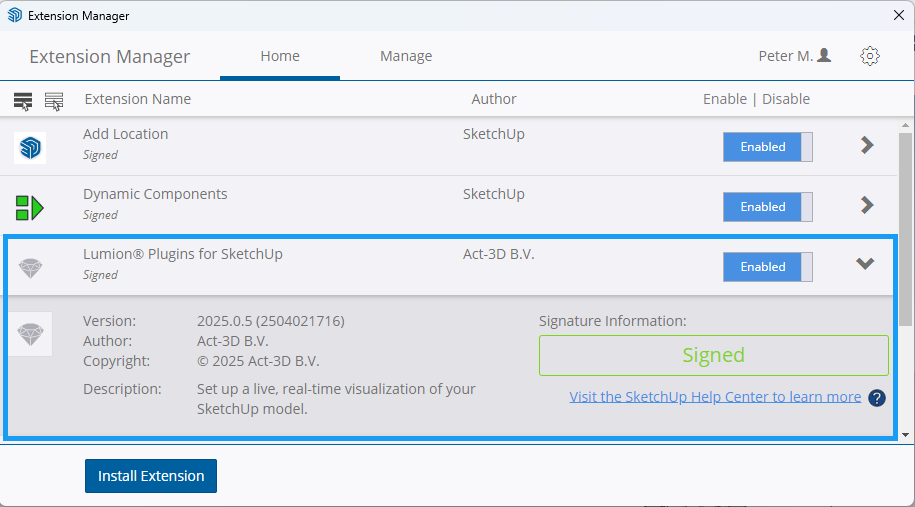
Lumion View is not a separate plugin, so there is no different item in the Extension Manager. This may change for later releases.
2.2.2: The Extension Manager, may but not always, provide a message the install is complete:
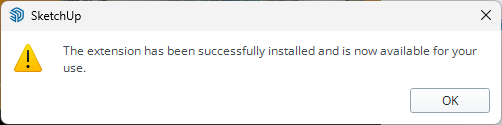
2.2.3: LiveSync for SketchUp and Lumion View should be available in the Extensions dropdown menu:
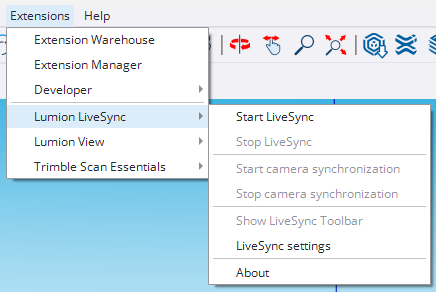
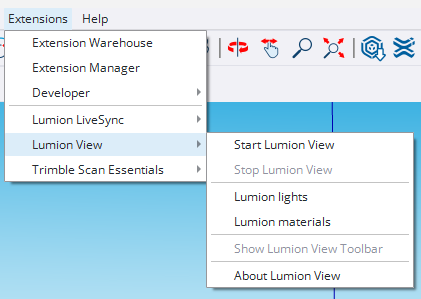
2.2.4: And as a Toolbar (including the required LiveSync for SketchUp 2025):

2.3: If you do not see anything or a change to the current version, then close and restart SketchUp.
2.4: You can check that the version you have installed is the most current version available as mentioned in the section above:- Current Version:
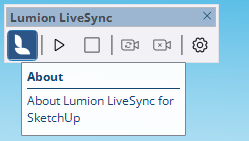
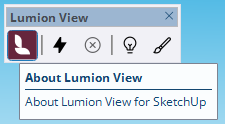
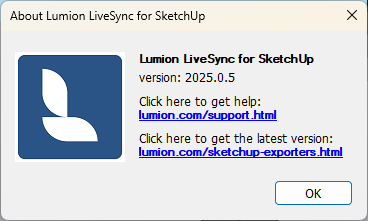
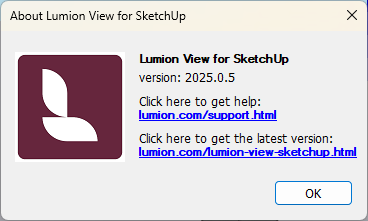
You are now ready to render your SketchUp model in Lumion View.
3. Ready to go!:
Lumion View requires User Authentication.
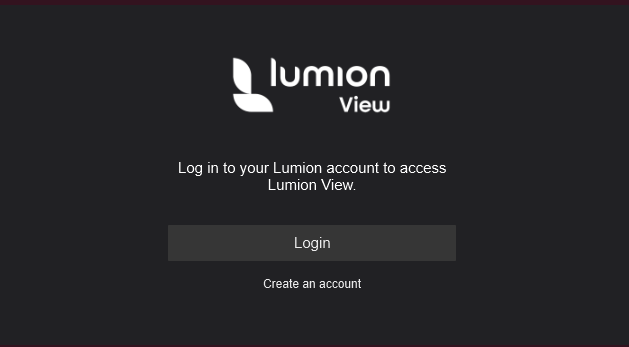
Go to this article for information about login in and the User License system:
- Knowledge Base: Lumion View Account and License Management
4. Install Problems?
- Knowledge Base: Contact Lumion Technical Support
5. Version Changes?
For the Early Access release and timeframe, any version changes will be automatically done as an update to the Product in your Lumion Account.
Lumion View Support Team will advise via the usual Lumion channels about (major) version changes:
1. Updates to the Knowledge Base articles, especially this one:
- Knowledge Base: Lumion View 2025.0 Release Notes
- Knowledge Base: Lumion View 25.1 Release Notes
and
- Knowledge Base: Lumion Live: Installation guide: SketchUp
2. News in the Lumion Community.
- Lumion Community: News, blogs and articles
3. Lumion Newsletter email (if you have opted in): for major marketing and news only.
4. Limited support is available during the Early Access release. Please use the in-product Feedback Form to report bugs or submit feature suggestions: