Lumion 2024: Update to 24.4 - Release Notes

November 26, 2024
Lumion 2024.4 brings Ray Traced Grass alongside a new Effect and resource optimizations for video memory.
Important: To install the changes, Lumion 2024 needs to be updated. Please follow the instructions in the Lumion pop-up window and see the article below for additional information:
- Knowledge Base: How does the Updater for Lumion work?
For background information, also consult:
- Knowledge Base: Lumion 2024.0: Release Notes
- Knowledge Base: Lumion 2024: Update to 24.1.0 - Release Notes
- Knowledge Base: Lumion 2024: Update to 24.2.0 - Release Notes
- Knowledge Base: Lumion 2024: Update to 24.3.0 - Release Notes
- Knowledge Base: Transitions from prior versions to using Lumion 2024
Lumion 2024.4: Minor updates
Lumion 2024.4.3 - Release Notes
Resolved issues in Lumion 2024.4.3
January 13, 2025
Photo and Movie Mode:
- Ray Tracing + Landscape Grass: Landscape Grass now remains visible when loading a Project after recovery.
- Ray Tracing + Landscape Grass: Landscape Grass is now always activated and visible in Previews and renders for the Ray Tracing Effect.
Lumion 2024.4.2 - Release Notes
Resolved issues in Lumion 2024.4.2
December 12, 2024
Build Mode:
- OpenStreetMaps: Painting Landscape Textures is now working as expected on top of the OpenStreetMap.
Effects and Styles:
- Ray Tracing + Sun Study Effect: now produces expected results when animating the Sun.
Importing and exporting:
- LiveSync: performance for camera synchronisation and movement has been improved.
Saving, Loading, and Recovery:
- Recovery: is now again working as expected.
- Loading: an .LSF file will now display an error if the file was last saved in a newer version of Lumion.
Lumion 2024.4.1 - Release Notes
Resolved issues in Lumion 2024.4.1
December 3, 2024
Build Mode:
- Landscape Grass: no longer jitters in the Real-time Preview.
- Landscape Grass: Shadows and Subsurface Scattering values are now visually calibrated for a more consistent look with Lumion 24.3.1 and previous versions.
- Landscape Grass: The fade range has been restored to the values from Lumion 24.3.1 and previous versions.
Effects and Styles:
- Photo Matching Effect: now once again uses the correct rotation axes.
Rendering:
- Ray-Tracing: when denoised with NRD, models no longer displays hard edges.
- Animated Sun in Movies/Clips: is no longer rendered with black spots.
1. New feature highlights
1.1: Ray traced Landscape Grass:
The newest version of Lumion 2024 also brings Ray Traced Grass that is now visible in Reflections and behind glass objects.

1.2: New Effect - Remove Background:
The Landscape terrain and Sky can now be replaced with a solid color to allow models in a Project to stand out:

The option to influence the tone of the lights and shadows using the background color is also available.

When selecting the Material ID in the Additional Outputs, the background color will remain solid, making it easily selectable for post-processing:

1.3: Improved resource management:
The graphics card (video) memory in Lumion 24.4 has been improved during real-time navigation and, especially, during rendering. Switching between Modes will now allocate graphic resources necessary only for the active mode, resulting in graphics card memory usage reduction of up to 40% in certain situations. The table below shows some of the differences:
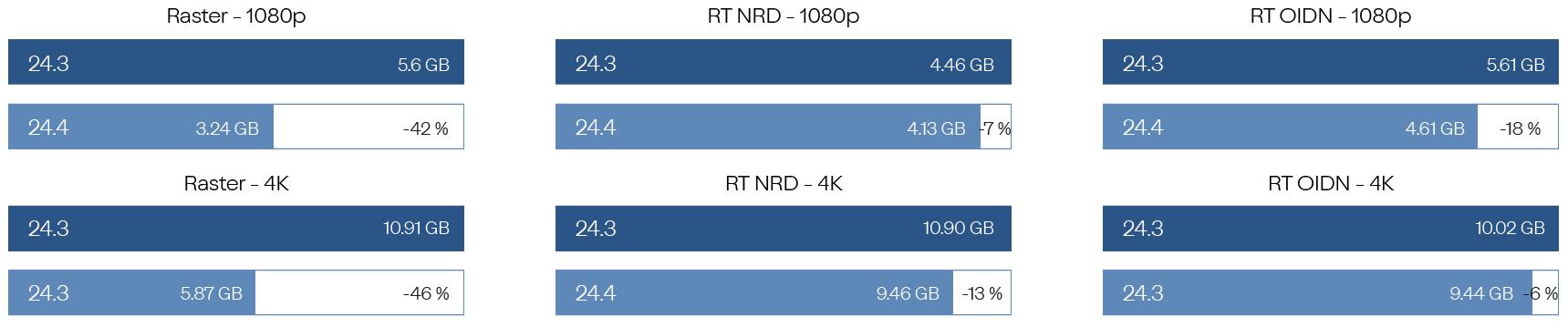
2. Other new features & improvements
2.1: Build Mode and Object Library
Object Library
2.1.1: New items in Collections
When a new item is added to a Collection after a Lumion release, a blue dot will be displayed at the top-right.

Place/Select Modes
- Paint Placement: A Redo button has been added.

2.2: Photo Mode, Movie Mode & Panorama Mode
2.2.1: Copy and pasting stored positions
Pasting a stored frame has been adjusted to store the settings (Effects and Camera settings) of the frame that was copied, rather than the one that was selected. Example:
- Photo 1 is selected, Photo 2 is copied, and the copied content is pasted in Photo 5.
- Photo 5 will have the Effects and Camera settings of Photo 2.
2.2.2: Quad HD Resolution
The Quad HD Resolution is now also available in Photo Mode.

2.3: Effects & Styles
2.3.1: Move reflection control
A new option has been added to the Reflection Effect that enables changing the position of the Reflection Control Object from the default camera location if one has already been placed in Build Mode.

Clicking the 'Edit' button will allow for repositioning:

The button at the top-right of the tooltip can be used to reset to the original position.
More information on how Reflections work can be found below:
- Knowledge Base: How do Projected Reflections work?
2.3.2: Option to select Optimized or Native 4K rendering
Lumion now displays a warning alongside the option to always select between Optimized and Native resolution rendering for output at Print/Poster resolution when less than 12GB of video memory are available.

2.4: Example Projects and Templates
- Example Projects → Winery: small adjustments to the Landscape Grass.
- Styles → Pen concept: added the new Remove Background Effect.

3. Resolved issues and other improvements:
Build Mode:
Object Library
- Parallax Interiors: The first Parallax interior placed when accessing the Library now always faces the camera when placing it or replacing another Object.
- Parallax Interiors: Replacing a Parallax interior Object with another Library Object will now position the newly placed Object in the correct location.
- Parallax Interiors: now display a grey back face.
- Lights → Spotlights: The Insertion Point has been realigned.
- Landscape Cutter: is it no longer possible to add Landscape Cutters to a Group.
- Effects Category: Lumion Standard no longer crashes when placing an Object from this Category.
Material Library
- Water Material: no longer generates a black line around intersecting geometry.
- Water Material: is now displayed as expected outside the editable area and no longer appears red.
- Water Material: is no longer displayed as black when the height is below 0 and intersects the Landscape outside the editable area.
- Water Material: Surfaces covered by water will no longer flicker when the camera distance changes.
- Textures → MP4 format: Video Texture positions are editable again along the XYZ axes.
Place/Select Modes
- Paint Placement: now performs better at lower framerates, allowing for consistent placement at the selected density with a slight delay.
- Paint Placement: deleting Objects is has been improved and is more responsive to the mouse cursor.
- Auto-snapping: will remain on/off depending on how it was set in a previous Lumion session.
Landscape Mode
- Water Planes: no longer generate a black line around intersecting geometry.
- OpenStreetMaps: The Randomize building height slider now works as expected and no longer snaps to either 0% or 100%.
Materials:
- Maps → Emissive strength: is now correctly displayed as greyscale.
Photo, Movie, and Panorama Mode:
- HQ Preview: now works as expected when disabling (or removing) and re-enabling (or re-adding) the Ray Tracing Effect.
- Aspect Ratios: are now displayed as expected when copy/pasting a Photo/Clip.
Photo and Movie Mode:
- Copy/Pasting Photos: When copying a Photo to Movie Mode and pasting it onto a slot, Lumion will no longer erroneously paste the same Photo into the equivalent Photo Mode slot.
Movie Mode:
- Rendering: When rendering a Clip / Movie at 1:1 Aspect ratio, the width of the Clip is equal to the width of the 16:9 resolution and consistent with the Output size from Photo Mode.
- Rendering: a Movie now uses the resolution selected in the export window (Entire Movie, Image Sequence, Current frame) instead of the one of the selected Clip.
- Record Clip: no longer generates a Clip when exiting (cancelling) the recording process.
Effects & Styles:
- Effects → Material highlight: no longer distorts the selected Material with a square pattern when rendered using the raster engine.
- Effects → Side by Side 3D stereo: flickering on the right eye has been resolved.
- Effects → Lens Flare: The Master Brightness slider has been set to a maximum of 100%.
- Effects → Styrofoam: The Noise Reduction slider no longer blurs metallic surfaces.
- Effects → Ray Tracing: Clips rendered with the NRD Denoiser no longer produce ghosting glitches.
- Effects → Ray Tracing: Animations rendered at more than 1 Sample and 3-Star Quality or less will now play as expected.
- Effects → Ray Tracing: The real-time Preview and rendered Clips will no longer display black artifacts.
- Effects → Ray Tracing: The HQ Preview will not automatically render after making changes to the camera position.
- Effects → Orthographic Views: The Fill Color is now reset when switching to a different Photo/Clip that also has the Orthographic View applied.
- Effects → Move: Selected Objects now maintain the correct orientation.
Importing and Exporting:
- LiveSync: Grayscale textures no longer result in red images when importing models from AutoCAD, BricsCAD, Revit, and Rhino.
- Importing .MAX format: Grayscale textures no longer result in red images.
Rendering:
- Thumbnails: Black thumbnails are no longer generated when switching between tabs (Clip / Image Sequence / Current Frame, etc).
- Additional output: Material ID maps have been reverted to rendering semi-transparent Materials as a solid color.
Interface:
- Theatre Mode: will now Denoise the image correctly after processing all the Samples set in the Ray Tracing Effect.

- Lumion window scaling: Lumion now reads the application scaling in Windows as expected.
- Various UI changes.
Miscellaneous:
- Updates: Files at 0KB no longer prevent updates from installing successfully.
- Help screen: The AZERTY layout is now displayed as expected.

