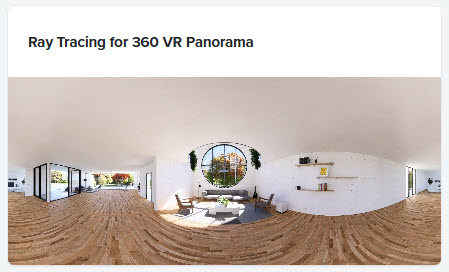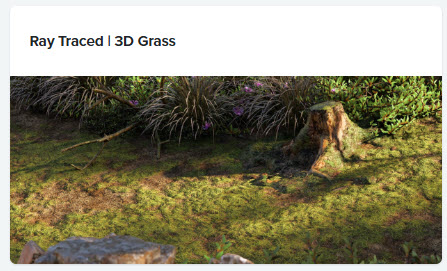Transitions from prior versions to using Lumion 2025: Technical Limitations

This article forms part of this:
- Knowledge Base: Transitions from prior versions to using Lumion 2025
6. Technical Limitations:
6.1: Update on Technical Limitations
Lumion 2024 and its subsequent Updates provided significant feature level implementations for Ray Trace rendering, among others:
- Denoised Real time Ray Traced Preview using NRD.
- Improved quality and faster video rendering with the Temporal Denoiser NRD, and MIS for Multiple importance sampling techniques to improve light distribution to produce a higher accuracy result.
- Providing NRD as an option in Movie Mode for Clip rendering allowing for much, much faster Ray Trace rendering and with the option for lower Samples.
- Ray Traced Subsurface Scattering.
- Fully Ray Traced Nature.
- Fully Ray Traced Glass.
- Ray Traced Landscape Grass.
Lumion 2025 improvements for Ray Tracing see these feature level limitations removed.
- Water Material.
- Volumetric Fog.
- Ray Trace rendering performance and quality - real time previews: using Radiance Cache.
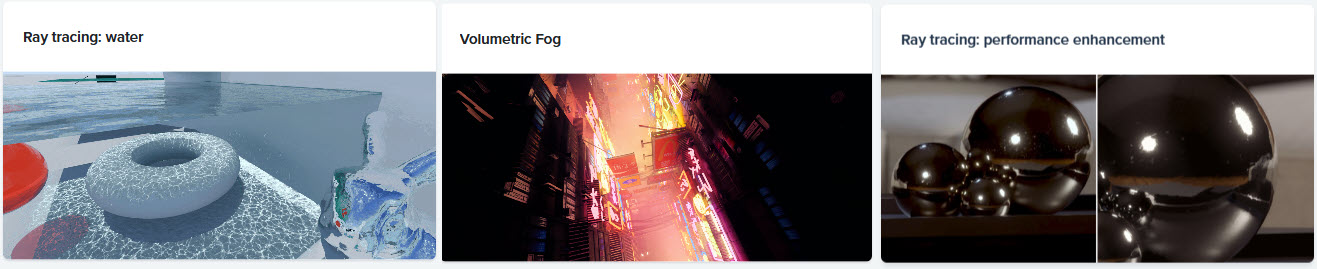
There remain certain constraints in the integration of the Ray Trace rendering pipeline with the Rasterization rendering pipeline that still require further development, should they be the best course of action. Those include:
- Full integration for Ray Tracing for 3D Grass Materials.
- Full integration for Ray Tracing for the Ocean and Water Planes.
- Animated Content: Wind for Nature, 3D People.
- Full Ray Trace rendering for the 360 Panorama Mode for VR and MyLumion(* see at end of section 6.2).
Please also refer to the Roadmap for Lumion.
- Lumion website: Lumion Product Roadmap
6.1: Impact summary on some Projects
As in Lumion 2023/2024 if the Object or Material is not yet in the Ray Trace rendering pipeline then it is rendered using the Rasterization rendering pipeline.
This means their shading (along with possibly some shadowing) and reflections may be inaccurate or not displayed.
In one case, the difference in shadowing may be related to the AO Ambient Occlusion shadows which are specific to the Rasterization process and will be different from Ray Traced shadows. For example, 3D Grass Materials receives Ray Traced sun shadows but no AO Ambient Occlusion, so the darkness at grass depth can be different in some Scenes depending on the lighting and Material used.
6.2: What is left/planned to do
Where there is an important need.
The Rasterization rendering pipeline serves well for a number of content assets.
In some cases there are limitations integrating that content or asset into the Ray Trace rendering pipeline. For example, in some cases it might be that there are no reflections (if and when reflective materials are in view with the assets).
(*) Some Projects are possible using the Ray Tracing Effect.
- Knowledge Base: How do you render using Ray Tracing for 360 VR Panorama?
6.3: Table Tracking the Changes for the Ray Trace rendering pipeline integration
All Nature Objects are now converted.
They currently do not animate for Wind.
Impact: Nature Objects are now seen correctly in reflections.
Are rendered using Ray Tracing when rendering with the Ray Trace rendering pipeline (Ray Trace Effect).
Animated Characters and Decals are yet to be converted.
Static Characters work.
Impact: These Objects are rendered using the Rasterization pipeline.
Main: no reflections in Ray Traced materials /surfaces receiving Ray Traced reflections.
Animated characters will cast sun shadows but not shadows from artificial lights.
Use the workarounds suggested in:
- Knowledge Base: How do you render the Ray Trace reflections for Lumion Animated Objects in Lumion 2023?
Animated Objects (Nature):
They currently do not animate for Wind.

Animated Characters and Decals are yet to be converted.
Impact: These Objects are rendered using the Rasterization pipeline.
Main: no reflections in Ray Traced materials /surfaces receiving Ray Traced reflections.
Animated characters will cast sun shadows but not shadows from artificial lights.
Use the workarounds suggested in:
- Knowledge Base: How do you render the Ray Trace reflections for Lumion Animated Objects in Lumion 2023?
Object Categories: not yet in the RT pipeline:
- Effects: Decals.
- Effects: Fire.
- Effects: Smoke.
- Effects: Leaves.
Impact:
- Not included in Ray Traced reflections.
- Not visible behind a surface that is rendered using Ray Tracing.
Yet to be converted, where possible.
Impact:
- No reflections in Ray Traced materials /surfaces receiving Ray Traced reflections.
- Not visible behind a surface that is rendered using Ray Tracing. For example when using the Fully Ray traced Glass setting and Glass Material.
Yet to be converted, where possible, or a new system will be researched.
Impact:
- No reflections in Ray Traced materials /surfaces receiving Ray Traced reflections.
- Not visible behind a surface that is rendered using Ray Tracing. For example when using the Fully Ray traced Glass setting and Glass Material.
Upgraded to fully work and have Subsurface Scattering with Ray Tracing.
See:
above, section Materials: Ray Traced Subsurface Scattering
Section 1.4: Ray Traced Subsurface Scattering:
- Knowledge Base: Lumion 2024.0: Release Notes
The Glass and Water Materials have Ray Traced reflections but are not fully converted yet to the Ray Traced engine.
The following articles should assist in case you require a fully Ray Traced Project:
- Knowledge Base: Changes for Projects to use the Water Material in Lumion 2023?
- Knowledge Base: How do you make Glass work best with Ray Tracing (Lumion 2023.0.0)?
Glass Material: fully Ray Traced reflections, fully included in the Ray Trace pipeline.
Water Material including Ocean and Water Plane: no change, planned for Ray Trace inclusion for version 2024.x.
Impact: those surfaces will not be visible in reflections only.
They are visible in render views.
Use the workarounds suggested in:
- Knowledge Base: How do you render the Ray Trace reflections for Lumion Animated Objects in Lumion 2023?
If you have old Projects you want to complete in Lumion 2024, then see this article to help with transitioning the materials to the new version:
- Knowledge Base: Changes for Projects to use the Water Material in Lumion 2023?
The Water Material is now fully Ray Traced and in the Ray Trace rendering pipeline.
Impact: Water surfaces are visible in reflections. The water surface receives full Ray trace rendered reflections and shadows.
Ocean and Water Plane: no change, planned for Ray Trace inclusion for version 2025.x.
Impact: those surfaces will not be visible only for reflections.
They are visible in render views.
Use the workarounds suggested in:
- Knowledge Base: How do you render the Ray Trace reflections for Lumion Animated Objects in Lumion 2023?
3D Grass Materials, Foliage, Fur:
Landscape Grass: applied in Landscape Mode or as a Material:
Shadows are calculated using the rasterization pipeline when using Ray Tracing.
Those materials are not yet in the Ray Tracing and bindless materials pipeline so will not be visible in reflections.
No change.
Planned for Ray Trace inclusion for a later version/update.
Impact: those materials will not be visible in reflections.
They are visible in render views.
Except where you use the Ray Trace setting of Fully Ray Traced Glass and that surface is between the camera and the grass area. In this case, turn off Fully Ray Traced Glass and use Standard Ray Traced Glass (this would cover most usage cases).
Use the workarounds suggested in:
- Knowledge Base: How do you render the Ray Trace reflections for Lumion Animated Objects in Lumion 2023?
Landscape Grass: update version 2024.4.0
Now visible in reflections, fully integrated with Ray Tracing pipeline:
- Knowledge Base: Lumion 2024: Update to 24.4.0 - Release Notes
3D Grass Material, Foliage, Fur (same system):
No change.
Planned for Ray Trace inclusion for a later version/update.
Shadows are calculated using the rasterization pipeline when using Ray Tracing.
Those materials are not yet in the Ray Tracing and bindless materials pipeline so will not be visible in reflections.
Poster resolution is currently disabled when using Ray Tracing.
1.2.2: Photo Mode:
Rendering: The Print resolution is now available when using the Ray Tracing Effect.
Rendering: Lumion 2023.0.1 now displays the option to choose between the Native or Optimized rendering algorithm for Print resolution when the VRAM is low. More information details can
be found in the article below:
- Knowledge Base: What does the message 'Low VRAM detected' mean?
No change.
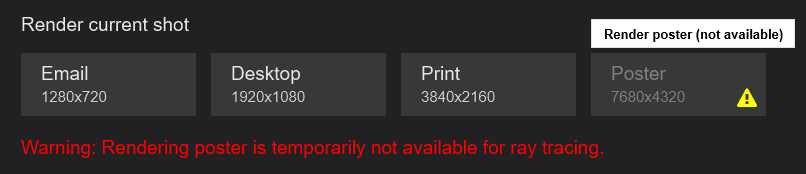
Poster Resolution (8K) is available via AI Upscaling (2025.0)
- Knowledge Base: How does the AI Upscaler work in Lumion?
Significant improvements through to completely resolved via the implementation of MIS and NRD.
See sections:
4.2.1: Temporal Denoising using NRD
4.2.3: Multiple Importance Sampling (MIS)
Section 1.1 and 1.7:
- Knowledge Base: Lumion 2024.0: Release Notes
The Ray Trace Effect has been disabled until 360 Panorama rendering and inclusion of NRD/MIS can be fully completed.
Planned Ray Trace inclusion for version 2024.x.
Impact: you can still render high quality 360 Panoramas including MyLumion using the Rasterization renderer.
See section: 3.3: Post-Processing Effects
No change.
Note on Precipitation Effect:
The results of rendering rain or snow are not yet able to be included in the full Ray Trace rendering pipeline.
The impact is no rain or snow if Fully Ray Traced Glass and Water setting in the Ray Tracing Effect is set to On.
And the camera view is looking outwards from an interior to exterior through the Glass Material.
Determine if that setting is really needed. In some use cases it might be if reflections for glass and water, along with the complex rendering of non-planar glass are absolutely needed to be rendered with Ray Tracing.
Otherwise when Off, glass still receives reflections and the water material is still be visible.
Possible workaround: set the planar/window Glass Material to a Standard Material for reflections.
Global Illumination is disabled. This will be addressed in a future update.
The Global Illumination Effect itself is still available and you can add it to a Project. It is also included in the Effects Stack for prior version Projects. However, there are no results from it as it has been disabled in the rendering pipelines for both Rasterization and Ray Tracing.
Please use the HyperLight Effect as this provides a more modern approach to global illumination.
Global Illumination Effect has now been deprecated and removed form the Effects Library.
For Rasterization rendering, see same recommendation as for Lumion 2023:
Please use the HyperLight Effect as this provides a more modern approach to global illumination.
No change (see Update below).
Planned for Ray Trace inclusion for version 2024.x.
Impact: Affects only the reflections.
Visible in render views.
Use the workarounds suggested to get the Rasterization reflection in glass when Ray Trace rendering:
- Knowledge Base: How do you render the Ray Trace reflections for Lumion Animated Objects in Lumion 2023?
Update:
Ray Tracing implemented in 2024.4.0
- Knowledge Base: Lumion 2024: Update to 24.4.0 - Release Notes
OpenStreetMap is not in the Ray Trace rendering pipeline (bindless), so will not be visible if you use the setting Fully Ray Traced Glass and Water to On.
Workaround: use the Standard Material for any planar /window surfaces.