How do you make some parts of a material more reflective?
1. Here's how
You will need a special Color Map texture with an Alpha Channel in order to make some parts of a Standard Material more reflective than others.
A Color Map (Diffuse) texture has normally got 3 channels: red, green and blue.
In addition to the red, green and blue channel, you can add a so-called Alpha Channel to the texture if you've got Adobe Photoshop, GIMP or a similar image editor.
The Alpha Channel can be used for 3 different purposes in Lumion:
- Making some parts of a material more or less transparent.
- Making some parts of a material more or less reflective.
- Making some parts of a material more or less emissive.
In this article we will focus on the second option, i.e. making some parts of a material more or less reflective than others.
1.1: If you are using Adobe Photoshop, please click on the link below to see how to add an Alpha Channel to an image:
External Link: Adobe Photoshop Help: Create and edit alpha channel masks
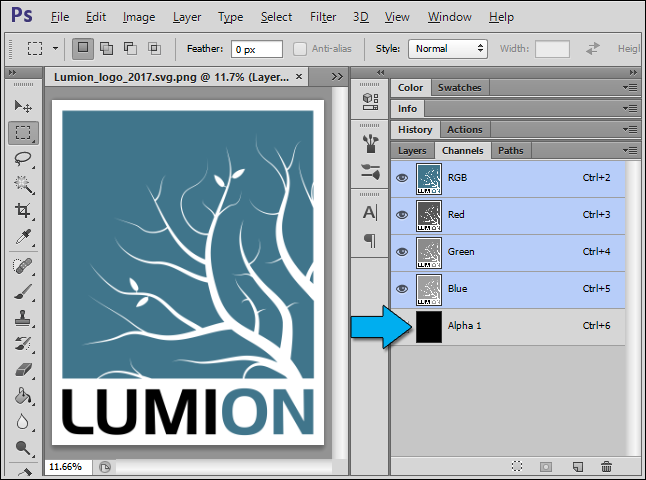
1.2: Then either paste a Reflectivity mask or paint the Alpha Channel. The intensity of the reflection depends on how bright the pixels are in the Alpha Channel. There are 255 levels ranging from pure black (not reflective at all) to pure white (fully reflective). Grayscale tones between black and white will result in more or less reflectivity in Lumion:

1.3: Once you've added the Reflectivity mask to the Alpha Channel of the texture, please click on the link below to see how to save it to a 32-bit Color Map texture in TGA, BMP or TIFF format.
External Link: Adobe Photoshop Help: Save files in graphics formats
1.4: Then open Lumion and add a Standard Material to the surface:
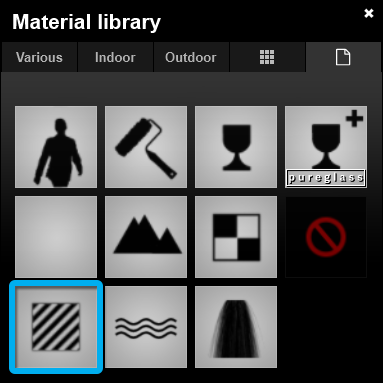
1.5: Assign your Color Map texture with the Alpha Channel to the Color Map slot in the Standard Material:

1.6: If the full settings are not shown, then click on the Show more button:
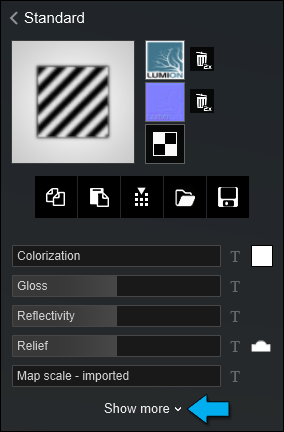
1.7: Click on the Settings tab and then the first Texture Alpha button:
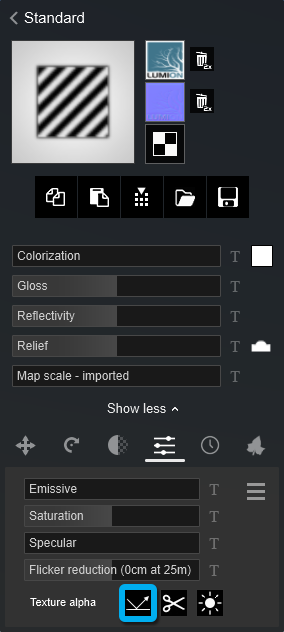
1.8: Adjust the Reflectivity slider as desired:
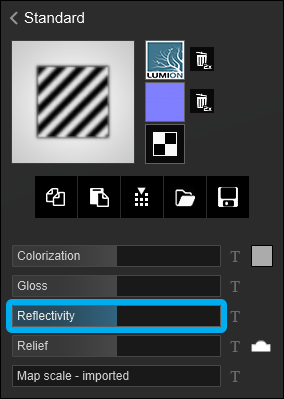
See also:
- Knowledge Base: What do the properties of the Standard Material mean in Lumion 11 and newer versions?
- Knowledge Base: What do the properties of the Standard Material mean in Lumion 10 and newer versions?
- Knowledge Base: What do the properties of the Standard Material mean in Lumion 9.5 and older versions?


