Why are Spotlights or Omni Lights not casting shadows?
1. Here's why
For performance reasons, shadows from Spotlights or Omni Lights (Lumion 11.3 and newer only) are not displayed by default in Build, Photo, and Movie Mode. Shadows are however always visible when you render Photos and Movies.
In some cases, the shadow might not move. See section 4.
2. How to preview shadows from Spotlights or Omni Lights in Build Mode
2.1: Make sure that the Editor Quality is set to 2, 3 or 4 stars (Press F2, F3 or F4).
2.2: Select the Spotlights or Omni Lights in Build Mode to preview the shadows.
For performance reasons when selecting many shadowcasting lights, real-time shadow preview for a selection of lights is now limited to five (5) lights.
2.3: Alternatively, hold down the F8 key to preview the shadows.
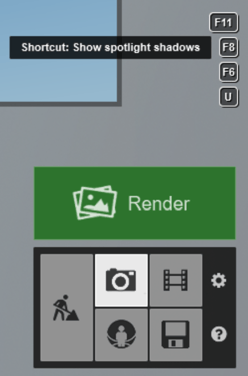
3. How to preview shadows from Spotlights or Omni Lights in the Render Modes
3.1: Follow the instructions in 2.1, 2.2, and 2.3 above.
3.2: Alternatively, assign a Global Illumination Effect:
Lumion 12: Lighting category -> Global Illumination Effect
Earlier versions generally Light and Shadow tab -> Global Illumination Effect
3.3: Then click on the Preview spotlight GI and shadows button in the effect panel:
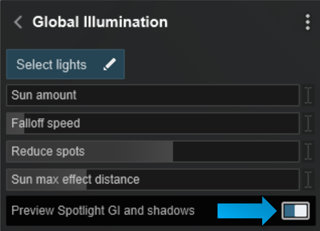
Warning: The Global Illumination Effect with the Preview setting turned on requires a lot of added rendering of shadows. This can have a significant impact on performance on screen. Remember to turn the Preview setting to off when seeing the shadows is no longer needed.
3.4: If you then want to preview the shadows in Build Mode with the Movie or Photo Effects, click on the Build with Effects button in the top left corner of the Preview window:

3.5: If the shadow settings of the Spotlights are set to Dynamic (via Edit Properties), the preview options above will have a significant impact on performance and render speed.
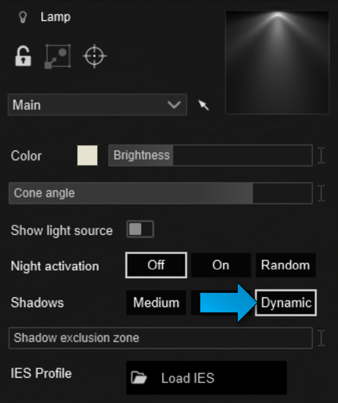
4. Spotlight or Omni Light shadows in a Movie are not moving?
If the shadows from Spotlights or Omni Lights are not moving in a rendered Clip or Movie then see this article:
- Knowledge Base: Why are shadows from cars and people not moving?
See also:
- Knowledge Base: What do the sliders and buttons in the Spotlight properties do?


