Where are Projects and Imported Models saved to in Lumion?

1. Imported Models are saved in this folder:
1.1: Default Location (Lumion 2023 and newer):
- Documents\Lumion\Library: 4 files per model (.LIB, .LIB.LMS, .LIB.INN, .LIB.TXX).
- The Documents\Lumion folder is on the C: drive by default:
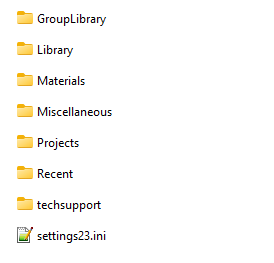
1.2: Choose your own location (Lumion 2023.1.2 and newer):
Lumion allows for the configuration of a Lumion-documents folder and the selection of a custom destination to store Lumion-related data.

A full description of the feature is covered in the article below:
- Knowledge Base: How do you change the location of the Lumion-documents folder?
1.2: Lumion 12 and older
- Documents\Lumion (VERSION)\Library: 4 files per model (.LIB, .LIB.MTT, .LIB.INN, .LIB.TXX).
- The Documents\Lumion (VERSION) folder is on the C: drive by default:
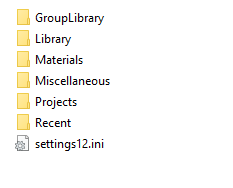
2. Projects/Scenes are saved manually to .LS Projects files
2.1: Lumion 2023

2.2: Lumion 10 to 12
- Files -> Save or Save as

2.2: Version 8 and 9:
- Files -> Save Scene tab -> Save As...

2.3: Lumion 7 and older
- Files -> Save Scene and Models tab

2.3: As with any other important data on your harddrive, we recommend regular backups of the Documents/Lumion (VERSION) folder.
2.4: The only way to get Lumion to save Imported Model files in a different location is to redirect the Documents folder to a different location. Instructions for this procedure are available on the Microsoft website:
- External Link: Configuration of the Documents folder
Important:
Do not save a Project in an older Lumion version.
LS Project files are specific to the version of Lumion you first create the file in.
Projects and models saved in your current version should not be opened in an older version of Lumion. For example, you use Lumion version 12.5 and have saved the Project before in version 12.5. Do not try opening and then after some changes, save that Project in an older version for example 12.3.
See also:
- Knowledge Base: Does Lumion save back-ups of Projects and Imported Model files?

