How do you resolve pop-up error messages while editing or rendering a Project?
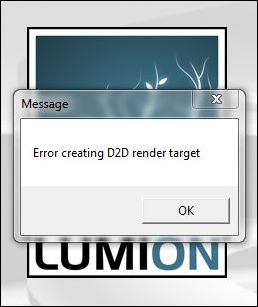
1. Examples of pop-up error messages while editing a Project
- "WRONG creation of texture"
- "Error creating custom cubemap texture"
- "Error creating D2D render target"
- "Failed to create depth -(number)"
- "Aco_float texture :create texture error"
- "Failed loading speed tree texture"
- "Error: creating buffer"
- "Error not 2d texture"
- "Error creating texture"
- "Failed to create depth"
2. Here's what to do
2.1: The latest system software is not installed or the PC does not meet the minimum requirements
Please follow the instructions in the article below to make sure that your PC is ready to run Lumion:
2.2: The right graphics card is not being used
Some PCs have got two graphics cards: a slow Intel HD graphics chip ("Integrated graphics") and a faster NVIDIA or AMD graphics card. Errors may appear if Lumion is using the slow Intel HD graphics chip. To force Lumion to use the faster NVIDIA or AMD graphics card, please follow these instructions:
- Knowledge Base: Why is your computer using an Intel HD graphics chip instead of the dedicated graphics card?
2.3: You are trying to edit a Project or render a Clip or Photo which is too complex for your PC
Please go through the following checklist and then hide/disable each entry on the list, one at a time, to see if the errors stop appearing if you reduce the complexity of the Project, models and/or Effects:
- Knowledge Base: How do you make Lumion render faster?
2.4: Your textures are too big
The maximum texture resolution in Lumion is 16,384 x 16,384 pixels. Please make sure that none of your textures in your Project exceeds that resolution.
2.5: The graphics card or other components might be overclocked, overheating or malfunctioning
If the problem persists after going through the above steps, please follow the instructions in the article below so that we can take a look at your system:
- Knowledge Base: How do you provide a log file from HWiNFO?

