Why does the Depth of Field Effect not blur Glass and PureGlass Materials correctly?
1. Here's why
When using the Depth of Field Effect in Clips and Photos you may notice that Glass and PureGlass Materials are sometimes not blurred correctly.
This is a technical constraint.
Example of a PureGlass Material with the Depth of Field Effect turned on:

Example of a PureGlass Material with the Depth of Field Effect turned off:

2. Workaround
2.1: If you are rendering a Photo, consider rendering two different versions: one with the Depth of Field Effect turned on and the other version with the effect turned off. The two versions can then be blended in an image editor:
- External Link: Three Ways To Blend Two Images In Photoshop
2.2: You may find that it is easier to select the glass objects in your image editor if you render a MaterialID output image in Lumion:
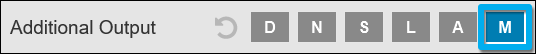
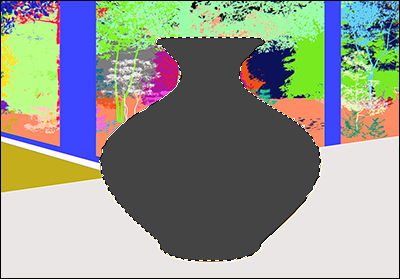
Example of a blended image:


