Why is the Landscape Grass not visible in the distance?
1. Here's why
If you set the camera Focal Length to a high value and the Grass size slider value to a low value, you might sometimes notice that the Landscape Grass disappears at a certain distance from the camera:
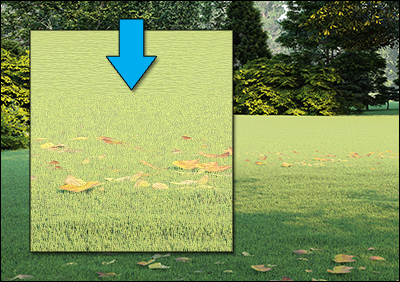
In other words: Landscape Grass does not cover the whole Scene.
This is by design as it would be too complex and time-consuming to render.
The Landscape Grass is only rendered on surfaces that use the Landscape Material inside a limited circular area as measured from the camera position.
The Landscape Grass is designed so that it gets shorter and shorter as it reaches the border of the grassy circle that surrounds the camera. Eventually, it is so short that it blends in with the area outside the grassy circle.
1.1: Please note that the grassy circle is bigger when you render a Photo or a Clip, compared to when you preview the Landscape Grass in Build, Movie, and Photo Mode.
To preview the Landscape Grass in Build, Movie, and Photo Mode, so that the size of the grassy circle matches that of a Photo or in a Clip, you must turn on Enable high quality trees (editor) on the Settings screen. Alternatively, press the F9 key to turn it on:
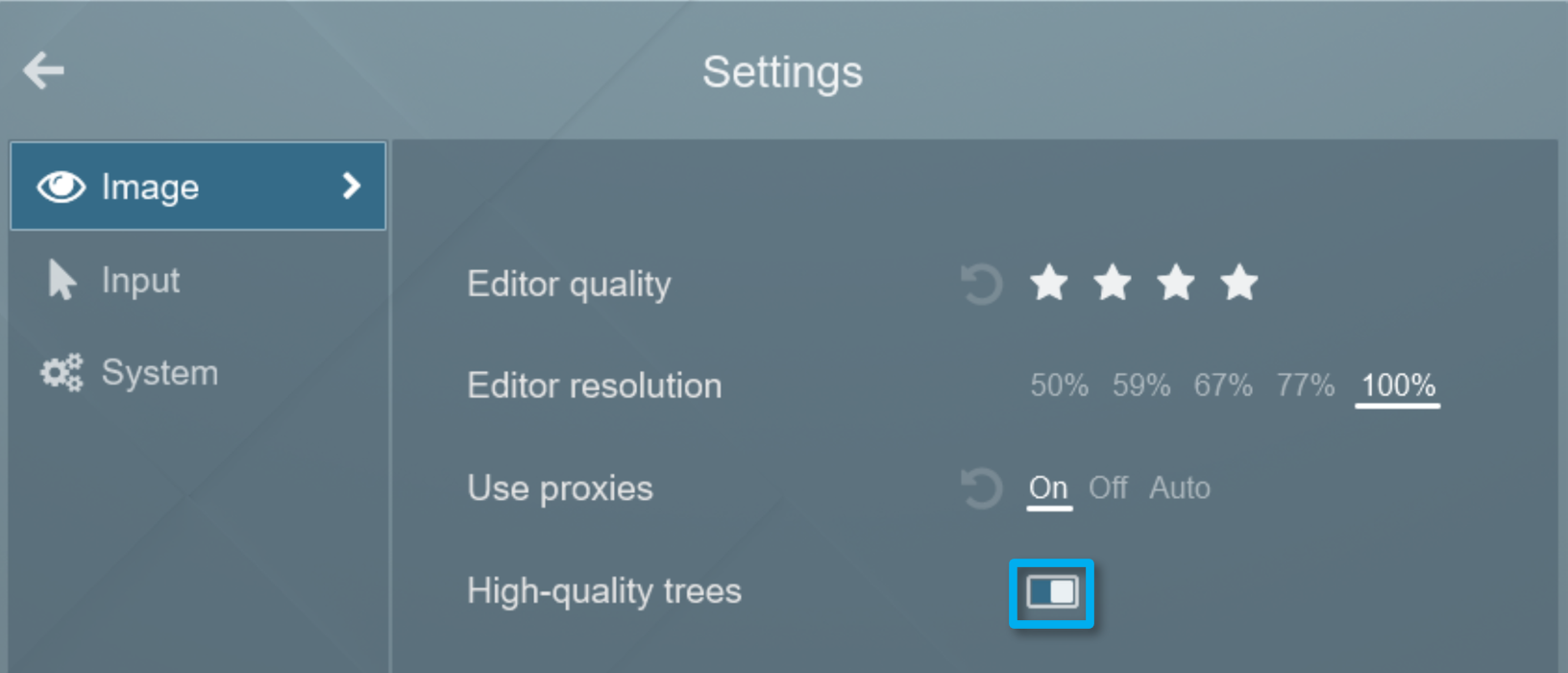
2. Workaround
The size of the grassy circle that surrounds the camera mainly depends on the Grass size slider value:
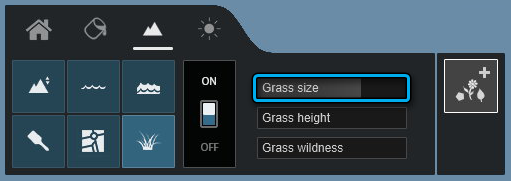
Examples:
- Grass size slider = 1.0: The radius of the Landscape Grass circle is about 95 meters.
- Grass size slider = 0.2: The radius of the Landscape Grass circle is about 18 meters.
2.1: In other words, you need to set the Grass size slider to a high value to make the Landscape Grass fade out farther away from the camera.

