What do you do if your Student License Key is about to expire or has expired?
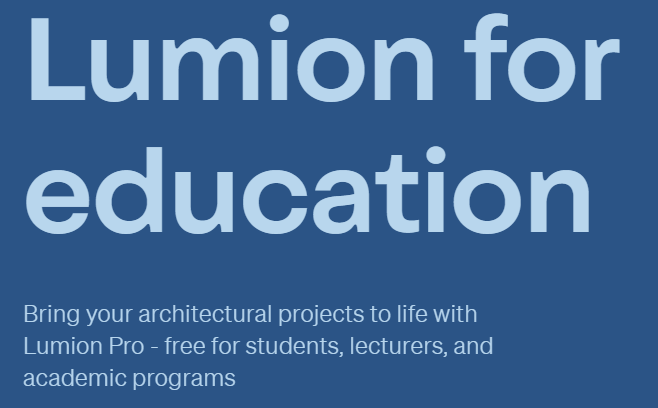
A Lumion Pro Student License Key is valid for 365 days after your application has been approved.
Once a Lumion Pro Student License Key has expired (it becomes disabled, it is invalid).
A Student License Key that you had is not able to be used again (renewed). You need a new one.
1. Here's what to do
1.1: Need Lumion Student Pro for another year?
If you are still enrolled as a student and you have previously had a Lumion Pro Student License Key, you can get a new License Key and Installer.
That will give you another 365 days of free access to the latest version of Lumion.
1.2: Apply:
Simply click on the link below to apply for a new Lumion Pro Student License Key and installer:
- Lumion website: Apply for a student License Key
After reading the information, click on the button that says 'Contact Local Partner'.
In some regions, you will be automatically redirected to the application form for your local region.
For more information, please visit:
- Knowledge Base: How do you get a free Educational License Key for Lumion?
1.3: If approved:
If your application is approved we will automatically issue you with a License Key and send you our Getting Started for Lumion email.
Please check in the email address that you used on the application form for our email.
If not received, please see the steps in this article:
- Knowledge Base: How do you get the email with the Lumion download link?
The old License Key install of Lumion should be uninstalled using 'Windows Installed Apps' to uninstall it.

