How do you generate a Microsoft System Information report?
Quick Steps:
Windows Start or Windows Search -> type in "System Information" -> select the System Information app -> File Save to .NFO file.
Step-by-Step:
1. Click on the Windows Start button (or Search).
2. Type in the words or part of; "System Information Report" (quotation marks not required).
3. Click on Open: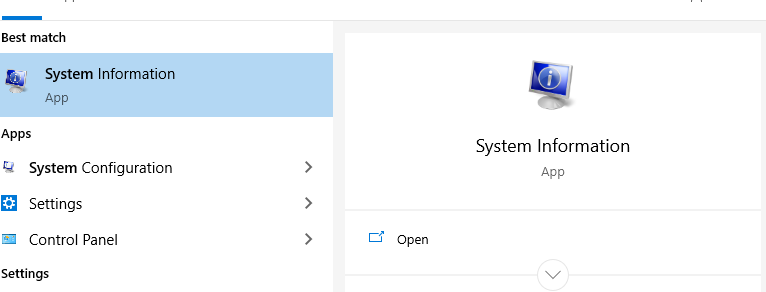
4. Choose: File -> Save -> enter a file name.
The file type will be an '.NFO' file. (Please do not use Export).
5. Attach the Windows System Information Report to your Support Request.
About the Microsoft System Information Report:
The Microsoft System Information Report (MSINFO32) displays an extensive summary of your system hardware, installed software, and device drivers.
It does not share personal information such as passwords, image files, browsing history, or other sensitive information.
It does list which applications are installed on your PC, the name of your PC, and other basic system specs.
To find out more about Microsofts' System Information tool, please visit:
- External Website: Microsoft System Information Tool

