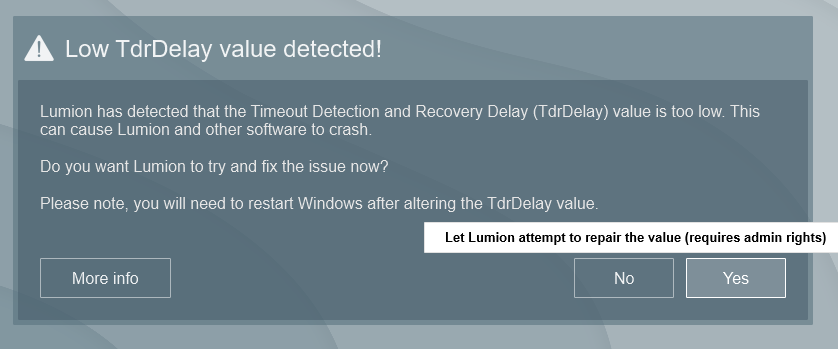Guide: Windows settings - Increase TdrDelay to stop Windows from closing Lumion during long operations
Lumion and other similar programs that demand a lot from your graphics cards require this fix, especially when working with large Projects.
If you were unable to apply the fix because you do not have administrator rights on your computer, please send this article to your computer's administrator so that they may apply the fix.
Step 1: Increase how long your computer waits for the GPU to respond.
If not set to a higher value, Windows will close programs using the graphics card after taking too long to respond. Working with large Projects it is often common that operations such as adding 4k/8k textures take a while to process. This fix increases that wait time.
1.1 To apply the fix, please download the file TdrDelay_100.reg file below to your Desktop and double-click on it:
- Download Link: TdrDelay_100.reg
1.2 When prompted, please click Yes to accept the change to the Windows Registry.

This update will make Windows wait longer for your graphics card to respond.
1.3 Restart your computer after applying the fix for the changes to take effect.
If you are still experiencing issues, please contact us: