What CAD software is compatible with Lumion?
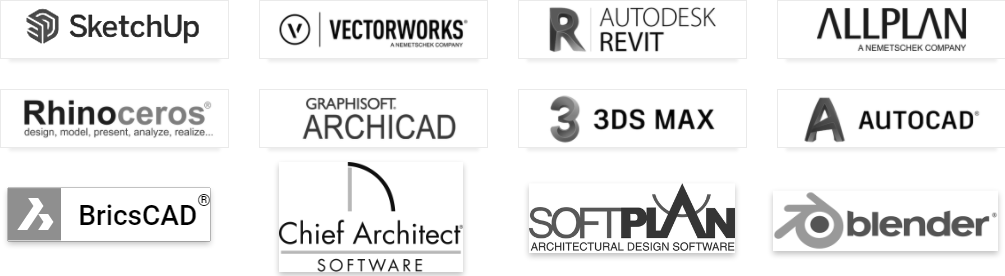

Lumion supports most common CAD and BIM software.
The supported model file formats are:
- .DAE (Collada)
- .SKP (SketchUp)
- .FBX
- .DWG
- .DXF
- glTF
- .3DS
- .OBJ
- .MAX (Requires a 3ds Max installation)
Along with direct import using LiveSync for this software: SketchUp, Revit, ArchiCAD, Vectorworks, AutoCAD, Rhinoceros, BricsCAD, AutoDesk FormIT, and AllPlan.
To learn about how to use CAD software with Lumion, see the articles linked here:
- Knowledge Base: How do you import a model from your CAD software?
3D File Converters:
For file formats not directly supported, please search online. For example IFC:
- External Link (untested): IFC Converter
In some cases the format and file may be read by one of the software mentioned below.
The completeness of any conversion is dependent on the software saving the file and also the software converting or reading the file, so results may vary once imported to Lumion.
Website Details:
See the Import tab on the Features page:
And our information on software compatibility:
- Lumion website: Trimble SketchUp
- Lumion website: Autodesk Revit
- Lumion website: Autodesk FormIt Pro
- Lumion website: Autodesk Autocad
- Lumion website: Graphisoft ArchiCAD
- Lumion website: Nemetscheck Allplan
- Lumion website: Nemetscheck Vectorworks
- Lumion website: Rhinoceros
- Lumion website: BricsCAD
- Lumion website: 3D Studio Max

