Why is your model invisible or black after importing it?
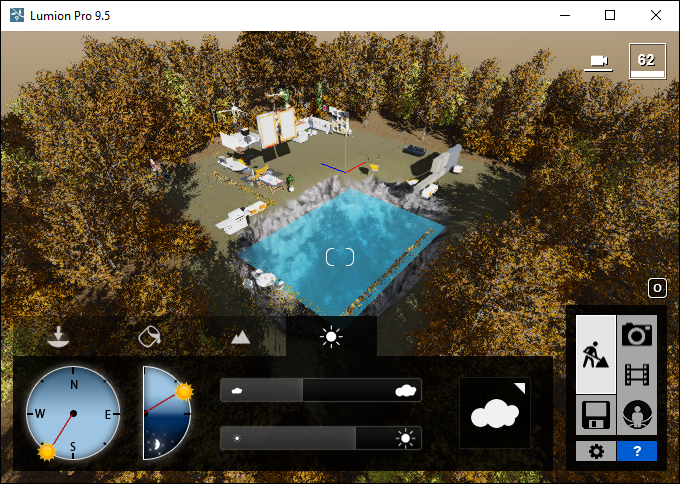
1. Here's why
1.1. Make sure that your model is close to 0,0,0 in your 3D/CAD software before you import the model in Lumion.
See also:
1.2. If the problem persists, something on your PC is most likely preventing Lumion from saving the Imported Model files to Documents/Lumion (VERSION)/Library. Please follow these instructions to resolve the problem:
- Knowledge Base: Why does Lumion need access to your computer's Documents folder?

