What is a Lumion Account?
Your one-stop access point to all Lumion services.
Beginning with version 2025.1, all users will be required to log in with a Lumion Account when launching Lumion.
See this article for more information on this change and how to troubleshoot login issues:
- Knowledge Base: Why does Lumion require a sign-in to start?
Also, Lumion 12 and older version users will require their Perpetual License Key to be registered on their Lumion Account starting November 30, 2025 as part of scheduled backend server authentication upgrades. See the article below for more information:
- Knowledge Base: Why do I need a Lumion Account?
Registering a valid Lumion License Key in your Lumion Account will allow you to benefit from the following services:
- Ability to download and use Lumion.
- Access to Lumion Cloud.
- Access to fast, free, and friendly technical support to help you get the best out of Lumion.
- Overview of the License Keys that you have registered with your Lumion Account.
- Access to the exclusive Lumion Community where you can discuss all things Lumion with other users. Such as best practices, effect stacks, constructive rendering feedback, challenges & contents, etc.
- Ability to download free Lumion Models, Materials, Effect Stacks, and much more at the Lumion Community forum.
Important: Creating a Lumion Account does not provide you with a License Key. You need to apply (if a student) or purchase a commercial License Key or get the Trial.
A Lumion Account is only created by you when following the steps in this article.
If you do not have a valid License Key then follow the steps in this article:
- Knowledge Base: How do you get the latest version of Lumion?
To set up a Lumion Account:
1. Simply click on the button below:
2. Click on Create an Account, and follow the instructions:
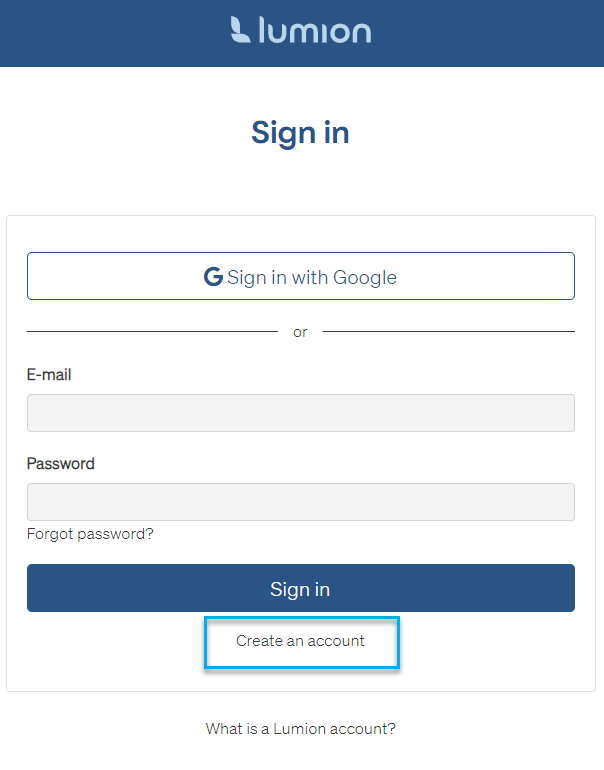
3. Your License Key will be automatically registered if the email used to create the Lumion Account is the same one as the one you used to order or purchase Lumion.
Automatic registration will happen if you:
- Have an existing Lumion Account with an email address that matches to the email address you used on an application (for Students and Pro Trials) or order/purchase (commercial customers).
- Create a confirmed Lumion Account with an email address that matches to the email address you used on the order/purchase. The registration will occur after the Account is created and you next log in to the Account. Please wait for no less than 5 minutes so that the world servers can sync and update.
- If you have purchased Lumion as an Upgrade to a Lumion Pro Trial in an existing Lumion Account.
However, if you are using a different email address, you will need to register the License Key manually. Here's how:
- Knowledge Base: How to register a License Key on your Lumion Account
See Also:
- Knowledge Base: Where can you find your Lumion License Key?
- Knowledge Base: Why can't I access my Lumion Account?
- Knowledge Base: Why are you not able to Reset the Password on a Lumion Account?
- Knowledge Base: How do you change your Lumion Account password?
- Knowledge Base: How do you change your email address for your account?
- Knowledge Base: Contact Customer Care
- Knowledge Base: How does Customer Care work?

