How do you transfer your Lumion settings and files to a different PC?

1. Projects/Scenes
1.1: To open a Project/Scene from PC A on PC B, please save the Project/Scene to an .LS Project/Scene file on PC A:
Lumion 10 and newer: Files -> Save or Save as... to save an .LS Project file:
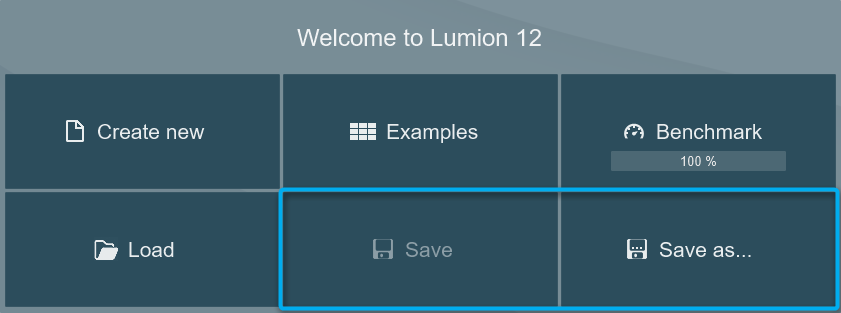
Lumion 8 - 9: Files -> Save Scene tab: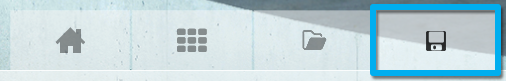
Lumion 7 and older: Files -> Save Scene and Models tab:

1.2: Then load the .LS Project/Scene file on PC B in the same or a newer version of Lumion:
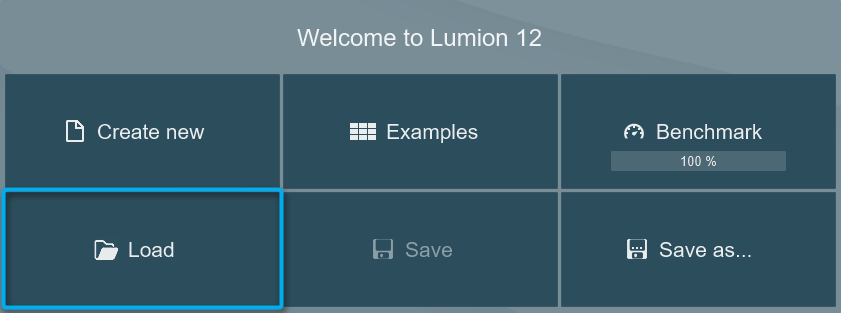
2. Imported Models, Recent Projects, Favorite Materials, and Groups
2.1: To transfer these files to a different PC, please quit Lumion and copy the folders as shown below (provided that they exist):
- Documents\Lumion (VERSION)\GroupLibrary (version 12 and newer)
- Documents\Lumion (VERSION)\Library
- Documents\Lumion (VERSION)\Recent
- Documents\Lumion (VERSION)\Materials
3. Favorites
3.1: To transfer your Favorites from the Imported Model Library and the Lumion Model Library, please quit Lumion and copy the file Documents/Lumion (VERSION)/settings(Version).ini file from PC A to PC B.

