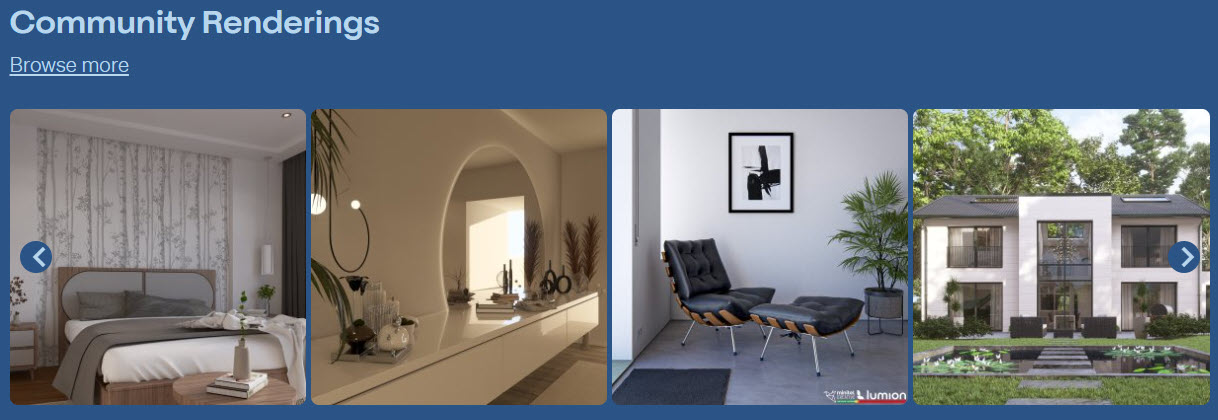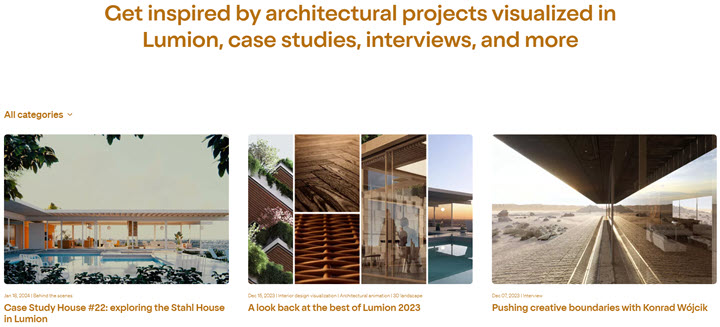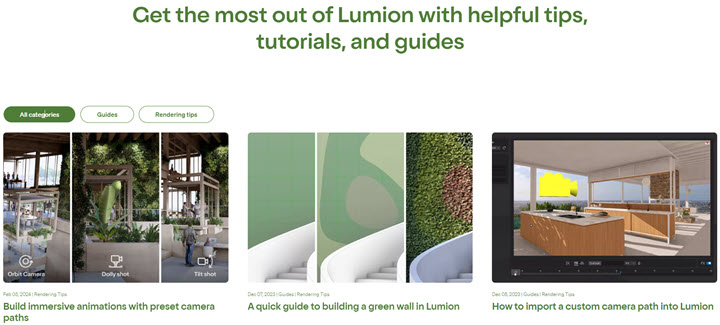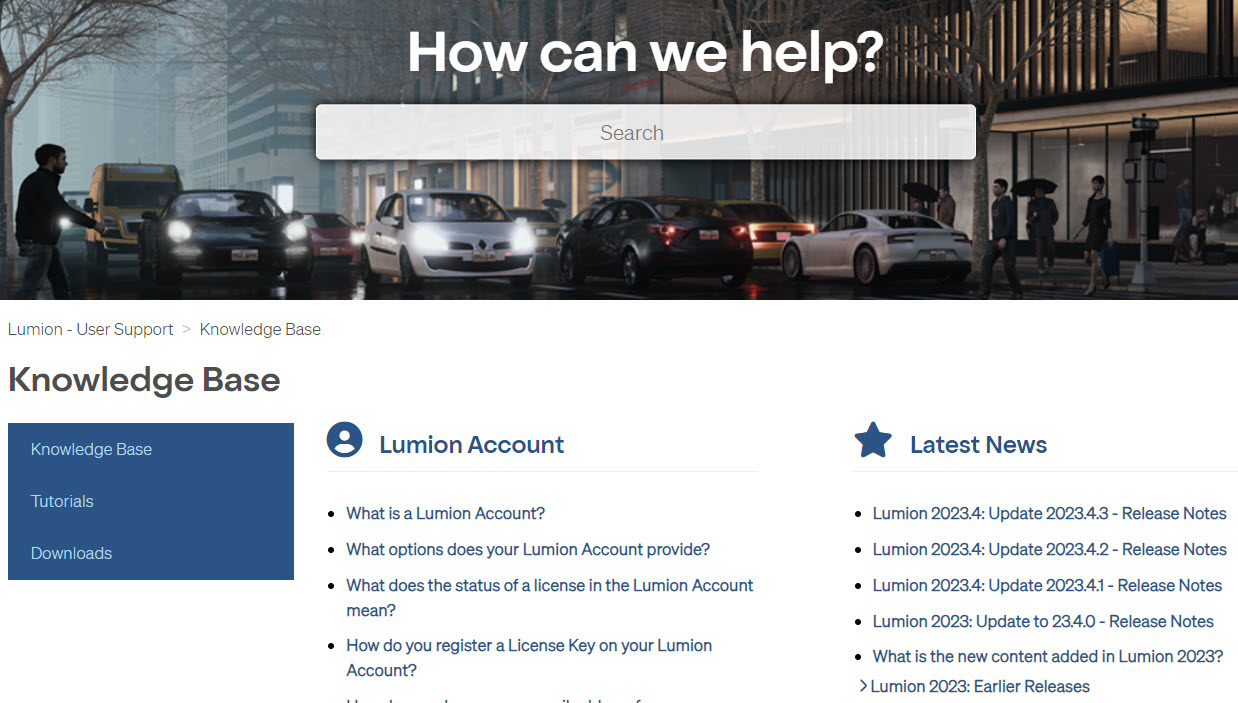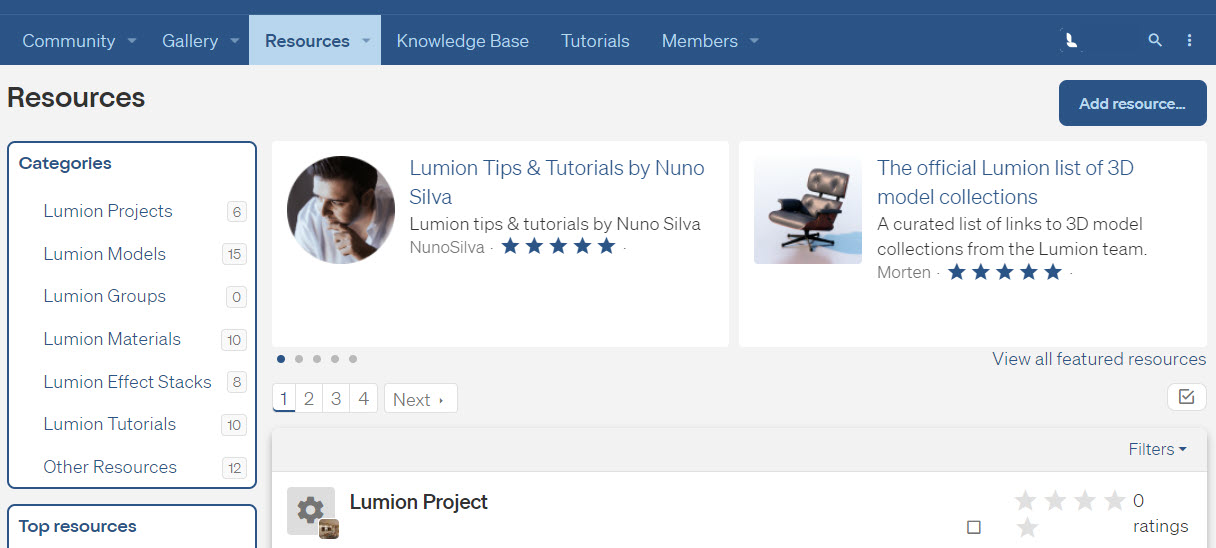Your Guide to Learning Lumion
 Model and Scene designed by Kenta Miyakawa, 2023 Competition winner
Model and Scene designed by Kenta Miyakawa, 2023 Competition winner
Welcome to Lumion.
C. Learning to use Keyboard Shortcuts
E. Learn from our Video Tutorials
F. Learning and Practicing the Art of Visualization and Rendering
G. Making use of the extensive Knowledge Base
H. Access our Resources section
There are varied ways for you to learn Lumion.
We believe that you can learn to master Lumion easily and quickly. Mastering rendering for visualization is both an art and a skill learned from doing and applying creativity.
You know your design, client, subject, and visualization outcomes. Let Lumion put those together for you as you learn and practice the features, skills, and techniques.
- Lumion's simplicity makes it easy to be proficient. You can do so by both self-learning and following the guides and tutorials that we have. And by accessing our extensive, helpful Support channel.
Need formal, instructor-led training:
- We do not keep a list of training organizations. You are welcome to contact our Partner in your region to see if they know of someone who provides training.
- We do not have anything like an A to Z training guide. But do have comprehensive self-learning video tutorials and an extensive, useful Knowledge Base.
- We do have learning resources supported by a highly accessible and responsive Support channel and also helpful Lumion Community.
-
- Knowledge Base: How do you get support?
-
Getting Underway
Here are some suggestions to help you with learning Lumion.
A. Built-In Tutorials:
You can start to learn Lumion by either play-and-practice and/or by using the Built-In Tutorials.
1. From the Welcome to Lumion screen, click on the Tutorials and Support (question-mark) button - bottom left of the Main Menu Toolbar to begin your Built-In Tutorial journey:
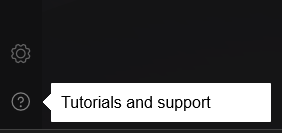
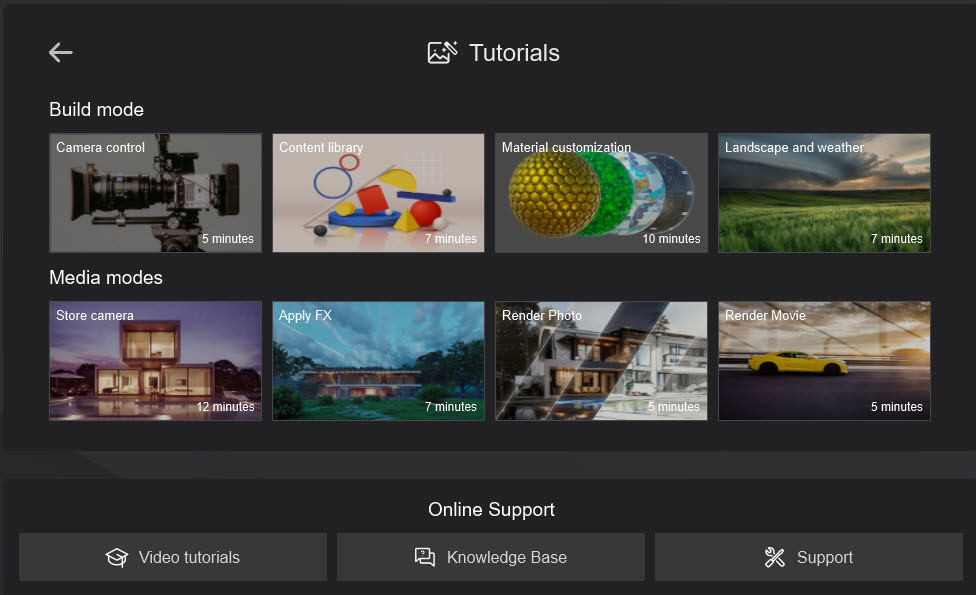
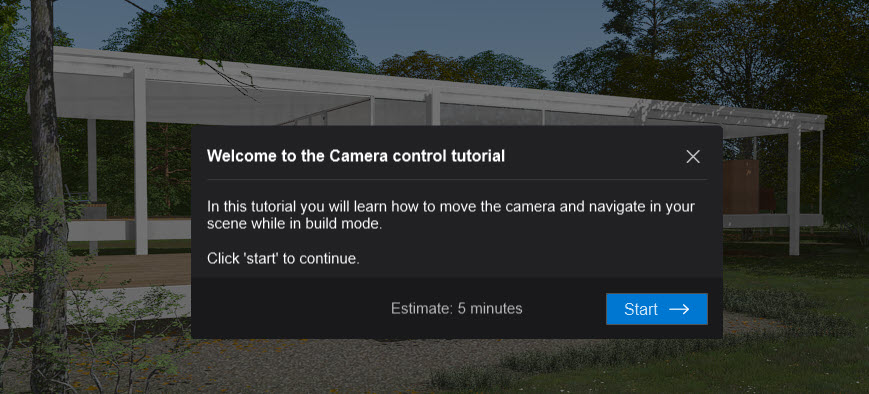
Tutorial 1: Camera Control
Tutorial 2: Content Library
Tutorial 3: Material Customization
Tutorial 4 Landscape and Weather:
Tutorial 1: Store Camera
Tutorial 2: Apply FX
Tutorial 3: Render Photos
B. Using the Example Projects:
We have nine (9) Example Projects that you can open and learn from.
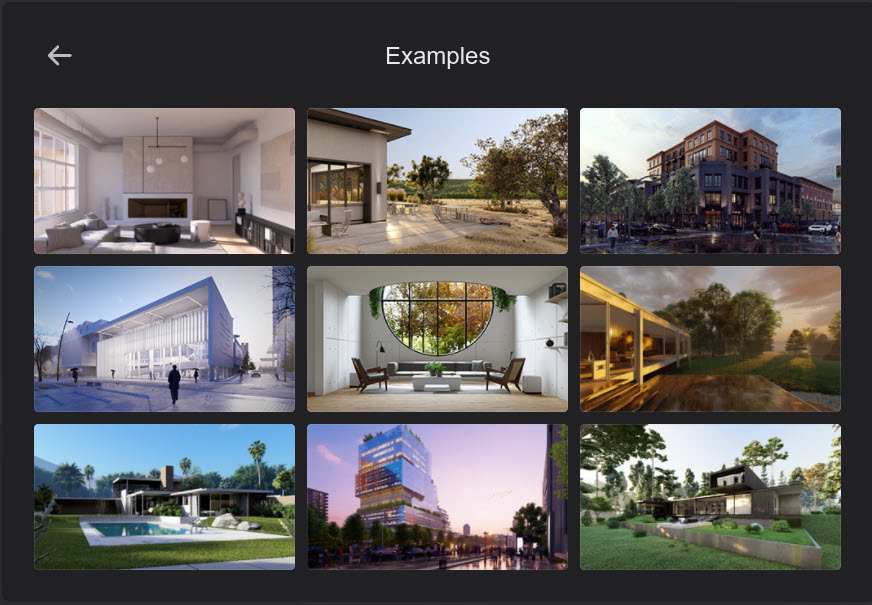
Load each of the Example Projects to see how the Scene is put together and how the different Modes provide easy tools for making static renders, animations, and 360 Panoramas.
In Photo Mode learn how easy it is to render by simply clicking on the Render button.
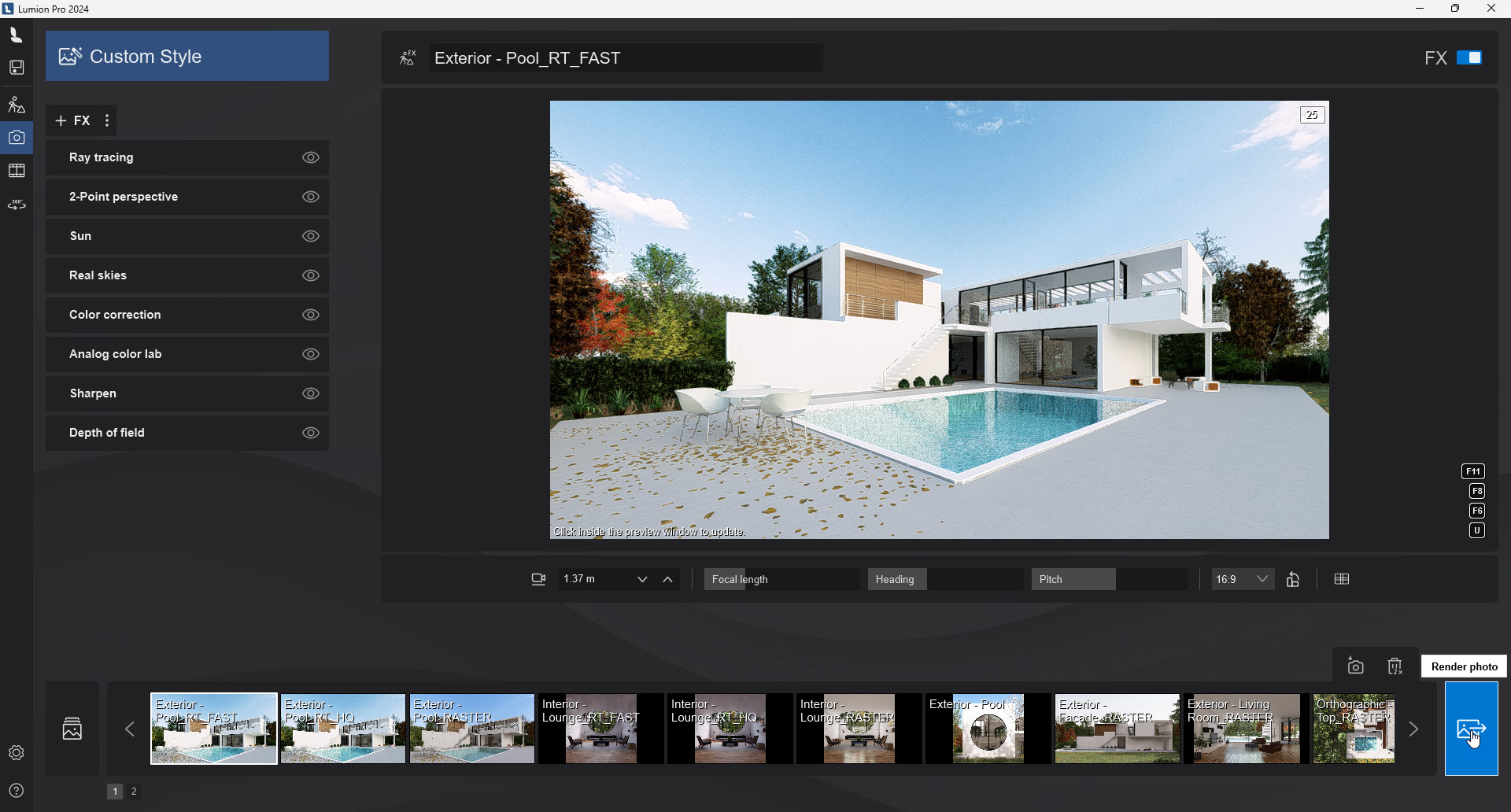
Note the layout and placement of objects. Note the use of Effects, both Custom Effects and the use of Styles in the Effect Stack to control how the final render will look.
You can even make use of them in your Projects by using them as templates (excluding the design model), as a layout, or for re-using the Effects Stacks.
C. Learning to use Keyboard Shortcuts:
It's always good to learn some of the ways to use the keyboard for shortcuts and navigation. Lumion makes extensive use of the keyboard to make things quicker for you.
- Knowledge Base: Keyboard Shortcuts
D. Learning Pathways:
The following guides are your umbrella to the features in Lumion. They also contain useful links to our Knowledge Base articles that go into more depth on a feature.
Each will give you a simple, clear overview and discuss briefly the types of things you can do in Lumion.
- Learning Pathways: Introduction to Lumion
Follow this article to learn about the core functionalities of Lumion, the overall workflow, and other essential topics. Ideal for those looking to quickly grasp what Lumion is all about.
- Learning Pathways: Importing and Working with 3D Models
Learn all about importing from your 3D modeling software and explore everything you can do with models in Lumion.
- Learning Pathways: Materials Workflow
Learn all about Materials in Lumion and how to make the best out of all the available settings to enrich the look and feel of textures in your Projects.
- Learning Pathways: Content Library
The ever-growing library of optimized models streamlines your Project development with quick access to a diverse range of elements, from Trees and Plants to Furniture, Decoration, Vehicles, and People.
This article provides a concise overview of Lumion's Library items (Objects) and offers a technical exploration of the available tools for placing and organizing them.
(more on their way)
E. Learn from our Video Tutorials:
There is an extensive range of video tutorials. Here is a suggested starting point.
Video Tutorials Section: Lumion 2024 - Tutorials
- Video Tutorial: Lumion 2024: Feature overview
- Video Tutorial: Lumion 2024: Parallax interiors
Video Tutorials Section: Lumion 2023 - Tutorials
- Video Tutorial: Lumion 2023: Welcome to Lumion 2023
- Video Tutorial: Lumion 2023: How to get started with Lumion 2023
- Video Tutorial: Lumion 2023: The Ray Tracing Effect
- Video Tutorial: Lumion 2023: Full PBR Material Workflow
- Video Tutorial: Lumion 2023: Create Ultra Realistic Materials in Lumion
These are focused on visualization solutions for your architectural roles:
- Video Tutorial: Lumion 2023: A guide to creating interiors
- Video Tutorial: Lumion 2023: A guide to creating exteriors
- Video Tutorial: Lumion 2023: A guide to creating landscapes
F. Learning and Practicing the Art of Visualization and Rendering:
Learn and be inspired by user Projects at the Lumion Community:
Learn from others on the Lumion website in the series "Made with Lumion":
Get useful Tips and Guides:
G. Making use of the extensive Knowledge Base:
You can search for topics or use the structured sections to find answers to common questions and problems.
Use the Knowledge Base to provide deep learning on specific features and solutions.
Use it also daily to locate solutions to any current issue you face. And if you have a question or any issue, big or small, contact us:
H. Access our Resources section:
There are some great resources including links to other resources and Lumion user resources such as Effects and sample Projects (for example, the Monishs Scene Packs).
- Lumion Community: Resources
I. Access External Tutorials:
You can also access some of the YouTube tutorials made by others. The following (although they are unofficial) are suggested:
- External Link: Nuno Silvas tutorials and an online course for Lumion.
- External Link: Lumion Tutorials by The Lumion Collective by Adam Ingram. These give in-depth high levels of expertise focusing on things such as lighting.
- External Link: Luminous Labs - Video Tutorials by Greg Miles. Providing a range of topics and making use of Blender for Lumion.
- External Link: Lumion Tutorials by Architecture Inspirations

Bathroom design by Gui Felix
Enjoy learning and using Lumion.