Why is the Sun Study Effect or Sky and Clouds Effect not working?
You added a Sun Study Effect and/or a Sky and Clouds Effect to a Photo, Clip, or 360 Panorama and you notice that the Effect is not active. It has been disabled.
If you are also using Real Skies then you will get this message - "Effect is blocked by another Effect": 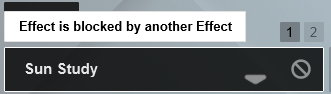
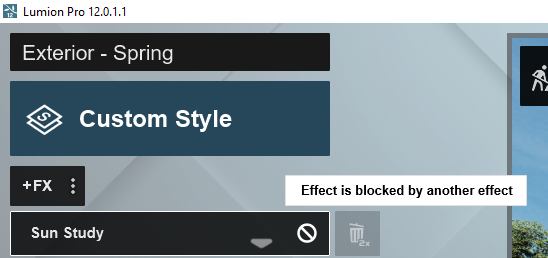
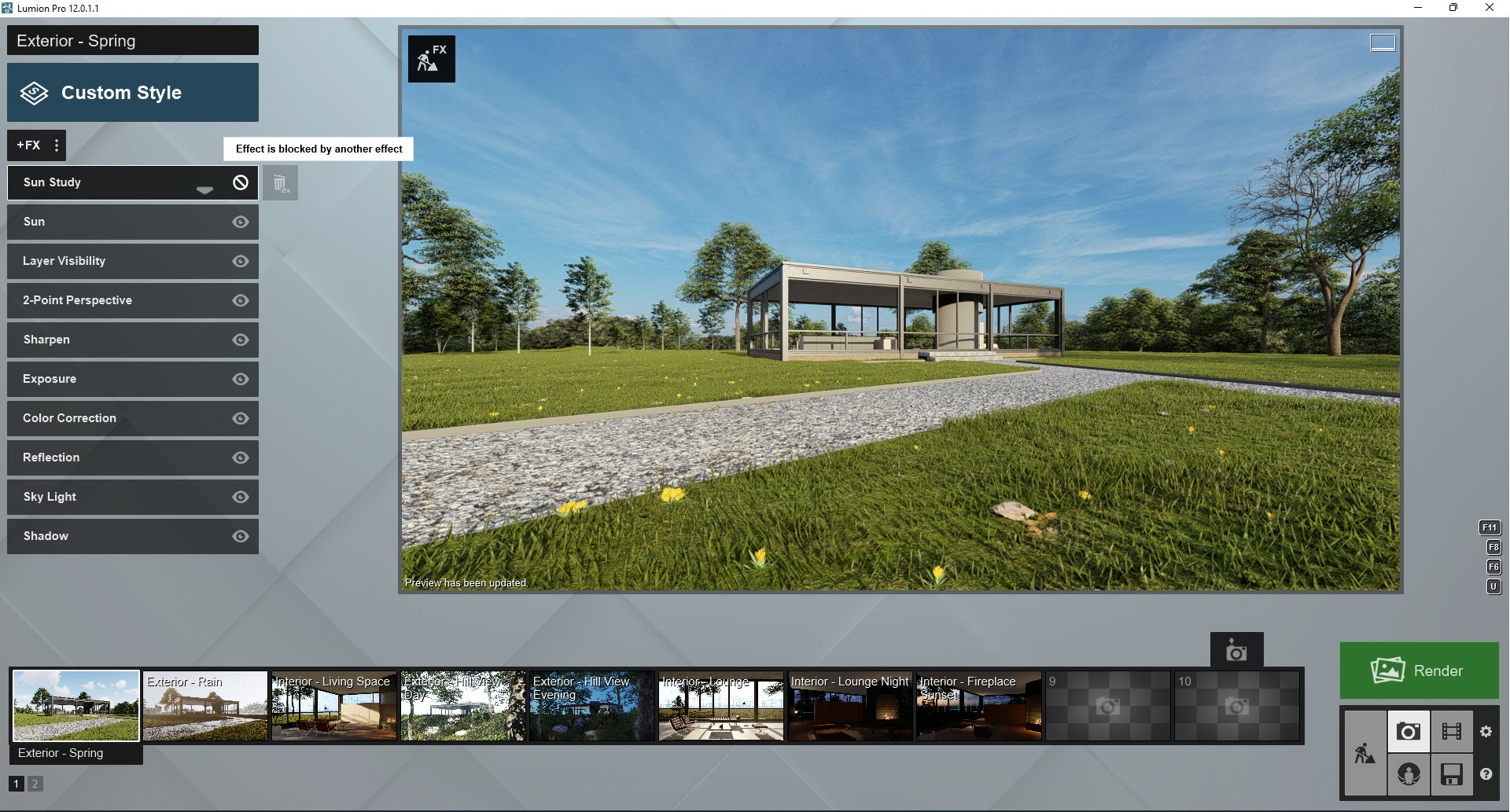
Lumion will automatically check to see if Real Skies is in use. If it is, then the Sun Study Effect or the Sun Effect cannot be used in combination with Real Skies.
Here's how to Enable the Effects:
1. Real Skies is being used in Weather Mode

Setting the Reals Skies button to Off will allow the Sun Study Effect and/or a Sky and Clouds Effect to be active/enabled.
2. The Real Skies Effect is used in the Entire Movie
The Real Skies Effect, can also be added to the Entire Movie, and so you need to decide if you want it there or to have the Real Skies Effect in specific Clips when you want to also use the Sun Study Effect or Sky and Clouds Effect.
3. The Real Skies Effect is used in an Effect Stack
If the Real Skies Effect is in the Effect Stack for the current Clip then it will also block the Sun Study Effect and/or the Sky and Clouds Effect.
The Real Skies Effect in Build Mode, Photo Mode or Movie Mode takes precedence (has priority), and is the active Effect when using those Effects.
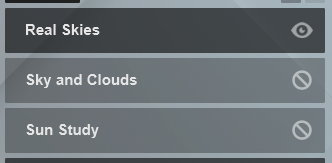
Simply turn off the Real Skies Effect:
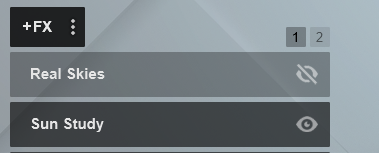
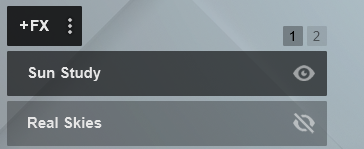
4. The Real Skies Effect is being used with the Sun Effect
See this article:
About Real Skies:
The reason for this is that Real Skies is a special type of photo of a real sky as compared to a Lumion generated sun, or sky, or clouds for the environment done by the Sun Effect or Sky and Clouds Effect. Real Skies have fixed locations for the clouds and sun, so the other Effects should not try affecting the results of the Real Skies Effect.
See Also:
- Knowledge Base: How do you animate the sun?

