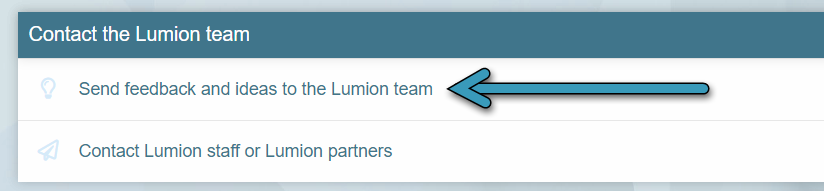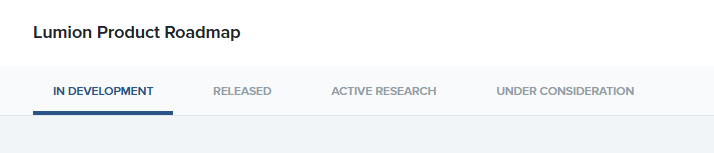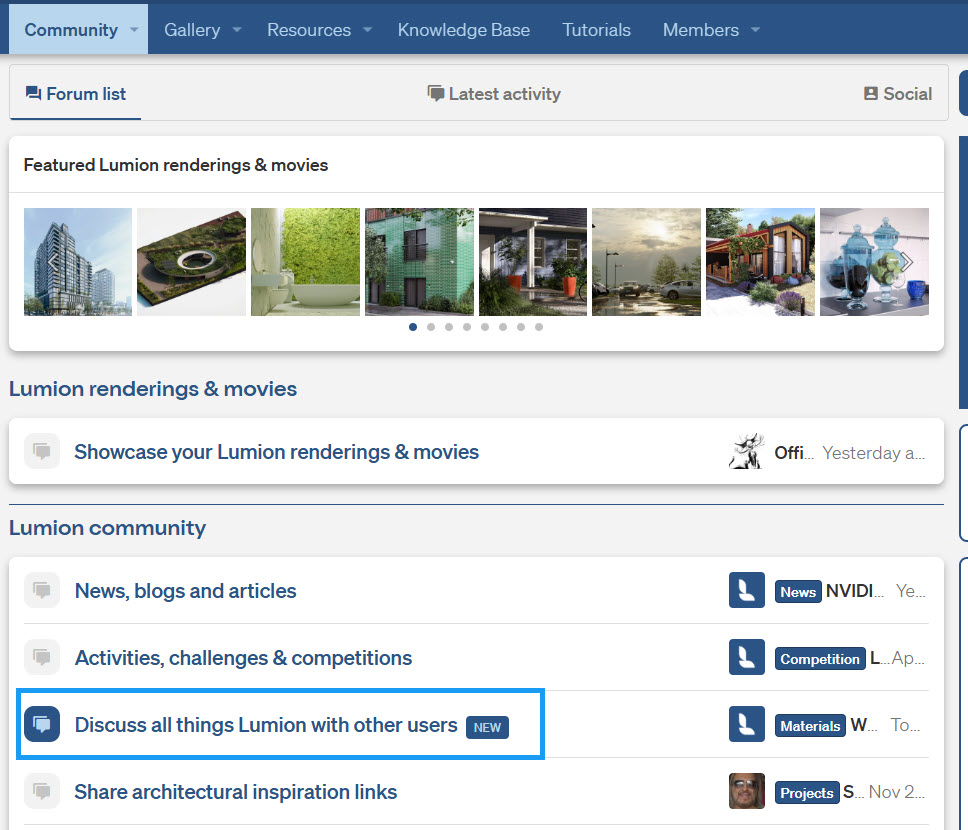How do you provide feedback on Lumion?

We're always open to receiving feedback, suggestions and ideas to improve the range of Lumion products and services.
The feedback can be:
- Suggestions for new features.
- Feedback on any existing feature.
- Ideas on improving the content Library.
- New models and materials that you would like to see included.
- Any other feedback on the products.
Here are the main ways to Connect with us to provide feedback
1. Product Feedback form at the Lumion Community.
2. Direct Feedback access within Lumion Pro.
3. Direct Feedback for Lumion View.
4. Roadmap: Feedback and Voting on Features in our Roadmap.
5. Open a discussion with us and your peers at the Lumion Community.
6. Connect and provide Feedback to us direct via our Technical Support channel.
1. Product Feedback form at the Lumion Community:
To help us make our product even better submit your feedback at any time using the link Send feedback and ideas to the Lumion team at the Lumion Community:
Or go directly to the Feedback form.
2. Direct Feedback access within Lumion Pro:
For Lumion 2025.0 and newer there is an in-product Feedback button on the Lefthand Bar:

This gives you a more direct way to connect and give Feedback whenever there is something you are thinking about whilst working in Lumion.
The button links to the online feedback form, same as at the Lumion Community, as mentioned above in section 1.
3. Direct Feedback for Lumion View:
Lumion View 25.0 and newer provides a similar way to directly connect when you are using the software:
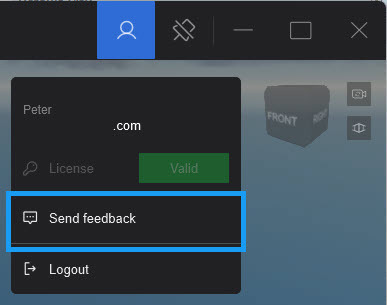
A separate Lumion View product form is available:
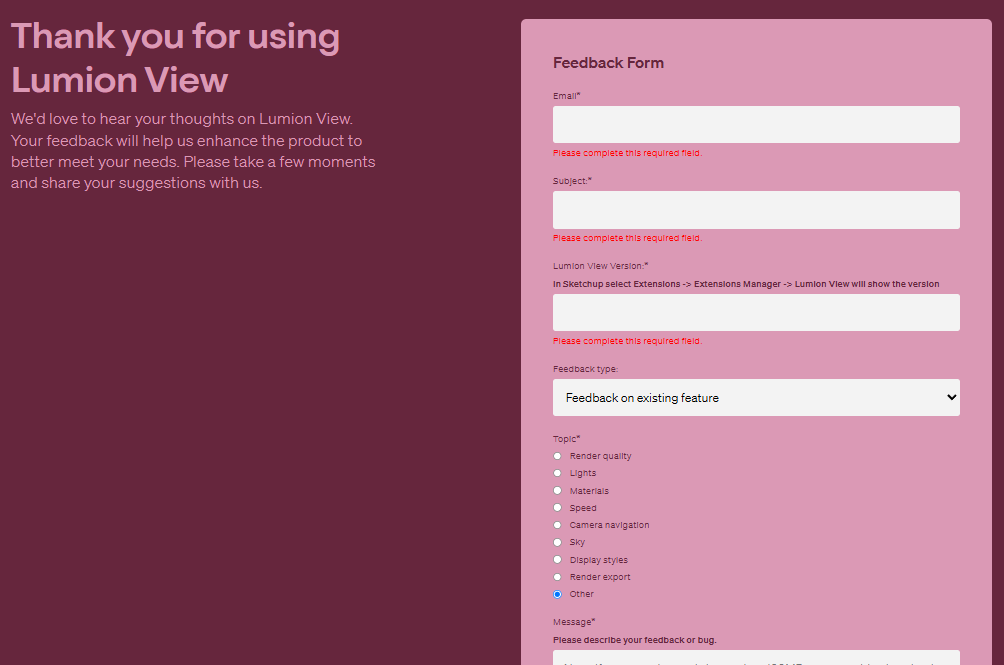
4. Roadmap: Feedback and Voting on Features in our Roadmap:
The Roadmap is available via the web site Menus - both at the main Lumion web site and the Lumion Community:
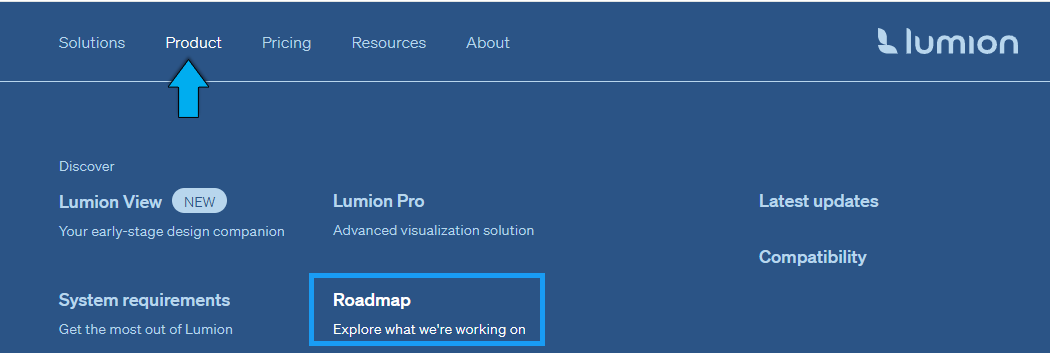
Or click here:
- Lumion website: Lumion Product Roadmap
5. Open a discussion with us and your peers at the Lumion Community:
Like to get some feedback from other members of the user community? And/or from us about an idea. We will always respond, and like to have these open discussions with you.
To assist in the feedback process, we also encourage you to provide the suggestion via our Feedback form (see section 1 above).
- Lumion Community: Discuss all things Lumion with other users
6. Connect and provide Feedback to us direct via our Technical Support channel:
- Knowledge Base: Contact Lumion Technical Support