What are the changes in Lumion since my version? Key changes
Important:
The following are a summarized selection from the release information. When needed you should refer to the details in the full Release Notes.
Read and see the following along with this article:
- Knowledge Base: What are the changes in Lumion since my version? - Summary

Menu:
1. Here's a collation of Key Changes since V8
1.7: User Interface and Workflow
2. Content: Additions to the Lumion Object and Materials Library
3. Importing and LiveSync importing
4. Here are some of the performance improvements
These functional areas (among others) have all received improvements:
(Templates and Projects)
1. Here's a collation of Key Changes since V8
1.1: Build Mode:
- Transform Gizmo. For enhanced control on changing the Position or Rotation of an Object. Lumion 2023. [Usability, ease of use]
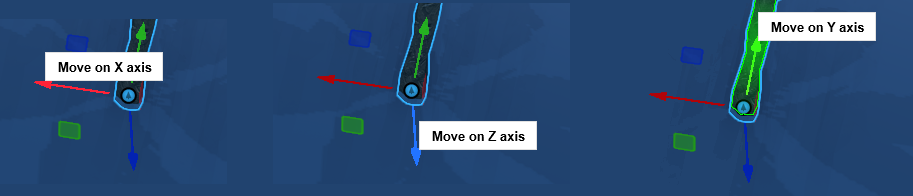
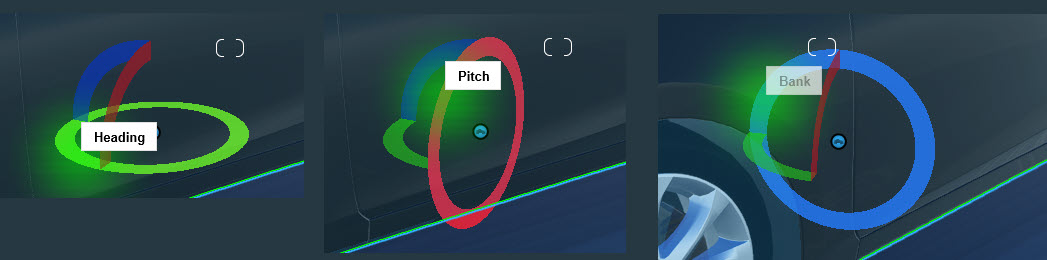
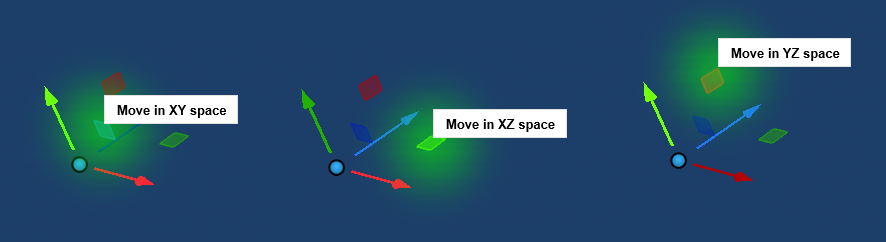
- Lumion 2023 also introduces an enhanced Snap tool for alignment of certain 'smart' Objects to surfaces.
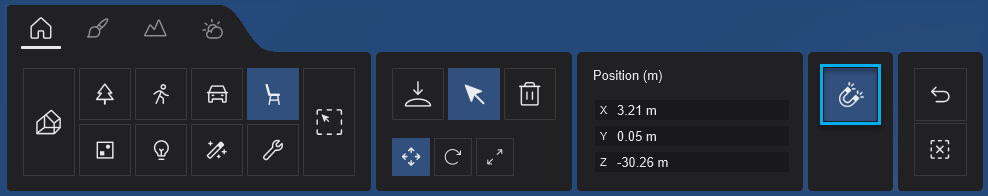
- Surface Decals* including Custom Decals, new object type as subcategory in the main F/X-Effects Category. Lumion 12. [Detailing].
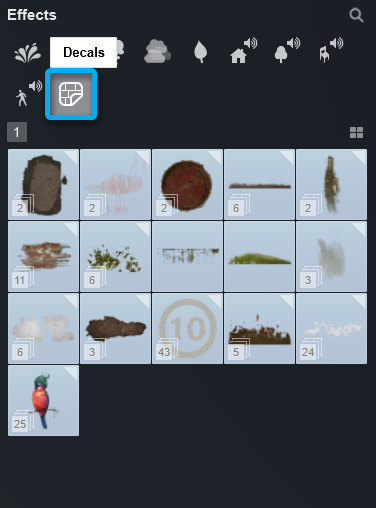
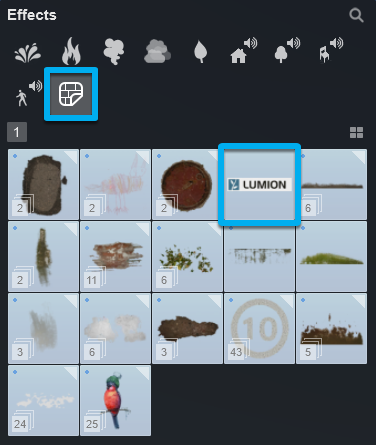

- Character Billboard including custom textures, new object type Utilities Category. Lumion 12. [Detailing].
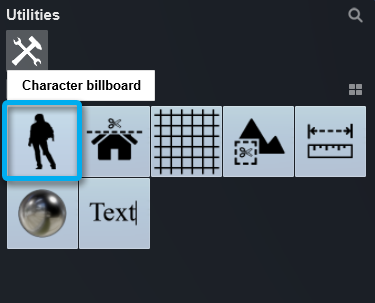

- License plates, Transport Category: Option to enable License Plates for pre-configured Objects in this category. Includes custom plates. Lumion 12. [Detailing].

- See Improved Scene building (below). [Usability, ease of use, and Workflow Improvement].
- Shadows for Omni Lights and micro-shadows for Spotlights.: Illuminate a space with light and its story will unfold from the shadows. Lumion 11. [Rendering Quality/Rendering Detail.]

- Multifunctional Clip Planes - now three. Lumion 11. [Storytelling/communication of the Space.]
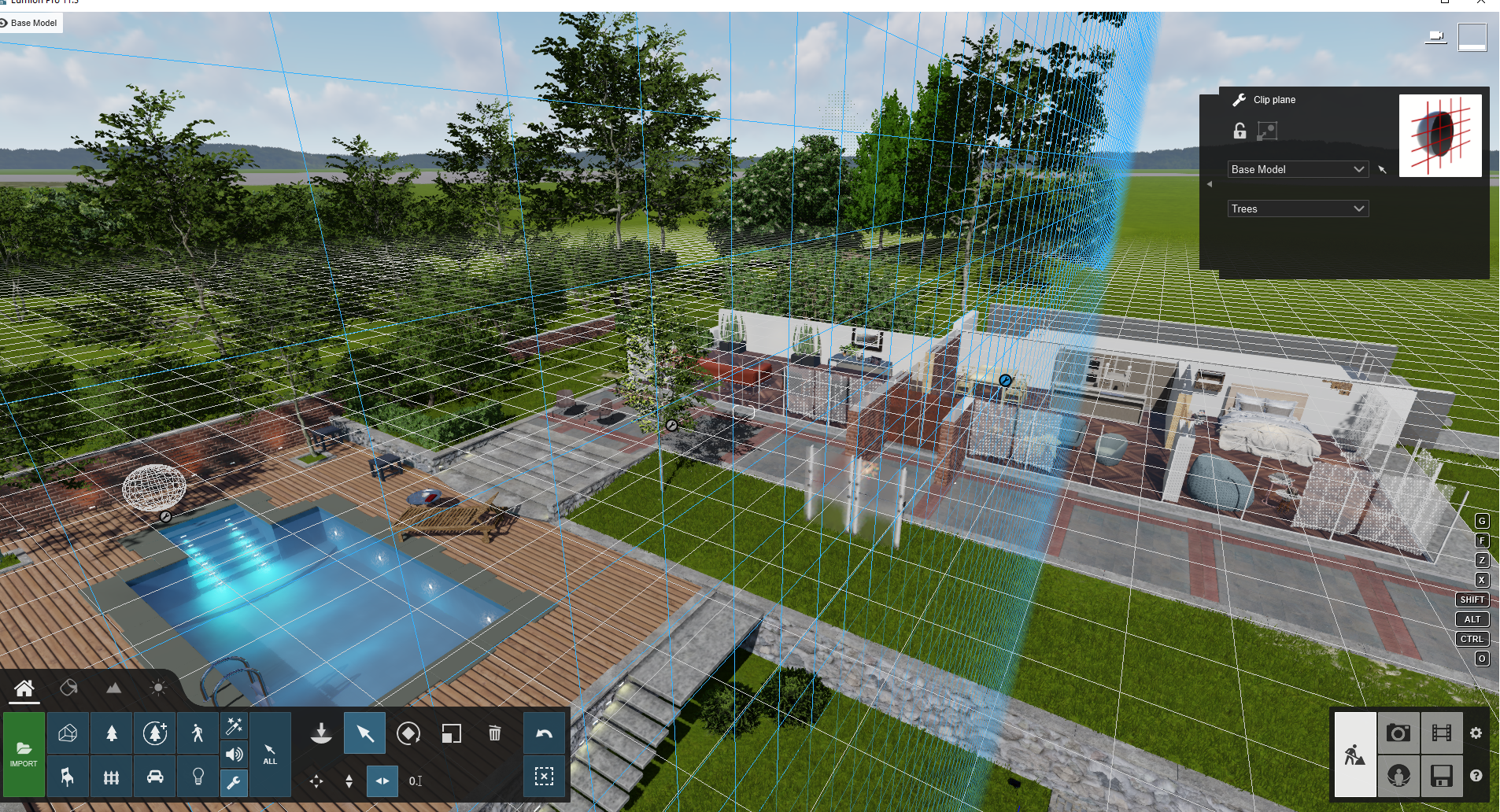
- Metallic paint car shader *. Lumion 11. [Detailing.]

- OpenStreetMap: satellite imagery and satellite maps in OpenStreetMap*. Lumion 11. [Detailing.]


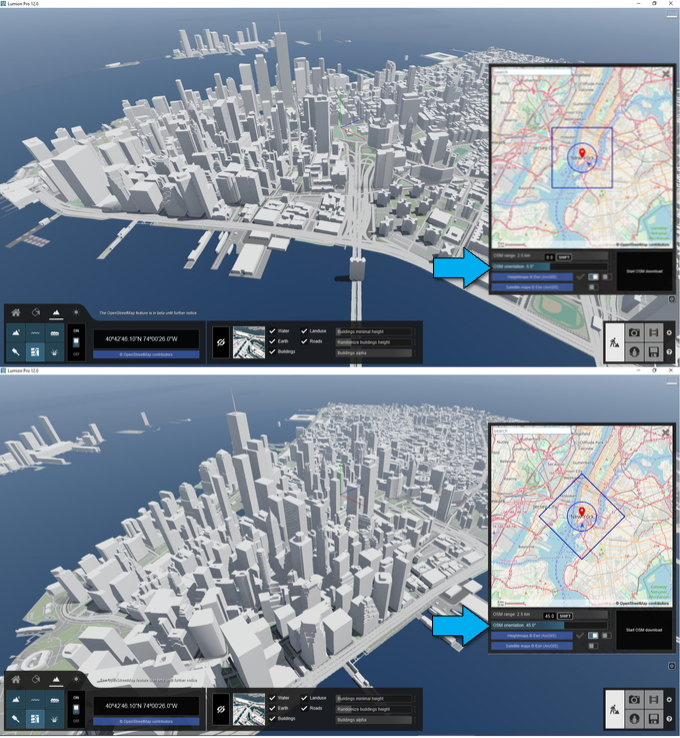
- Custom IES Spotlights. Lumion 11. [Usability, ease of use, and Workflow Improvement].
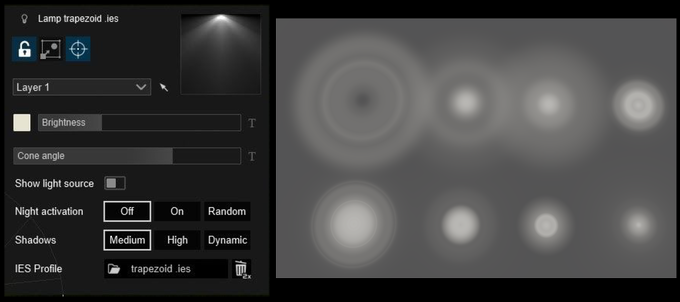
- Fine-detail Nature *. Lumion 10. [Detailing].
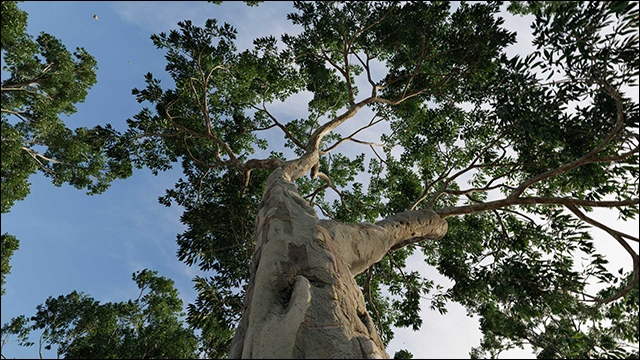
- Paint Placement. Lumion 10. [Usability, ease of use, and Workflow Improvement].

- Build Mode - a large update of new functionality. Lumion 9.: [Usability, ease of use, and Workflow Improvement.]
- Align heading with model surface. Object Options window with an Advanced Options menu. Object Selection. Instant object focus. Save Group and Load Group. Place item on nodes. Replace selection. Cluster Placement.
- New interface for Object Mode:
-
Improved Layer system. [Usability, ease of use, and Workflow Improvement].
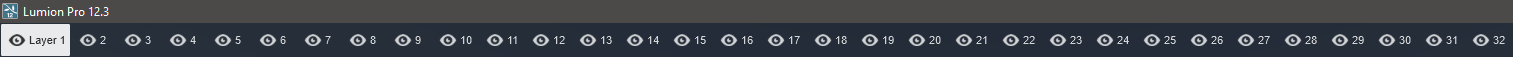
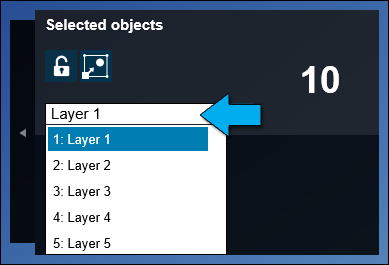
- New Group function which lets you group certain object types an easy-to-use custom Group Library. (significantly enhanced in later versions 11 and 12). Lumion 8. [Usability, ease of use, and Workflow Improvement].


- New Variations function lets you import different versions of a model and switch between those Variations. Lumion 8.

1.2: Materials:
- Full PBR (Physically Based Rendering materials pipeline). Lumion 2023. [Usability, ease of use, Workflow Improvements, Rendering Quality]
This significant and major improvement along with Ray Tracing provides the foundations for photo-realistic renderings.
The Materials Editor now supports individual Maps for each of the key PBR material definitions. Color, Texture (Color Map), Normal Map (Relief), Roughness Map (opposite of Gloss), Reflectiveness Map, Metalness Map, Emissiveness Map, Displacement Map, Opacity (opposite of Transparency) Map.
And also supports Subsurface Scattering (This property simulates light being scattered within the surface of a (translucent) object. For example, how light penetrates human skin.).
And Clearcoat. A colorless resin/coating that is applied over the top of the base coat. It's the layer that makes your car look glossy and shiny.
A new Glass Material that merges the Glass (Standard) from old and the PureGlass Materials: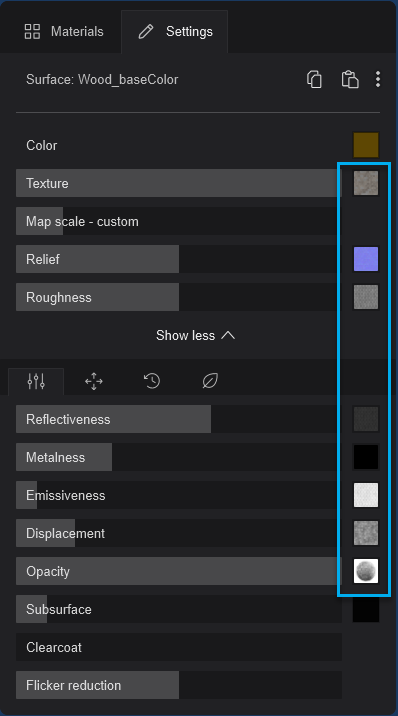
- Displacement and custom Displacements Maps. Lumion 10. [Detailing].



1.3: Photo Mode:
- Rendering Aspect Ratios: Easy to use, reliable, changing the dimensions/resolutions of renders for common media use. Render to Landscape or to Portrait resolutions with the click of a button. Supported ratios are: 16:9, 9:16, 1:1, 3:2, 2:3, 5:4, 4:5, 1.91:1, 1:1.91.
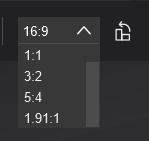
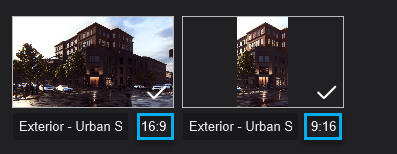
- Greater control over the cameras with Heading and Pitch sliders included. Lumion 2023. [Usability, ease of use]
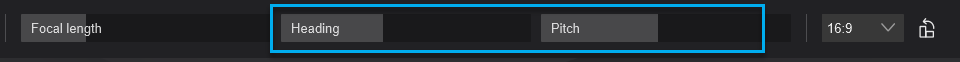
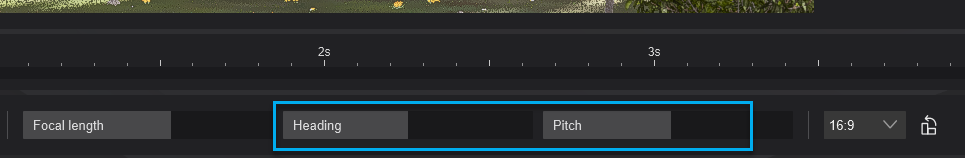
- Render multiple Photo Sets: Lumion 12. [Usability, ease of use, and Workflow Improvement.]
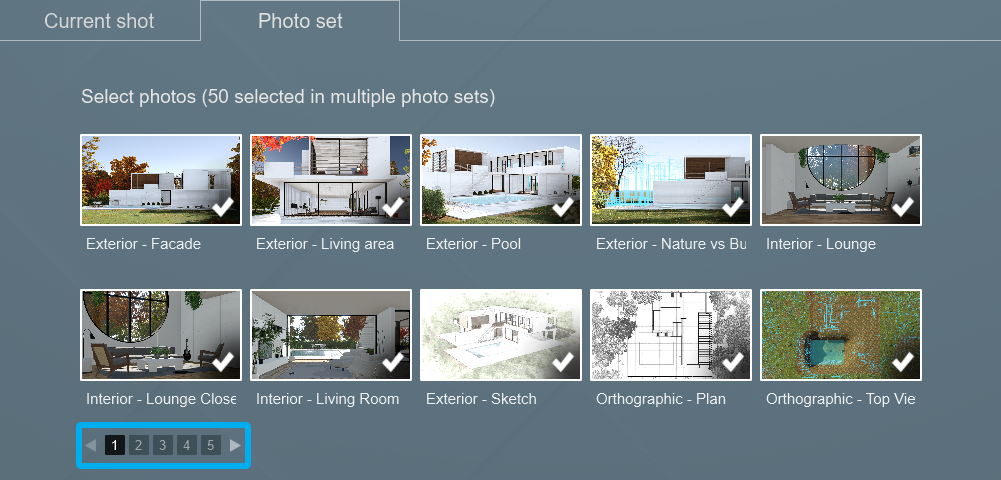
- High-quality Preview: lets you see the highest available quality preview of your project before you render. Lumion 10. [Rendering Quality.]

- Additional outputs for Photos: It is now possible to render additional outputs directly from Photo mode, for example Depth, MaterialID and Lighting maps. Lumion 8.
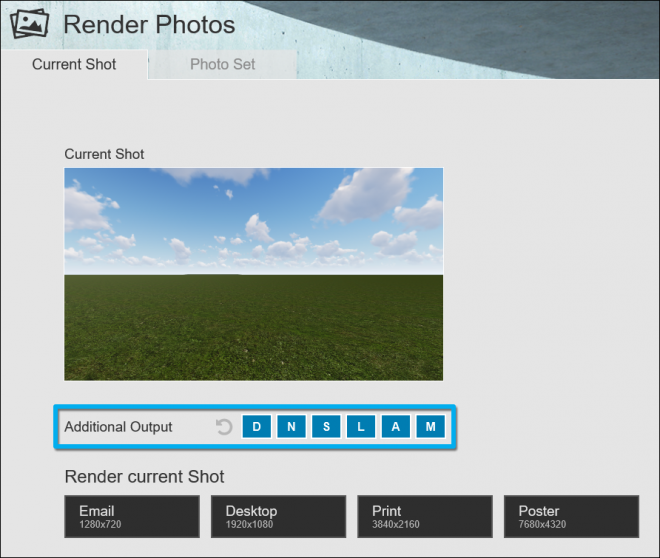
1.4: Movie Mode:
- Rendering Aspect Ratios. Lumion 2023. See Photo Mode above.
- Camera Paths: Lumion 2023. Making it easy to make specific camera animations and give the you more options on how to create them over and above using the Record Mode.
- Camera Preset Paths:
Including Orbit Path, Dolly Path, Pan and Tilt Path, Follow Object Path.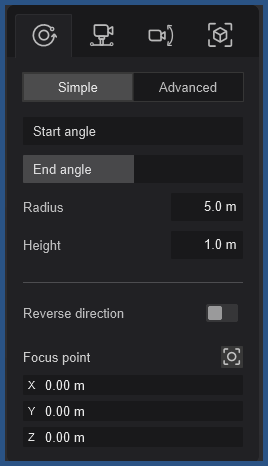
- Imported Camera Path:
Importing a camera animation from other 3d modeling software such as 3ds Max, Blender, etc. This allows more advanced users to be able to create simple to complex camera animation paths and apply that path to the Lumion camera.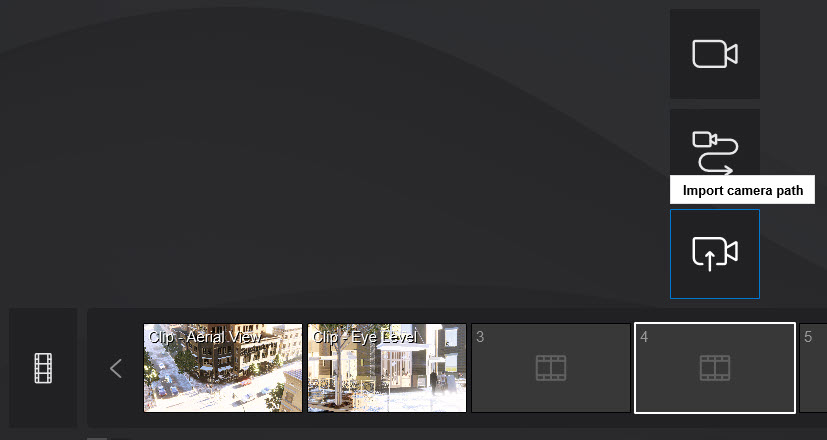
- Camera Preset Paths:
- See Improved Scene building (below).
- New 4K movie resolution option (3860x2160) when rendering Image Sequences and MP4 movies. Lumion 8.
- High-quality Preview: see Photo Mode.
- Ease in/out control for movie clips(Movie Clip Editor) V10.0
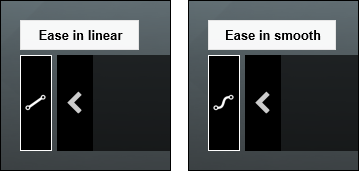
1.5: Panorama Mode:
- Artistic Panorama effects: In Lumion 11, you can now apply several artistic Effects to your 360 Panoramas. - Lumion 11.0. [Rendering Quality.]
1.6: Effects:
- Ray Tracing Effect: Bringing to you the world of photo-realistic ray trace rendering. Lumion 2023. In a simple easy to use Effect with only a few key settings:
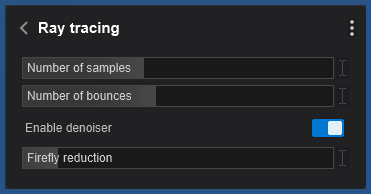

Ray Tracing also sees a major update to the Color Enhancement Effect for Tonemapping and with a Histogram, among others.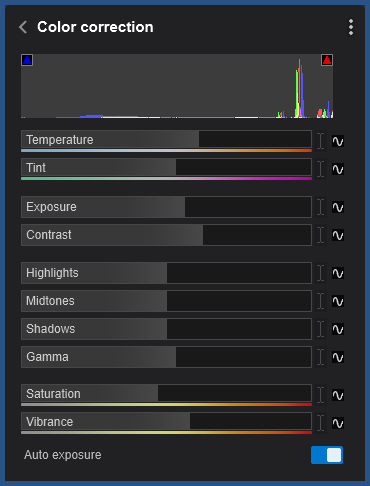
- Volumetric Lights Effect* for Spotlights and Omni Lights: Lumion 12. [Rendering Detail.]


- See Improved Scene building (below).
- Orthographic View Effect: Plan views. Section views. From elevations to isometric. Lumion 11. [Storytelling/communication of the Space.]

- Animated Phasing Effect*. Lumion 11. [Storytelling/communication of the Space.]

-
Rain streaks*: capture the mood of a rainy day with the new rain streaks option as part of the Precipitation Effect. Lumion 11. [Storytelling/communication of the Space.]

-
Volumetric Fire Effect*. Lumion 11. [Storytelling/communication of the Space.]

- Aurora Borealis Effect *. Lumion 10. [Rendering Detail.]

- Photo Matching Effect *. Lumion 10. [Storytelling/communication of the Space.]

- Real Skies Effect. Lumion 9. [Rendering Detail.]

- Sky Light Effect. Lumion 8 and Improved Sky Light 2 Effect. Lumion 9. [Rendering Quality.]

- Precipitation Effect. Lumion 9. [Rendering Detail.]

- Soft Shadows function in the Shadow Effect that will blur shadows, the farther away from the shadow-casting objects they are. Lumion 8.
- Fine Detail Shadows function in the Shadow Effect that will add micro-shadows to objects, for example to grass and leaves. Lumion 8.
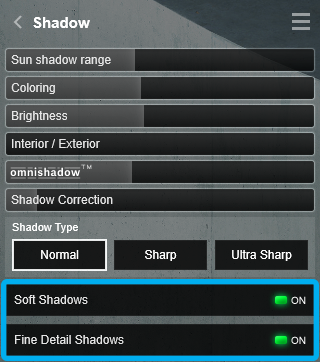
- Styles presets(pre-made effect combinations) to make it very easy to render realistic images and movies as well as artistic renderings. Lumion 8.
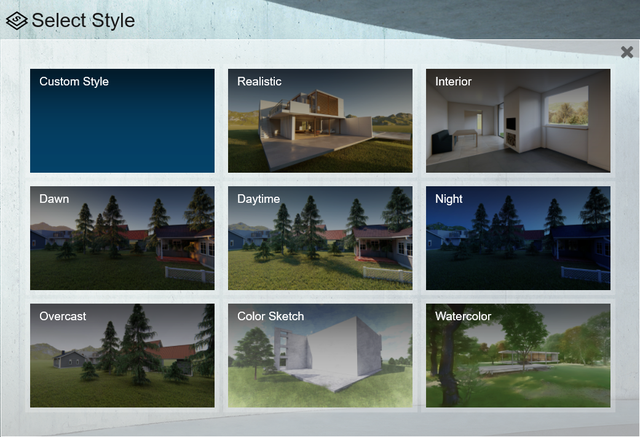
- Time Warp Effect on the Objects tab which allows you to adjust the current animation frame of animated 3D people & animals as well as imported animated models. Lumion 8.
- Outlines Effect. Add artistic sketch outlines to your renderings among other things. Lumion 8.

- Variation Control Effect lets you switch between different versions of an imported model to show different materials and designs. Lumion 8.

- Tilt Shift Effect makes it possible to render photos and movies with a look that's similar to macro shots of scale models. Lumion 8.
- Layer Visibility Effect allows you to show or hide the objects placed in any Build mode layer. This effect replaces the Hide Layer Effect and Show Layer Eeffect in older versions of Lumion. Lumion 8.
- HyperLight is now an effect. Lumion 8.
1.7: User Interface and Workflow:
-
Improved Scene building (massive UI update to continue the enhancements in the UI over the last few versions). [Usability, ease of use, and Workflow Improvement.]
Lumion 12 has undergone a major facelift, making it even easier and more enjoyable to turn 3D models into emotionally gripping renders. These include:-
1.7.1: Improved Objects Library - Lumion Library and Imported Models Library:
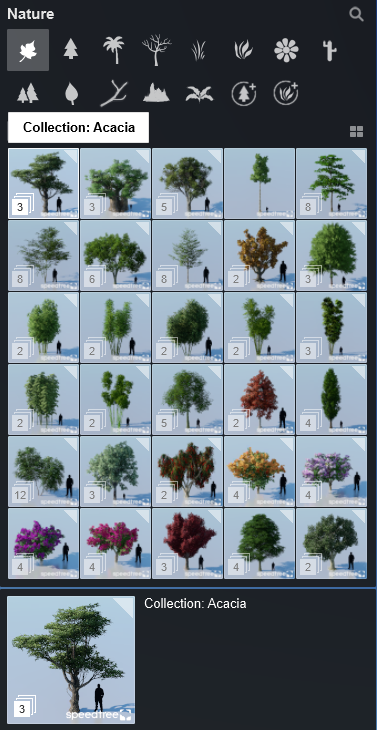
-
1.7.2: Improved Imported Models Library.
-
1.7.3: Improved Materials workflow:
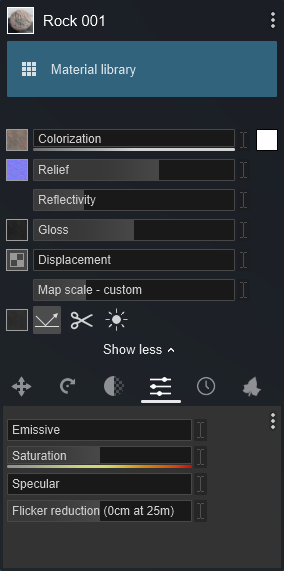
-
1.7.4: Improved Groups and Groups Library:

-
1.7.5: Improved animation functionality:



-
1.7.5.1: Advanced Move Effect:
-
1.7.5.2: Move Effect:
-
1.7.5.3: Mass Move Effect:
-
1.7.5.4: Movie Editor and Clip Editor:
-
-
1.7.6: New Context Menu (important and significant): for all Modes
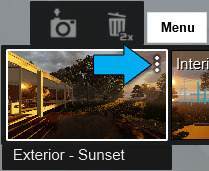
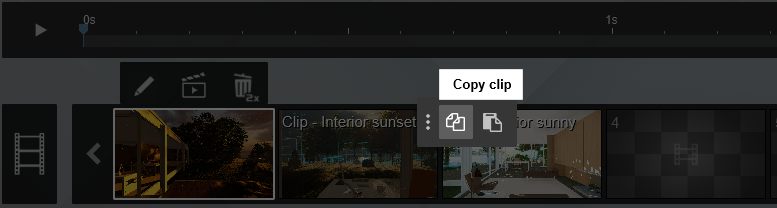
-
1.8: Other:
- Foundation change (all Modes). Lumion 11. [Rendering Performance and options.]
- Anti-aliasing has been significantly improved when rendering images and movies. Lumion 8.
- Support: In-built interactive learning tutorials:
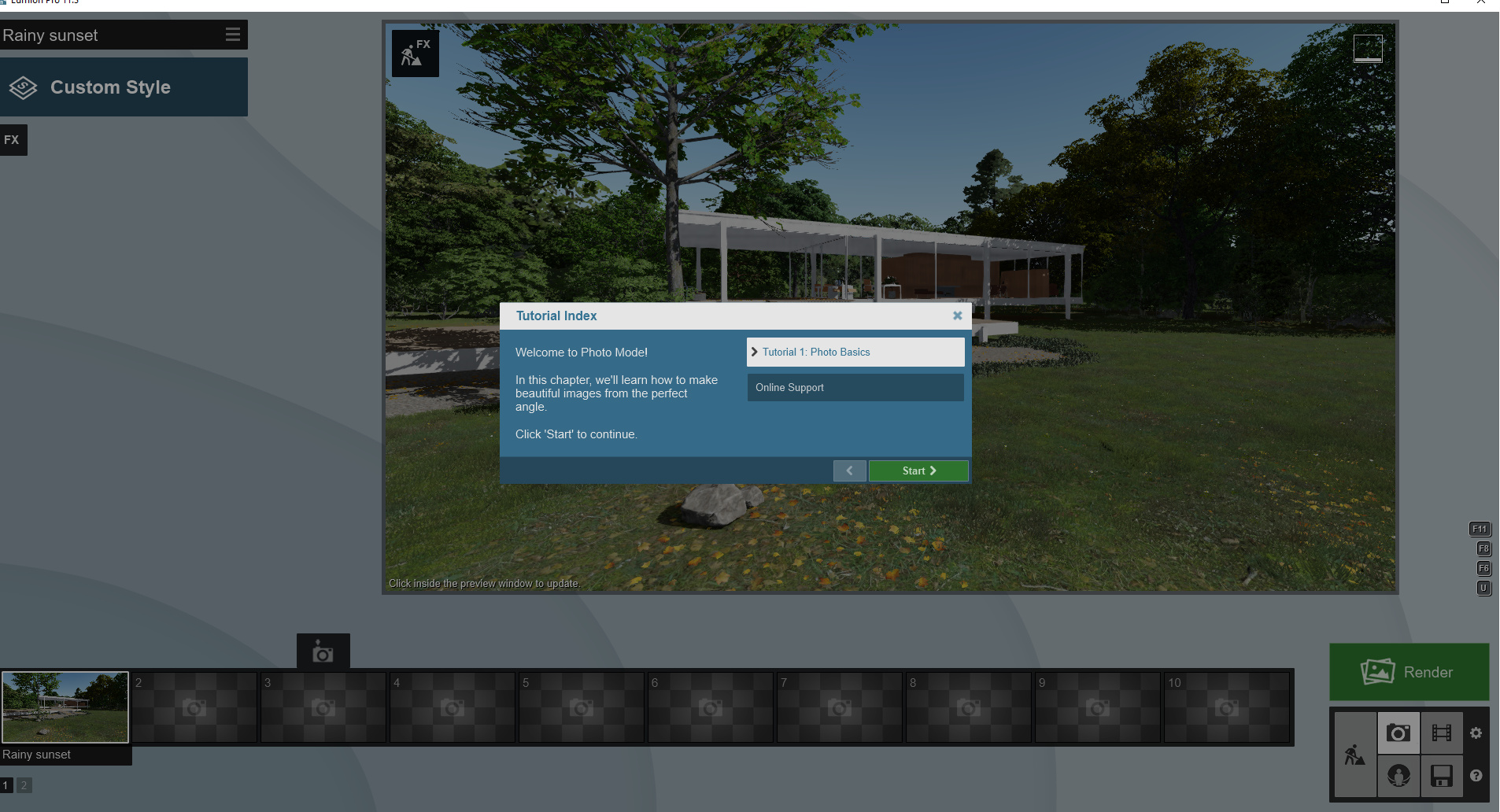
2. Content: Additions to the Lumion Object and Materials Library:
The total number of Library assets in the Lumion 2023 Pro Content Library to 7,130*.
2280* objects are now available in Lumion Standard.
The total number of materials in Lumion 2023 Pro is 1,452*.
* Lumion Standard contains approximately one-third of the Library (Objects and Materials) content of Lumion Pro.
Models/Objects Content:
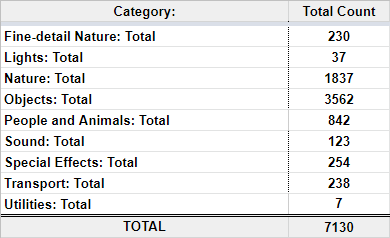
Materials:
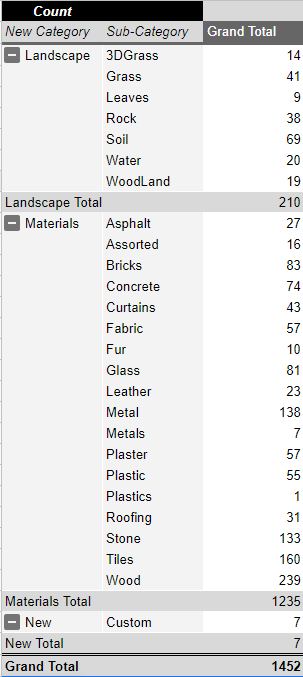
3. Importing and LiveSync importing:
Lumion LiveSync for Revit, SketchUp, AutoCAD, ArchiCAD, Rhino, AllPlan, Vectorworks, FormIt, BricsCAD,
Version 2 importer in Lumion for common file formats when not using LiveSync: FBX, DAE, SketchUp Skp, 3ds, Obj.
Improved .DWG model importer.
A new version for the importing process has been written. This improves importing performance and decreases importing time in comparison with older versions.
Optimization of Imported Model file sizes. Model files are now lighter and easier to process than before.
4. Here are some of the performance improvements: [Rendering Performance.]
- Proxies setting that automatically swaps Objects with proxy boxes to greatly improve Build Mode performance and maintain a high and steady FPS.
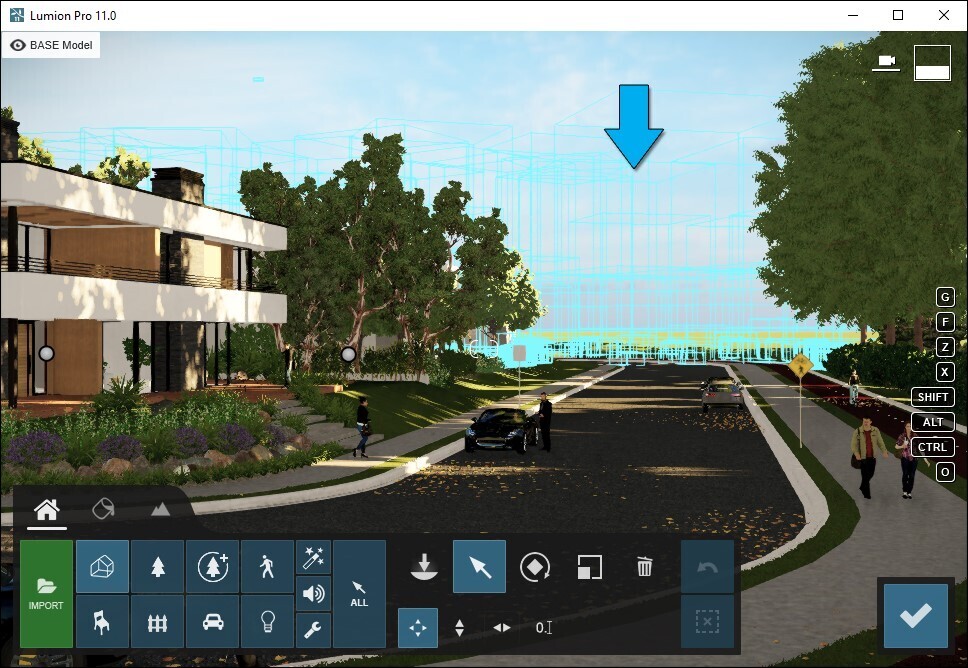
- Switching between Modes is now faster.
- Textures are imported faster, resulting in less time in importing your models.
- The performance of recovery file creation has been improved.
- Improved overall stability (lower chances of Lumion crashing if there's an issue).
- Improved video memory management which results in better performance in the editor and a decrease in render times.
- Textures are now automatically converted internally to .DDS format with BC7 compression for better performance and more efficient graphics card memory utilization.
- Performance boost: users can now benefit from the Windows 'Hardware-accelerated GPU scheduling' that was introduced by Microsoft. Enabling this feature can improve render times by up to 20%.
- Improved performance for Build Mode: new real-time GPU up-sampling technology that can be used instead of the old editor settings.
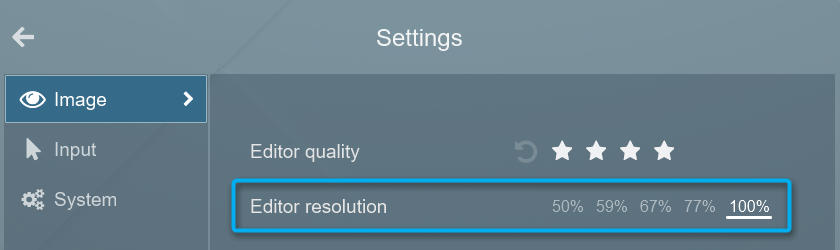 In Lumion 2023 this has been improved significantly to give better performance in the Editor with much better quality for the various draft modes of the Editor.
In Lumion 2023 this has been improved significantly to give better performance in the Editor with much better quality for the various draft modes of the Editor. - Improved the performance of the growing Library. Compared to prior versions it is much more responsive.
Return to:
- Knowledge Base: What are the changes in Lumion since my version? - Summary

