How do you provide an installation log file from the Windows Event Viewer?
1. Here's how:
Technical support staff members may ask you to provide an installation log file from the Windows Event viewer. Please follow the instructions below if you have been asked to provide this file:
1.1: Type Event Viewer in the Windows search field in the lower left corner and press Enter.
1.2: In the Event Viewer window, double-click on Windows Logs and then click on Application:
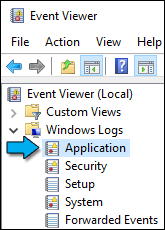
1.3: Click on Filter Current Log...:
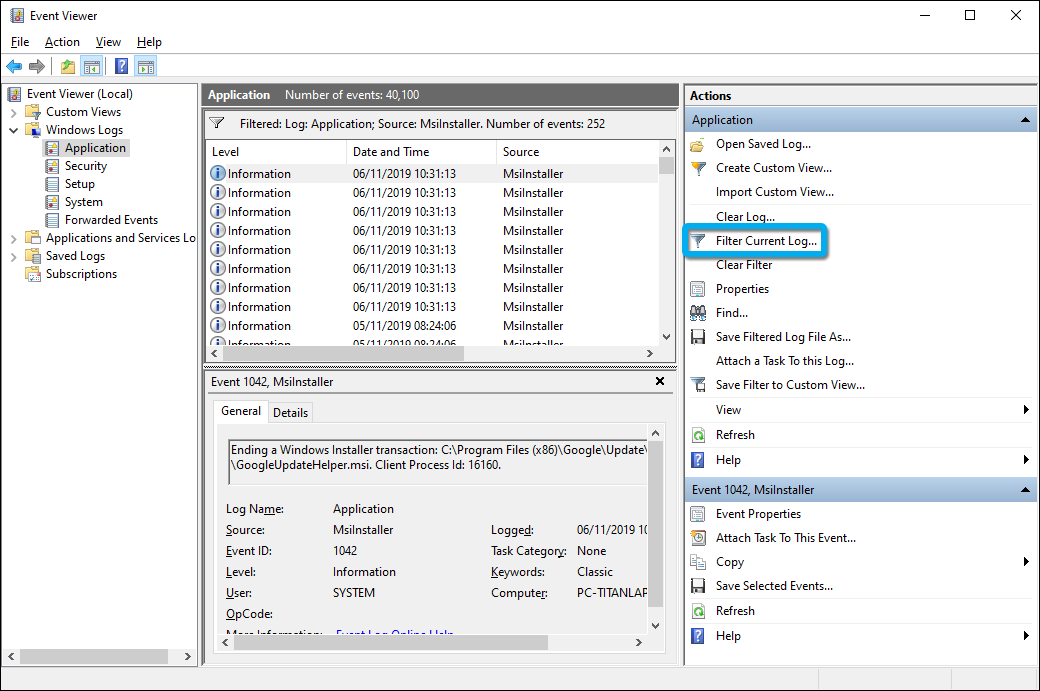
1.4: In the Filter Current Log window, click on Event sources, tick the MsiInstaller entry and click on 'OK':
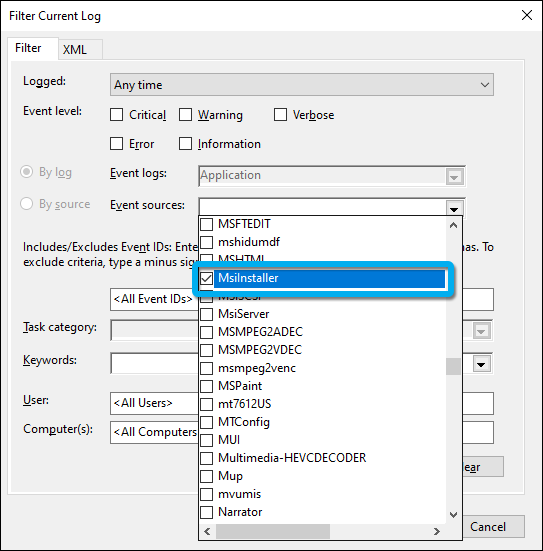
1.5: In the right hand panel, click on Save All Events to save an .EVTX file:
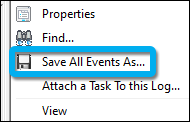
1.6: Then zip the two .EVTX files and send the .ZIP file to us:

