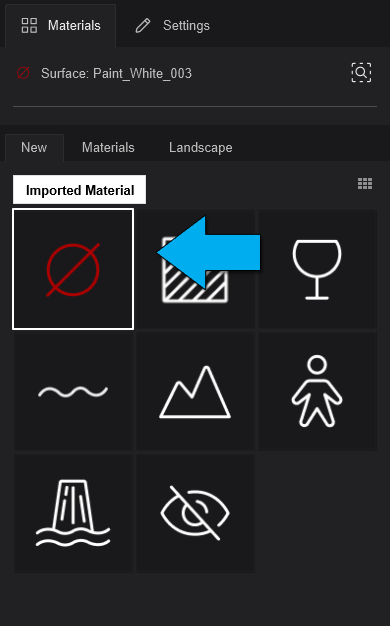How do you get rid of what looks like a ghost model in your Project?
After working on your model in Lumion you notice that there is some other strange part of a model displaying on the screen. It moves along with your main model but you can't see how to remove it.
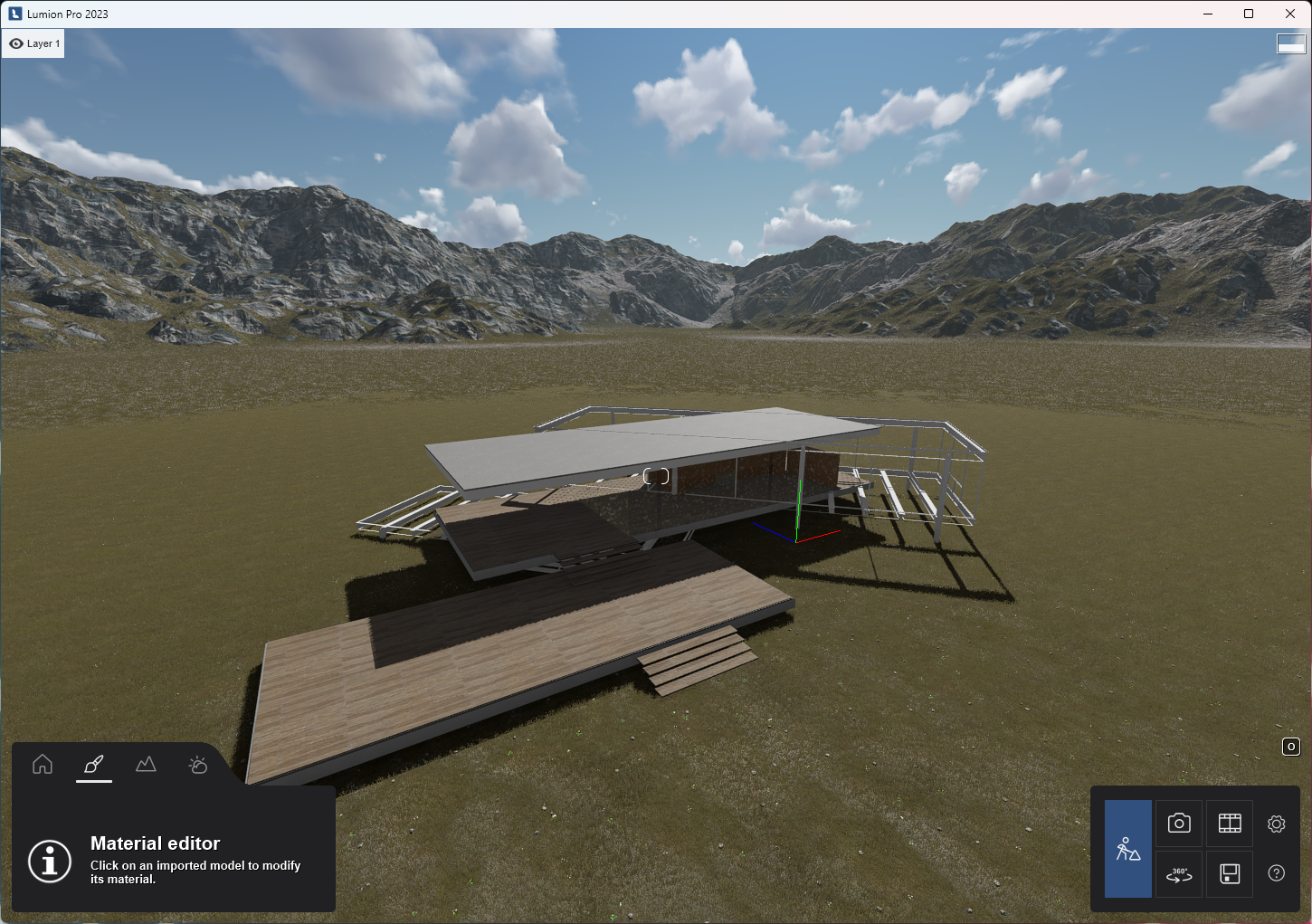
Here's the steps to fix the model:
You have most likely assigned a Billboard Material to a part of the model.
In the Material Library:
1. Select one of the surfaces that form the 'ghost' model.
2. It should show that the material is a Billboard Material.
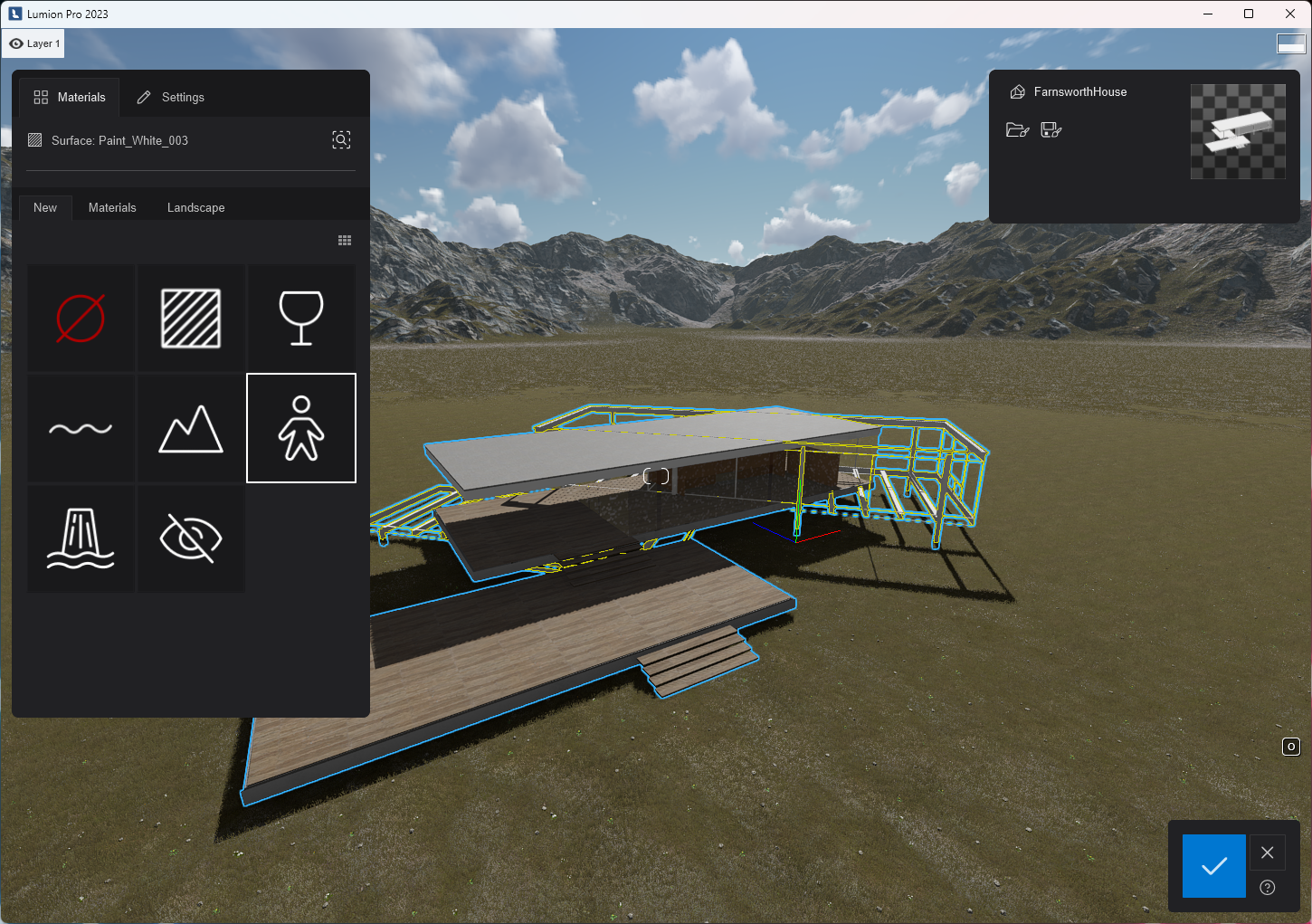
3. Change the material back to either the Imported Material or select some other Custom or Lumion Library Material.