One-click 3d looking Rooms with Parallax Interiors

How do you make very fast interiors for your model?
Don't have time to quickly populate your rooms with 3D Objects, even though its super fast in Lumion to do so?
You're mostly making exteriors but want a super quick way to have the rooms populated with content and not seem empty/unoccupied.
You have lots of rooms in your commercial/office building and do not need for them to all be populated with weighty 3d models but still want them looking occupied and good.
1. Here's How: using Lumion 2024 and newer
Lumion 2024 introduces a new way to quickly populate interiors visually when you do not need to enter the 3d space of the room.
1.1: Parallax Interiors
A new Content Library Subcategory has been added with 25 Parallax Interiors usable as day and night variants.
With options covering offices, residential spaces, and retail areas, these interiors provide a quick and effective way to elevate the visual impact of your architectural renderings.
The Parallax Interior Objects create the illusion of a room in 3d as viewed by the camera. And, are resource-efficient, thus improving the Scene building process and saving computational power.
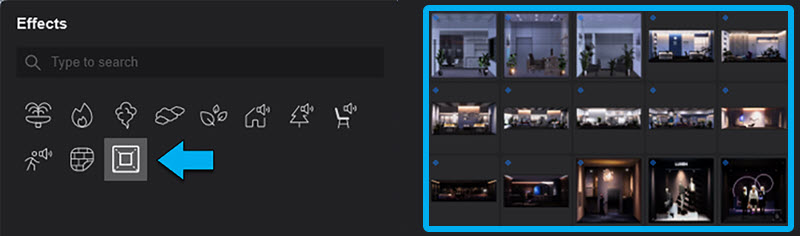
See Release Notes, section 1.5: Parallax interiors
- Knowledge Base: Lumion 2024.0: Release Notes
1.2: How to use Lumion Parallax interiors
- Video Tutorial: Lumion 2024: Parallax interiors
1.3: Easy Quick Steps
1.3.1. Place using the Effects Category-Filter

1.3.2 Select the Parallax Interiors Resource Library

1.3.3. Place in your Project:

1.3.4. Use the Rotate hotkey - R, if needed, for direct changes whilst Placing the Object:
1.3.5. Toggle the Light On-Off button as needed, for a day or night Scene:

Also adjust the Brightness and room Height for Scaled dimensions.
1.3.6. That's all there is to it.
Final render of offices with many rooms populated:

Note: Custom (import your own) Parallax Interiors are not yet supported (as of version 2025.0.1).
See Also:
- Tips and Guides: How to use parallax interiors [Mar 17, 2024]
- Video Tutorial: Lumion 2024 just got released! Top Features You Should Try! by Nuno Silva
Lumion Community:
- Lumion Community: Questions regarding new Parallax feature
- Lumion Community: Parallax cube
- Lumion Community: Behind the facade (apartments with Roombox 3D roomshaders). (* see section Roombox:)
- Lumion Community: Search results for query: wparallax
1.4: Tips
Parallax (mapping - interiors) here refers to something quite different from parallax displacement system (about generating real time displacement of the mesh of a model)
Make sure to use the Room height slider and not the Object Scale slider.
Depending where you are placing the Parallax Object and your camera view you may need to rotate it to first face the camera.
Ensure the Parallax surface is close to any window frames to avoid extra shadows on the surface that would otherwise not be expected.
2. Versions prior to 2024.0 or if you want your own Custom Interior
It is possible to use parallax image resources in versions prior to Lumion 2024.
Or, if you want other interior looks, not yet supported by the Content Library for Parallax Interiors.
Or, if you would like to add your own custom interior resources (such as those you bought via one of the following suppliers).
Then you can do so. However, you do have some steps to follow through to get the right result.
2.1: wParrallax
See forum discussions on wParrallax
- Lumion Community: Lightmap material vs. emissivity
- Lumion Community: wParallax
- External Link: wParrallax:
Convert the .EXR to .PNG.
2.2: ShaderBox:
tested and can work ok - its the image resources as cube mapped (with optional 2 in-between planes)single texture
- External Link(working as at 11/2024): Video showing use with SketchUp to Lumion
2.3: Parallax OSL shader system:
'For Blender GPU or Lumion we use the cut-out boxes for Parallax. We convert the .EXR to .PNG and it works fine."
2.4: Roombox:
Free SketchUp resource for use with Roombox:
- External Link: Lindale.io/roombox
SketchUp plugin uses a room definition editor, and access ShaderBox, wParallax or Evermotion etc Cubemap resources for the images used to map the room


