Lumion View 25.2 Release Notes

June 2, 2025
Lumion View 25.2.3 for SketchUp has been released!
This update brings a new quick snapshot feature for fast, easy sharing of your current view, plus a few other improvements and fixes.
Lumion View comes included in Lumion Studio and can also be purchased separately. Learn more below:
- Lumion Website: Lumion View
For a full overview of Lumion View, see this article:
- Knowledge Base: Getting Started with Lumion View: An Introduction
Compatibility
More compatibility information can be found below:
- Knowledge Base: Lumion View: System Requirements
System Requirements
- Knowledge Base: Lumion View: System Requirements
Download and Installation
- Knowledge Base: Lumion Live: Installation guide: SketchUp
License-related information
- Knowledge Base: Named-user access for Lumion
Release Notes
Lumion View 25.2.3 - Release Notes
June 2, 2025
1. New Features
1.1. Quick render
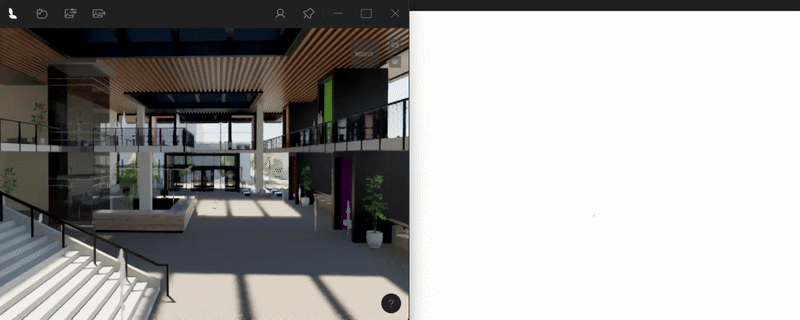
You can now copy the current view in Lumion View directly to your clipboard by pressing Ctrl+C while Lumion View is the active window. The current view will be copied at the current resolution, with higher quality and without UI elements.
You'll see a notification when the view has been successfully copied to the clipboard.
2. Improvements
2.1. Saved Session settings
Lumion View now remembers your settings between sessions, so you don’t have to re-select them every time. These settings are saved even after Lumion View or SketchUp are closed:
-
Selected Solid Background Color (presets and custom).
-
Selected Edge Color (presets and custom).
-
Selected custom color of Styles.
To revert to the original Style colors, click on 'Restore default color'. 
2.2 Lighting
Improved sunrise/sunset solar mapping value calculations when 'Override Sun Study' is enabled.
2.3 Interface
Added feedback weblink to the plugin's 'About' window.
3. Fixes
3.1. Styles
- Custom Color picker now resets to white when clicking the 'Restore default color' button.
3.1. Materials
- Resolved a problem with surfaces retaining the opacity of .PNG textures when replacing them with a different texture.
See Also:
- Knowledge Base: Lumion View: FAQ
- Lumion Tutorials: Lumion View Tutorials
- Lumion Website: Lumion View System Requirements
- Knowledge Base: Lumion View 2025.0 Release Notes
- Knowledge Base: Lumion View 25.1 Release Notes

