All About View: System Requirements

This article covers System Requirements for:
- SketchUp (Win) edition
- Revit (Win) edition.
If you have an Apple Mac, see Section 1.3: and then:
- Knowledge Base: Lumion View for SketchUp (Mac): System Requirements
Menu:
1. What kind of computer does Lumion View need?
3. Which graphics card do you need for Lumion View?
4. Which graphics card do you need that supports Ray Tracing?
6. Installing Lumion View for SketchUp (Win) or Revit (Win).
1. What kind of computer does Lumion View need?
Essential Requirements:
1.1: A Windows based PC running Windows 10 or 11, with updates:
1.2: Hardware supports Ray Trace rendering:
Lumion View renders real-time Ray Traced 3D graphics.
The PC must support Ray Tracing and have suitable performance for the 3D data and rendering of models (depending on how complex they are).
1.3: If you have an Apple Mac:
LiveSync and import of models to Lumion are Windows based applications. It is not possible to run them on an Apple/Mac based system.
Lumion View for Mac, however, is available here as a Mac edition:
2. System Requirements:
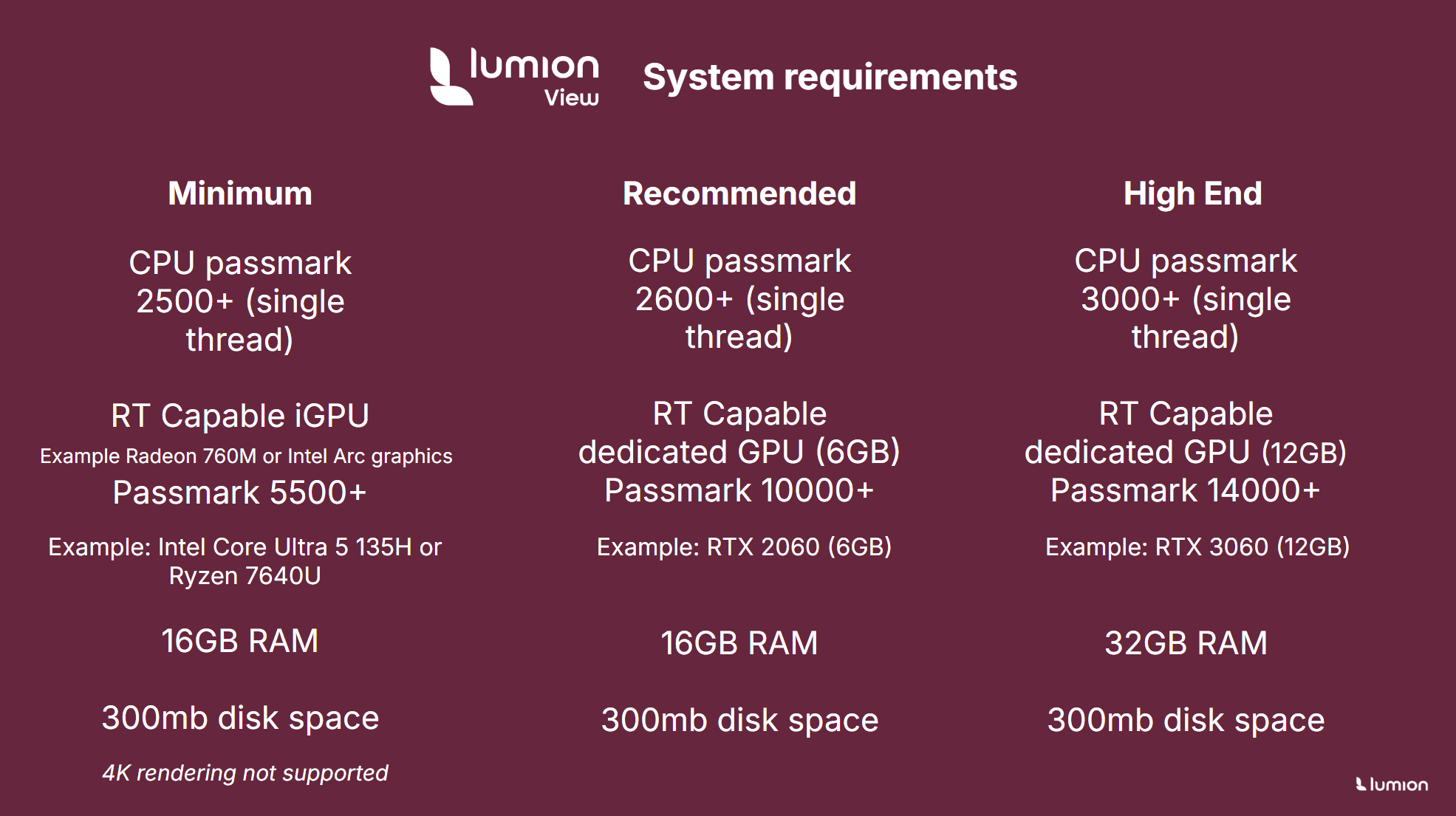
Your PC also needs to have good performance to run the CAD software, such as SketchUp 2025. And do so, in combination with Lumion View.
You can find the PassMark for your PC here:
- For the CPU:
- External Link: CPU Benchmarks
- For the GPU:
- External Link: Videocard Benchmarks
3. Which graphics card do you need for Lumion View?
Your PCs graphics card must support Ray Tracing. See the section below, Ray Tracing Capability.
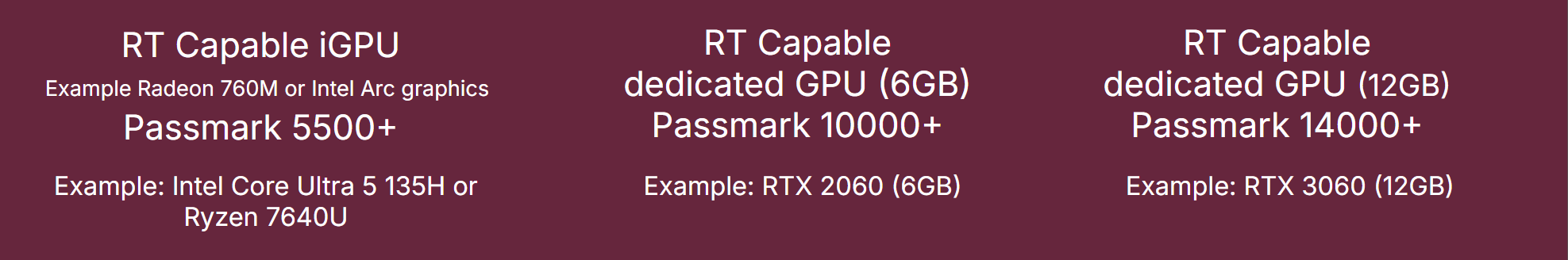
4. Which graphics card do you need that supports Ray Tracing?
Ray Tracing Capability:
Lumion View is built on a path tracing engine and requires Ray Tracing capabilities.
A graphics card that supports this technology is required.
The graphics card can be either a:
- Dedicated (separate) card (GPU).
- Integrated (i) onboard graphics processor (iGPU).

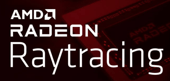

Dedicated GPUs that support hardware-accelerated raytracing:
- Nvidia GeForce RTX series (RTX 20X0, RTX 30X0, RTX 40X0…)
- Nvidia Quadro RTX series (Quadro RTX 8000, Quadro RTX 6000, Quadro RTX 5000…)
- Nvidia RTX A series (RTX A6000, RTX A5500, RTX 5000, RTX A4000 …)
- AMD Radeon RX 6000 series (RX 6900, RX 6900 XT, RX 6800…)
- AMD Radeon RX 7000 series (RX 7900 XT, RX 7900 XTX…)
- AMD Radeon RX 9000 series (RX 9070, RX 9070 XT…)
- AMD Radeon PRO W6000 series (PRO W6800, PRO W6600…)
- AMD Radeon PRO W7000 series (PRO W7900, PRO W7800…)
- Intel ARC A series (A580, A750, A770, A770)
- Intel ARC B series (B570, B580)
Integrated onboard Graphics (iGPU) examples:
Intel ARC:
- Intel Core Ultra series 1 (Intel Core Ultra 135- and higher CPUs with Intel Arc Graphics)
- Intel Core Ultra series 2 (Intel Core Ultra 235- and higher CPUs with Intel Arc Graphics)
Note: Intel Core Ultra CPUs lower than 135 or 235 (Example: 125HL or 228V) are not supported. Intel Core Ultra CPUs must have an Intel Arc iGPU to run Lumion View.
AMD Radeon (TM):
- Ryzen 7040 series (7640U, 7480U, 7940U)
- Ryzen 8000G series (8600G, 8700G)
Note: Ryzen 5 Pro 7540U, Ryzen 8300G, Ryzen 8400F, Ryzen 8500G, and Ryzen 8700F are not supported.
(we will add more to this list soon)
5. Questions/FAQ on Hardware:
5.1: Which laptop PCs do you recommend for Lumion View?
If your laptop has a GPU as described above.
Also, if your laptop meets at least the minimum requirements for Lumion then you will be able to use Lumion View in SketchUp.
See also:
- Knowledge Base: Which laptop PCs do you recommend for Lumion 2024 and newer?
5.2: Do you already use or intend to use Lumion?
If your PC meets the requirements (Minimum, Recommended, High-end) for Lumion
AND the graphics card supports Ray Tracing. Then you can expect that Lumion View will work fine.
- Lumion website: Lumion System Requirements
See also:
- Lumion website: Lumion System Requirements
- Knowledge Base: What kind of computer does Lumion 2024 and newer need?
5.3: What will influence Lumion View performance?
In some cases, highly detailed, complex models (for example where many instances or components are included) then the Load times to Lumion View and other features such as render times will be heavily impacted by the detail in the model.
Also, the number of faces, edges, and materials will have an impact on performance and loading times.
A dedicated GPU or integrated iGPU with high performance preferably in the High-End range as in the above chart will provide for a better experience.
5.4: Can you use a PC that does not have a dedicated graphics card?
Yes. So long as the iGPU (integrated graphics card) supports Ray Tracing.
And, meets the requirements as above.
5.5: How do you Improve your Experience of Lumion View?:
You experience will be that much better if the GPU(dedicated or integrated) is high performance in the Recommended or High-End (as in the above diagram).
5.6: Will the other software used will also impact on performance?
You will be using Lumion View with SketchUp (or other CAD software).
In cases where you also make use of LiveSync to Lumion then both the LiveSync real time model transfer technology and Lumion will have an impact on resources of the PC, such as CPU and GPU performance as you work on a Project.
5.7: How do you know if your PC has a graphics system that supports Ray Tracing?
Check your PC documentation or in Windows for the CPU and GPU in the system. Then refer to section 4 above: 4. Which graphics card do you need that supports Ray Tracing?.
Also, make sure that the hardware also meets the 2. System Requirements.
Not sure? Contact us (as below).
6. Installing Lumion View for SketchUp (Win) or Revit (Win): see
- Knowledge Base: Lumion View for SketchUp (Win): Installation guide
- Knowledge Base: How do you get Access and Install Lumion View for Revit (Win)?
7. Contact us:
Technical Support for any issues and questions please use this channel:
- Knowledge Base: Contact Lumion Technical Support for Lumion View


