Why are there no sun shadows?
1. Here's why
Sun shadows are only shown if the Editor Quality is set to 2, 3, or 4 stars:
- F4 and 4 star Editor Quality: Highest quality level.
- F3 and 3 star Editor Quality: Low-quality terrain and terrain self-shadows off.
- F2 and 2 star Editor Quality: OmniShadows off.
- F1 and 1 star Editor Quality: Sun and Spotlight shadows off.
1.1: Press the F2, F3 or F4 key - or click on the 2, 3 or 4 star buttons on the Settings screen - to display sun shadows:
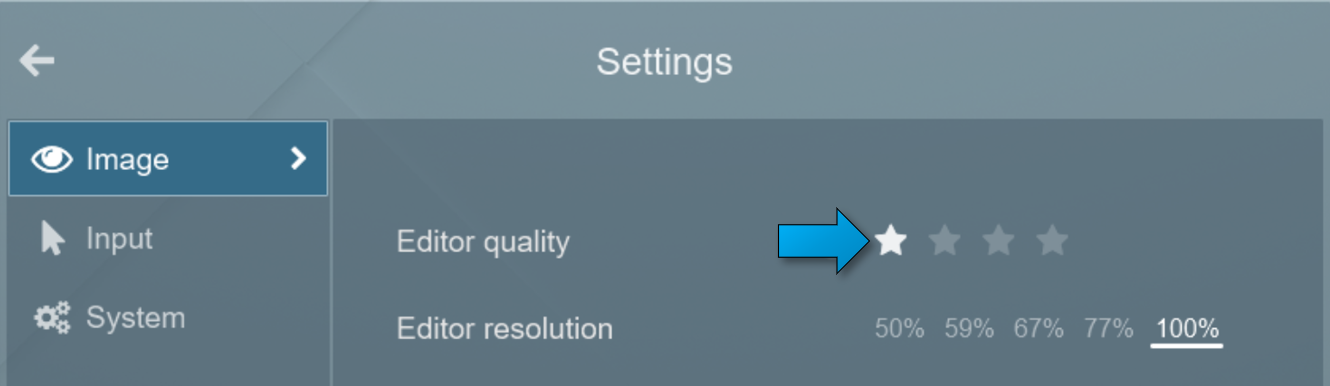
See also:
- Knowledge Base: Is there a list of all the keyboard shortcuts in Lumion 12?
- Knowledge Base: Is there a list of all the keyboard shortcuts in Lumion 11?

