Why are trees and plants invisible or not looking detailed enough?
1. Here's why
In order to ensure a smooth experience while editing Projects in Lumion, trees and plants are displayed at a reduced level of detail further away from the camera.
If there are lots of trees and plants inside the viewport, some might be hidden.
When you render Photos and Movies, the trees and plants are displayed at the full level of detail.
1.1: You can preview the trees and plants at the full level of detail by pressing the F9 key - or by clicking on the Enable high-quality trees (Editor) toggle button on the Settings screen.
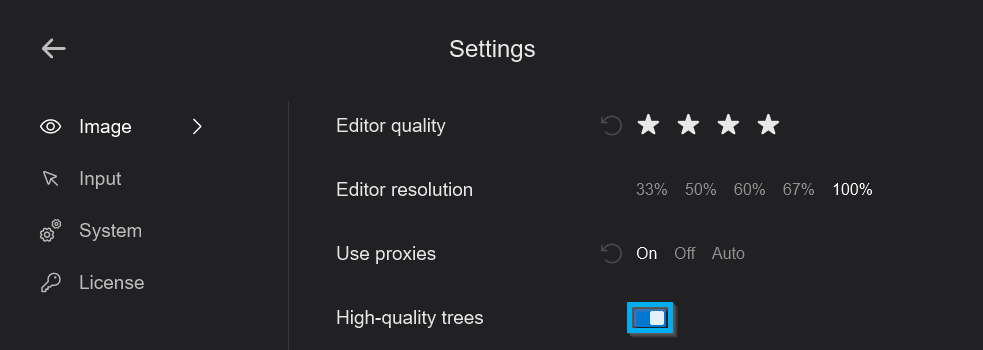
Enable high-quality trees (editor) toggle button Off:
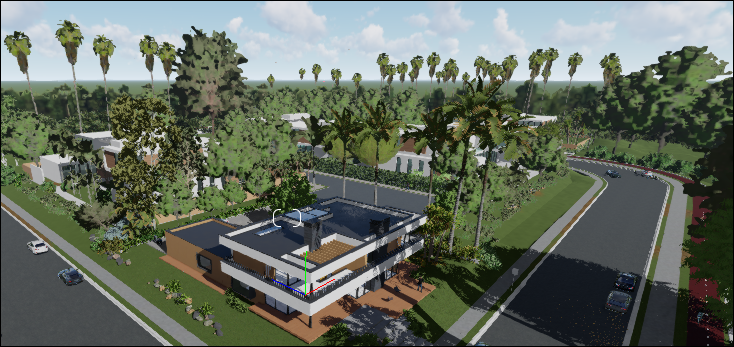
Enable high-quality trees (editor) toggle button On:
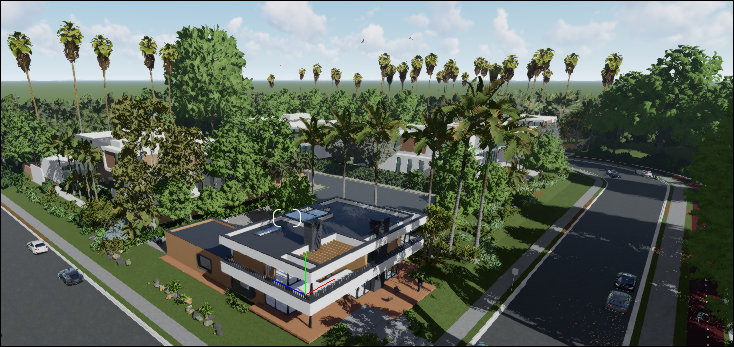
See Also:
- Knowledge Base: Is there a list of all the keyboard shortcuts in Lumion 12?

