Lumion 2023.0: Update to 23.0.1.0 - Release Notes
March 24, 2023
After Lumion 2023 was released, some of you encountered a set of issues related to usability. Some of them have been addressed.
Important: To install the fixes, Lumion 2023 needs to be updated. Please follow the instructions on the pop-up window and see the article below for additional information:
- Knowledge Base: How does the Updater for Lumion work?
For background information, also consult:
- Knowledge Base: Lumion 2023.0: Release Notes
- Knowledge Base: Transitions: From prior versions to working with the new Lumion 2023
1. Resolved issues:
1.1: Build Mode:
1.1.1: Object Library:
- Transport: Certain objects in this category have been updated to no longer display a pink shading
- Transport: Motorbike 007 now displays the correct Transport Properties.
- Characters: Character Colorization has been improved to react better to the overall exposure of the image.
- Character Billboards: This Library Object Type now works as expected.
- Flags: A texture can now be added again on this Object Type.
1.1.2: Place Mode:
- Autosnap has been updated and works as expected with new Library Seating Objects.
- Paint Placement will now display a single Gizmo.
1.3: Material Mode:
- UI: the sliders of the extended Material options have been rearranged.
- Standard Material: the default settings have been adjusted.
- Standard Material: the Saturation slider has been added. See Settings Tab.
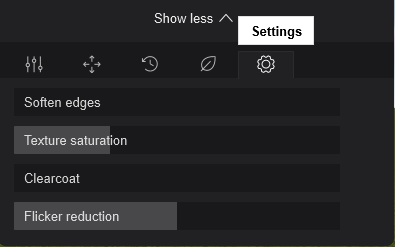
- Water Material: the values of the Color density slider have been flipped to display the correct output.
- Foliage Material: is now visible when reloading a Project.
1.4: Landscape Mode:
- OpenStreetMaps: the texture coloring of Satellite Maps has been improved to render closer to previous versions of Lumion.
1.2: Photo/Movie/Panorama Mode:
1.2.1: Aspect Ratios:
- The Preview will no longer reset when adding and Effect or choosing Build with FX.
- The Aspect Ratio now resets automatically to 16:9 when switching from Photo or >Movie Mode into Panorama Mode.
1.2.2: Photo Mode:
- Rendering: The Print resolution is now available when using the Ray Tracing Effect.
- Rendering: Lumion 2023.0.1 now displays the option to choose between the Native or Optimized rendering algorithm for Print resolution when the VRAM is low. More information details can be found in the article below:
- Knowledge Base: What does the message 'Low VRAM detected' mean?
- Knowledge Base: What does the message 'Low VRAM detected' mean?
- Rendering: a Photo Set showing an animated Object with the Time Warp Effect applied will now display the Object at the correct position.
1.2.3: Movie Mode
- Record/Edit Clip: The + and - icons have been added to the buttons that increase and decrease the duration of a Clip.
- Rendering -> Current Frame: the correct resolutions for the associated output sizes are displayed.
- Ray Tracing Effect: The Full HD and Quad HD resolutions are no longer accidentally blocked when the Ray Tracing Effect is active.
- The Timeline tooltip now displays the correct number of frames based on the length of the Entire Movie.
1.2.4: Photo and Movie Mode:
- Rendering: in Print or Poster Resolution will now generate crisper images.
Effects
- Styrofoam: The Effect no longer causes artifacts that may occasionally blur the edges of geometry.
- Ray Tracing Effect: the maximum value of the Number of samples slider has been increased to 2048.
1.3: Loading and Saving
- File thumbnails: The Thumbnails displayed for the .LSF files in Windows Explorer have been improved by reducing the brightness of the image.
1.4: Importing
- Animated Imported Models: Surfaces with the same material assigned in the 3D modelling application are now assigned the same Material in Lumion.
- FBX format: The names of the materials assigned to a surface in the 3D modelling software are no longer shuffled during Re-import.
- FBX format: UV transformations are now baked in the mesh and no longer cause flipped UV Maps on one axis.
- LiveSync: Deleting geometry and undoing the action in SketchUp will no longer create a duplicated geometry in Lumion.
- Place on Nodes -> .DWG format: now works as expected and no longer places a single item at the Insertion Point of the Imported Model containing the nodes.
- Textures: 16K textures are now converted to DDS and compressed when importing.
1.5 User Interface:
- Tutorials: The Built-in Tutorial interface aligned has been improved.
- Build Mode -> Object Library: The UI icon for the Library Subcategories have been updated
- Place Mode -> Mass Placement: The UI has been updated to the new design.
- EULA screen: the text is now visible after minimizing and then maximizing the screen.
- License: The correct messages are now displayed when Lumion is unable to contact the server.
2. System Requirements:
Windows version:
- The minimum Windows 10 version required for Lumion 2023.0.1 is Version 2004 (codename: 20H1) Build 19041.
See Also:
- Knowledge Base: Lumion 2023.0: Release Notes

