Lumion 2023.1: Update 2023.1.3 - Release Notes
August 1, 2023
After Lumion 2023 was released, some of you encountered a set of issues related to usability. Some of them have been addressed.
Important: To install the fixes, Lumion 2023 needs to be updated. Please follow the instructions in the Lumion pop-up window and see the article below for additional information:
- Knowledge Base: How does the Updater for Lumion work?
For background information, also consult:
- Knowledge Base: Lumion 2023.0: Release Notes
- Knowledge Base: Lumion 2023: Update to 23.1.0 - Release Notes
1. Resolved issues:
Build Mode:
- Materials -> Maps: Assigning a .TIF file to the Texture Map slot will automatically assign the Alpha Channel of the texture to the Opacity Map slot.
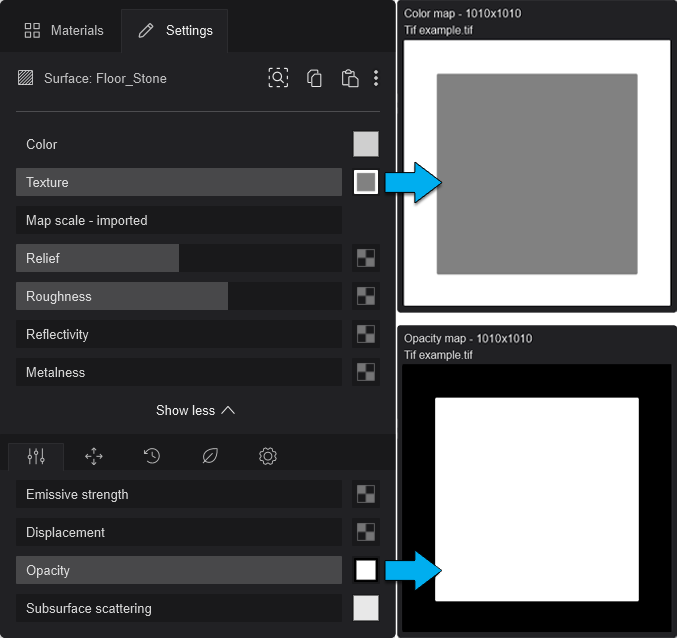
General:
- Lumion file thumbnails: Files with the .LSF extensions now display the correct thumbnail image in Windows Explorer.
Note: Users with Lumion 23.1.2 already installed need to run as Administrator the lu_thumb_reg.bat file located in the [installation folder]\Various\Shell Execute folder for changes to take effect. If any errors occur, the COM Surrogate processes should be terminated in Task Manager.
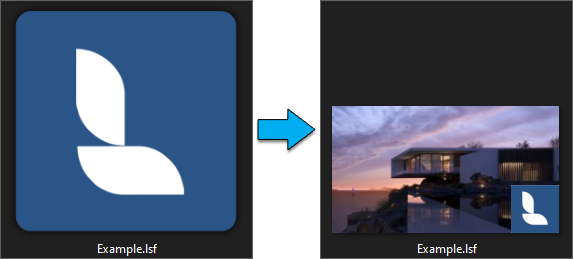
See Also:

