How do you make Glass work best with Ray Tracing in Lumion 2023?

The Glass Material in Lumion 2024 is now designed to work fully with Ray Tracing. See these articles if you are using Lumion 2024:
- Knowledge Base: The New Glass Material for Lumion 2024 and the Glass setting for Ray Tracing
- Knowledge Base: How do you use the Ray Tracing Effect?
1. Default Glass:
In the initial release of Lumion 2023, the Glass Material is not yet implemented in the Ray Tracing pipeline. Lumion combines the Ray Tracing process to include the Glass Material rendered with the latest from the Rasterization pipeline.
However, Glass-like surfaces can be easily created to work nicely with the Ray Tracing Effect by creating suitable materials.
Update 23.1.0:
- Knowledge Base: Lumion 2023: Update to 23.1.0 - Release Notes
Ray Tracing: Reflections for surfaces using the Glass Material, Ocean, or Water Material now receive Ray Traced Reflections. However, that does not yet include the Materials themselves.
2. Glass for a Ray Trace Render:
2.1: To create a Glass-like surface that can be used in Ray Tracing, please use the following settings for the Standard Material:
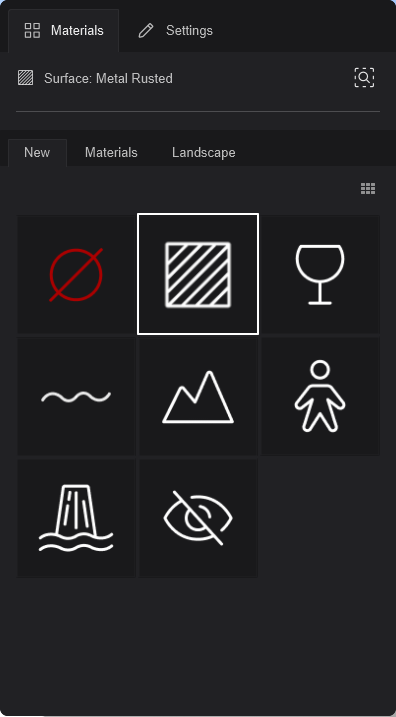
2.2: Settings:
- Texture: 0%
- Map Scale: 0%
- Relief: 0%
- Roughness: 0%
- Reflectivity: 200%
- Metalness: 100%
- Emissive strength: 0%
- Displacement: 0%
- Opacity: 20-30%
- Subsurface Scattering: 0%
- Clearcoat: 0%
- Flicker Reduction: 0%
You can vary these settings depending on the strength of reflection needed and absorbency of light needed using darker colors:
- Reflectivity: 5 to 200%
- Metalness: 150 to 200% - has the most impact on strength
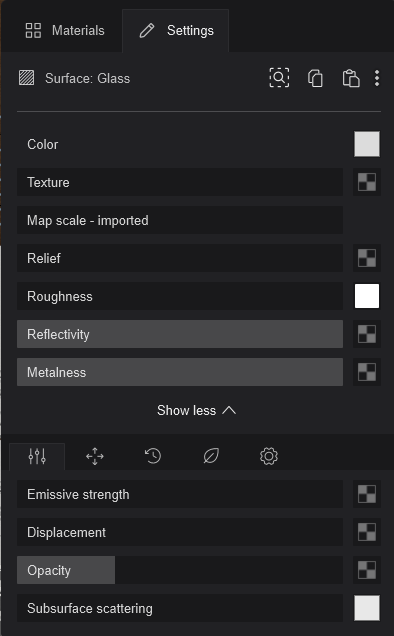

2.3: Download:
The RT Glass-like Material is available below:
- Download Link: RT Glass-like Material
See Also:
IMPORTANT: Lumion 2023.0 is fully Ray Trace functional but certain features may require additional development or workarounds. More information on features in development and technical limitations can be found in the article below:
- Knowledge Base: How do you render the Ray Trace reflections for Lumion Animated Objects in Lumion 2023?

