All Updates for Lumion 2023
This a complete list of the Updates after the main release for Lumion 2023.
- Knowledge Base: Lumion 2023.0: Release Notes
Lumion 2023.4: Update 2023.4.4 - Release Notes
Lumion 2023.4: Update 2023.4.4 - Release Notes
- Article Link(KB): Lumion 2023.4: Update 2023.4.4 - Release Notes
February 22, 2023
Important: To install the fixes, Lumion 2023 needs to be updated. Please follow the instructions in the Lumion pop-up window and see the article below for additional information:
- Knowledge Base: How does the Updater for Lumion work?
For background information, also consult:
- Knowledge Base: Lumion 2023: Update to 23.4.0 - Release Notes
- Knowledge Base: Lumion 2023: Update to 23.4.3 - Release Notes
- Knowledge Base: Transitions: From prior versions to working with the new Lumion 2023
1. General:
This is a maintenance release with minor security fixes
See Also:
- Knowledge Base: Lumion 2023.0: Release Notes

Lumion 2023.4: Update 2023.4.3 - Release Notes
Lumion 2023.4: Update 2023.4.3 - Release Notes
- Article Link(KB): Lumion 2023.4: Update 2023.4.3 - Release Notes

February 1, 2024
Important: To install the fixes, Lumion 2023 needs to be updated. Please follow the instructions in the Lumion pop-up window and see the article below for additional information:
- Knowledge Base: How does the Updater for Lumion work?
For background information, also consult:
- Knowledge Base: Lumion 2023: Update to 23.4.0 - Release Notes
- Knowledge Base: Lumion 2023: Update to 23.3.0 - Release Notes
- Knowledge Base: Lumion 2023: Update to 23.2.0 - Release Notes
- Knowledge Base: Lumion 2023: Update to 23.1.0 - Release Notes
- Knowledge Base: Transitions: From prior versions to working with the new Lumion 2023
1. Resolved issues:
LiveSync
- Fixed an issue where LiveSync real-time connections would keep running even when Lumion was shut down, or when saving or loading Project files. This could cause issues with the synced model (loss of data) when Lumion was started again.
Materials:
- Glass Material: Auto-converted Glass in newly imported models had a high Map Scale value, which resulted in very wavy Glass . This has now been fixed.
2. General:
Lumion Trial Projects:
- The full Lumion version number used to create Trial Projects will now be shown when loading the file.
See Also:
- Knowledge Base: Lumion 2023.4.2: Release Notes
- Knowledge Base: Lumion 2023.4.1: Release Notes
- Knowledge Base: Lumion 2023.4.0: Release Notes
- Knowledge Base: Lumion 2023.3.1: Release Notes
- Knowledge Base: Lumion 2023.3.0: Release Notes

Lumion 2023.4: Update 2023.4.2 - Release Notes
Lumion 2023.4: Update 2023.4.2 - Release Notes
- Article Link(KB): Lumion 2023.4: Update 2023.4.2 - Release Notes

December 6, 2023
Important: To install the fixes, Lumion 2023 needs to be updated. Please follow the instructions in the Lumion pop-up window and see the article below for additional information:
- Knowledge Base: How does the Updater for Lumion work?
For background information, also consult:
- Knowledge Base: Lumion 2023: Update to 23.4.0 - Release Notes
- Knowledge Base: Lumion 2023: Update to 23.3.0 - Release Notes
- Knowledge Base: Lumion 2023: Update to 23.2.0 - Release Notes
- Knowledge Base: Lumion 2023: Update to 23.1.0 - Release Notes
- Knowledge Base: Transitions: From prior versions to working with the new Lumion 2023
1. Resolved issues:
General
- Performance: fixed an issue that was causing high memory usage on Projects with many Imported Models or with many Materials, which could lead to lower FPS and longer render times.
Build Mode:
- Line Placement: Objects are now randomized again on each line you place.
See Also:
- Knowledge Base: Lumion 2023.4.1: Release Notes
- Knowledge Base: Lumion 2023.4.0: Release Notes
- Knowledge Base: Lumion 2023.3.1: Release Notes
- Knowledge Base: Lumion 2023.3.0: Release Notes

Lumion 2023.4: Update 2023.4.1 - Release Notes
Lumion 2023.4: Update 2023.4.1 - Release Notes
- Article Link(KB): Lumion 2023.4: Update 2023.4.1 - Release Notes
December 1, 2023
Important: To install the fixes, Lumion 2023 needs to be updated. Please follow the instructions in the Lumion pop-up window and see the article below for additional information:
- Knowledge Base: How does the Updater for Lumion work?
For background information, also consult:
- Knowledge Base: Lumion 2023: Update to 23.4.0 - Release Notes
- Knowledge Base: Lumion 2023: Update to 23.3.0 - Release Notes
- Knowledge Base: Lumion 2023: Update to 23.2.0 - Release Notes
- Knowledge Base: Lumion 2023: Update to 23.1.0 - Release Notes
- Knowledge Base: Transitions: From prior versions to working with the new Lumion 2023
1. Resolved issues:
Build Mode
- Space Objects Evenly: now works even if the selected Objects are in the same position (they will be spaced on the X-axis).
- Space Objects Evenly: snapping indicators are now displayed when hovering the mouse over the Distance slider.
- Library Objects: the blades of the “WindTurbine Onshore 001” Object are animated again.
- Imported Animated Objects: fixed an issue where playback of imported animated Objects was almost twice as slow as the source animation if it was imported in 23.4.0. Please note that affected models need to be re-imported.
- Materials -> Glass: the maximum Reflectivity of Glass has been increased (back to how it was in version 23.3).
- Materials -> Glass: the default Map Scale has been increased to 50m (back to how it was in version 23.2).
- Materials -> Glass: the Relief slider has been converted from a linear slider to a logarithmic slider which gives more control over the lower part of 0%-100%.
- Materials -> Standard Material: surfaces with an Opacity Map no longer disappear when Map Scale is set to Imported and there's a Displacement Map with a value greater than 0.
Photo/Movie/Panorama Mode:
- Ray Tracing Effect: fixed an issue where the denoiser could result in blurry textures/materials in the final render output
- RealSkies/Sun Effect: fixed an issue where setting a Keyframe for some of the properties in these two Effects would set the property to the max value.
- Realskies Effect: Custom HDR images that are no longer used are now deleted from the Project file data.
See Also:
- Knowledge Base: Lumion 2023.4.0: Release Notes
- Knowledge Base: Lumion 2023.3.1: Release Notes
- Knowledge Base: Lumion 2023.3.0: Release Notes

Lumion 2023: Update to 23.4.0 - Release Notes
Lumion 2023: Update to 23.4.0 - Release Notes
- Article Link(KB): Lumion 2023: Update to 23.4.0 - Release Notes
 November 21, 2023
November 21, 2023
Lumion 2023.4 is a content update that brings new bathroom equipment, materials, and objects to the Lumion Library.
Important: To install the changes, Lumion 2023 needs to be updated. Please follow the instructions in the Lumion pop-up window and see the article below for additional information:
- Knowledge Base: How does the Updater for Lumion work?
For background information, also consult:
- Knowledge Base: Lumion 2023: Update to 23.3.0 - Release Notes
- Knowledge Base: Transitions: From prior versions to working with the new Lumion 2023
1. New Content in the Library:
Dive into an enhanced experience with Lumion's latest update that introduces a comprehensive suite of library items for a simpler workflow when designing bathroom spaces.
A total of 187 Library Objects have been added in Lumion 2023.4.
Filter: New content can be filtered by using L23.4 in the Search bar.
1.1: New Objects*
- Equipment: 104
- Decoration: 83
*65 Objects are made available in Lumion Standard.
1.2: New Materials
- Glass: 6
- Stone: 5
- Metal: 2
- Assorted: 2
A detailed breakdown of the Objects and Materials is published on the Lumion Website:
- Lumion Website: Lumion 2023.4 Update

2. Improvements:
Build Mode -> Objects
2.1: Save/Load Decals from disk:
Custom Decals can now be saved and loaded to/from disk:
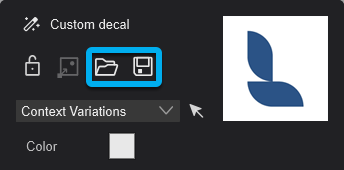
Build Mode -> Landscape
2.2: Bindless Landscape Material
The Landscape is now part of the bindless material pipeline.
This results in Landscape Grass being rendered at a higher quality when using Raytracing in certain lighting conditions (specifically under shaded areas) compared to previous versions.

It also makes the Landscape Rock Formation Objects visible in raytraced reflections:

Output Modes
2.3: Movie Mode - Timeline:
The Left and Right arrow keys can now be used to navigate between frames while the mouse is hovering over the Timeline and holding the CTRL key.
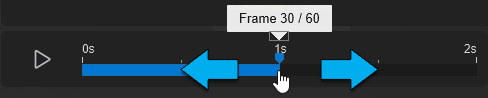
3. Resolved issues and other improvements:
3.1: Build Mode
3.1.1: Object Library
- Cars -> License Plates: Custom License Plates now keep their settings when clicking the 'Custom' thumbnail.
- Lights -> OmniLights: The default values for the Rotation Sliders are now set to 0.
- Color Picker: RAL 9023 is now listed.
3.1.2: Move Mode
- The Rotation and Scale sliders have been improved.
3.1.3: Landscape Mode
- Paint -> Side Rock: is now working as expected on all axes.
3.1.4: Weather Mode
- Wind: The sliders are updated correctly when loading or opening a new Project file.
3.2: Material Mode
- Glass: Surfaces with the same name now update as expected when changing the Glass Material settings.
- Saved Materials: Loaded Materials from disk are now stored in the .LSF Project file.
- Video Textures: now remain stored in the Lumion Documents folder after being applied as a texture.
3.3: Photo/Movie/Panorama Mode
- HD Preview: now stops updating when changing the Photo Set.
- Camera Path -> Follow Object: The Gizmo behavior is now working as expected when in Free Cam mode.
- Camera Path -> Follow Object: The Gizmo arrows now work as expected.
- Import Camera Path: The name and location of the original file that contains the loading Camera Path are now displayed.
3.4: Effects
- Ray Tracing Effect: Ray Traced Reflections are now displayed correctly when the Texture and Displacement Maps have different Aspect Ratios.
- Sun Effect: The Sun Disk slider no longer snaps at 550%.
- Move Effect and Advanced Move Effect: The sliders for Rotation and Scale have been updated.
- Advanced Move Effect: The error "Invalid mesh passed to RenderBakedModel" has been resolved and no longer occurs after deleting an Objects' only KeyFrame.
- Advanced Move Effect: The Previous/Add/Next KeyFrame buttons are now available only when an Object is selected.
- Advanced Move Effect: The Type-in for the Z-axis now works as expected.
- Animated Phasing Effect: now displays the number of selected Objects.
- Sky and Clouds Effect: The Overall Brightness slider has been renamed to Background Brightness.
- Photo Matching Effect: Using Supersampling when rendering at Print / Poster Resolution no longer causes alignment issues.
- Color Correction Effect: The value of the Exposure Effect from older versions of Lumion is now loaded within the Color Correction and the Exposure Effect is no longer displayed in the Effect Stack.
- Color Correction Effect: will now display the correct slider values when opening a Project saved in Lumion 23.3.0 or older.
- Orthographic View Effect: The Preview no longer updates when moving the Camera.
- Title Effect: Copying/Pasting text now works as expected.
3.5: LiveSync and Importing
- LiveSync: Copying a model when LiveSync is active no longer causes culling issues with the camera.
- LiveSync: The LiveSync panel is now visible in Theatre Mode.
- Import edges/lines: The color of the Edges/Lines now keeps the color settings from the modeling software when importing.
- Add Variation: now allows for duplicating a model.
4. General:
4.1: User Interface
- File Explorer: now keeps the last accessed location instead of defaulting to the Desktop when importing a file.
4.2: Miscellaneous
- Ray Tracing Effect: The graphics card (GPU) usage has been decreased when canceling a Preview render.
- Tutorials: Various fixes for completing and skipping Built-in Tutorials.
See Also:
- Knowledge Base: Lumion 2023.0: Release Notes
- Knowledge Base: Lumion 2023: Update to 23.1.0 - Release Notes
- Knowledge Base: Lumion 2023: Update to 23.2.0 - Release Notes
- Knowledge Base: Lumion 2023: Update to 23.3.0 - Release Notes

Lumion 2023.3: Update 2023.3.1 - Release Notes
Lumion 2023.3: Update 2023.3.1 - Release Notes
- Article Link(KB): Lumion 2023.3: Update 2023.3.1 - Release Notes
October 23, 2023
Important: To install the fixes, Lumion 2023 needs to be updated. Please follow the instructions in the Lumion pop-up window and see the article below for additional information:
- Knowledge Base: How does the Updater for Lumion work?
For background information, also consult:
- Knowledge Base: Lumion 2023: Update to 23.3.0 - Release Notes
- Knowledge Base: Lumion 2023: Update to 23.2.0 - Release Notes
- Knowledge Base: Lumion 2023: Update to 23.1.0 - Release Notes
- Knowledge Base: Transitions: From prior versions to working with the new Lumion 2023
1. Resolved issues:
Build Mode
- Groups: can now be copied using Alt+Drag and the result will display the expected hierarchy of Objects.
- Fine-detail Nature: now maintains the correct Hue/Saturation values when loaded from a file saved in a previous version of Lumion.
- Line Placement: now places the Objects on the Active Layer.
- Cluster Placement: now places the Objects on the Active Layer.
- Materials -> Glass: is no longer rendered black when the Texture scale is different from the Imported Texture coordinates.
Photo/Movie/Panorama Mode:
- Ray Tracing Effect: Geometry that contains multiple overlapping surfaces with an Alpha Mask applied now displays the correct shading.
- Orthographic View Effect: Objects with Sub-Surface Scattering are now shaded as expected when applying this Effect.
2. General:
- Installer/Updater: Lumion is no longer prevented from starting up after a new installation by files left behind after an Update.
- Installer/Updater: Added improved logging.
See Also:
- Knowledge Base: Lumion 2023.0: Release Notes
- Knowledge Base: Lumion 2023.1: Update 2023.1.3 - Release Notes

Lumion 2023: Update to 23.3.0 - Release Notes
Lumion 2023: Update to 23.3.0 - Release Notes
- Article Link(KB): Lumion 2023: Update to 23.3.0 - Release Notes
October 17, 2023
Lumion 2023.3 includes added features and functionality, new library items, and addresses some usability issues.
Important: To install the changes, Lumion 2023 needs to be updated. Please follow the instructions in the Lumion pop-up window and see the article below for additional information:
- Knowledge Base: How does the Updater for Lumion work?
For background information, also consult:
- Knowledge Base: Lumion 2023.0: Release Notes
- Knowledge Base: Lumion 2023: Update to 23.1.0 - Release Notes
- Knowledge Base: Lumion 2023: Update to 23.2.0 - Release Notes
- Knowledge Base: Transitions: From prior versions to working with the new Lumion 2023
For a video walkthrough, please check the link below:
- Video Tutorial: New Features of Lumion 23.3.0
1. New functionality:
Build Mode -> Place Mode
1.1: Line Placement

The new Line Placement now replaces Mass Placement from previous versions and brings several key improvements for easier and faster placement:
1.1.1: Objects are now placed along a spline that is considerably easier to manipulate using its Control Points and the Gizmo.

1.1.2: The Control Points can now be moved above or below the surface they are placed/projected on.

1.1.3: A new Toggle button has been added, Conform to ground, that enables objects to inherit the angle and orientation of the surface they are placed on.

1.1.4: Switching between a Smooth and a Linear path is also possible by changing the Line Options.
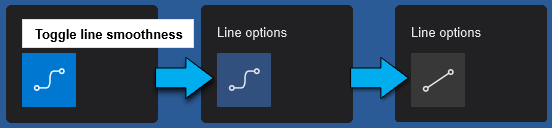
1.2: Cluster Placement

The improved Cluster Placement comes with additional functionality that allows for easier and faster Scene building:
1.2.1: Up to 20 Objects can be selected from the Library:

1.2.2: The Radius of placement can now be controlled (maximum of 100m) alongside the number of items (maximum of 50):

1.2.3: Sliders similar to the ones in the Line Placement tool have also been integrated (Randomize positions, Direction, and Randomize direction).

The L key can be used to control the Cluster Range and the R key for the Direction.
1.2.4: Conform to ground (see section 1.1.3 for more details) is also available.

See also:
- Knowledge Base: What are the keyboard shortcuts in Lumion 2023?
Build Mode -> Object Library
1.3: New Library Objects

1.3.1: The Lumion Library has been updated with 188 new Objects
- 100 Fine-detail Nature.
- 50 high-quality static 3D People.
- 28 Stylized low-poly Objects for conceptual representation: 10 Trees, 12 People, 6 Cars.
- 10 OmniLight Presets.

1.3.2: Searching the Lumion Library using the term L23.3 will display all newly added items.

Lumion Pro 2023.3 now includes 188 new Library Objects out of which 34 new have been made available for Lumion Standard.
1.3.3: See also:
- Knowledge Base: What is the new content added in Lumion 2023?
- Knowledge Base: Which content is available in the Model & Material Libraries?
1.4: IES profiles for OmniLights
A set of 10 new OmniLights has been added to the Lights Library.

It is now also possible to load a custom IES Profile for OmniLights.

Build Mode -> Landscape Mode
1.5: OpenStreetMaps improvements
1.5.1: OpenStreetMaps texture resolution has been highly improved for supported areas.
1.5.2: In addition, the download speed for OSM tiles has been improved significantly.

Output Modes
1.6: Movie Mode -> Render multiple clips
Clips within the same Clip Set can now be rendered to individual '.MP4' files when selected via the Clips tab. This tab is visible when clicking the Render Movie button while Entire Movie is selected or one of the Clips is selected.
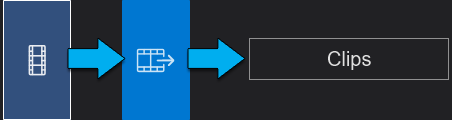
The interface is similar to that in Photo Mode.

Effects
1.7: Custom HDR/HDRi Skies for Real Skies
Loading a custom '.HDR' file to replace the presets is now possible through the Load button available in the Real Skies Effect. Using a custom image file will replace the sky map and emit light from the brightest registered area of the loaded texture. The sliders will affect the sky map in the same way as they affect the existing presets.


The lighting system is optimized for exteriors and using '.HDR' files for interiors may result in unexpected behavior.
See also:
- Knowledge Base: How do you replace the sky with a photo?
1.8: LUT support for Color Correction
1.8.1: LUT functionality has been added to help keep a consistent look between images.
1.8.2: There are 10 presets in Lumion:

1.8.3: Custom '.CUBE' files can also be loaded.
1.8.4: An additional slider has been added to control the intensity of a LUT (LUT intensity).



See also:
- Knowledge Base: How do you use the Color Correction Effect?
2. Improvements:
Build Mode -> Landscape Mode
2.1: New Landscape textures
There are 18 new high-quality textures added to Landscape Mode covering a range of environments. Older textures have been moved to the Legacy folder for a cleaner presentation of the Texture panel.

See also Section 4. Custom Landscape textures.:
- Knowledge Base: How do you work with terrains in Lumion 12 and newer versions?
Build Mode -> Objects
2.2: Randomize Nature Object colors
Lumion 2023.3 and newer versions will apply a small Hue adjustment when placing multiple Nature Objects of the same type.

Build Mode -> Material Mode
2.3: Colorization for Leaves
The Leaf Material and Foliage Property of the Standard Material are now colorizable using the Leaf Colorize slider.
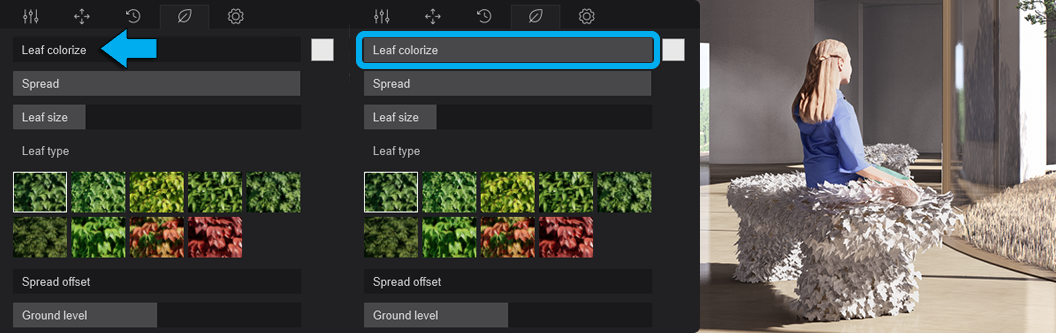
Build Mode -> Importing
2.4: Variations panel
Creating a Variation will toggle a panel that allows for either the duplication of the current Imported Model (example left) or importing a new model (example right):

The left example for the panel will create a (unique) duplicate of the current Imported Model.
Clicking on the 'Browse' (folder) button and selecting a new model will create a new Variation.
Output Modes
2.5: Movie Mode - Camera Paths
Camera path movement and projection have been redesigned to avoid intersections with the Lumion Landscape. When camera movement set via a path intersects the landscape mesh, it will now project the position of the camera to the closest point above the landscape.

2.6: Photo/Movie/Panorama Mode - Copy and Paste notification
A notification will appear when a Photo/Movie/Panorama Position or Effect Stack is copied to the clipboard.

Effects
2.7: Improved light control for Real Skies
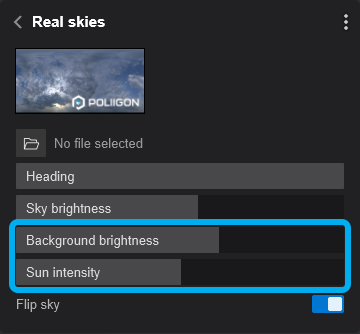
2.7.1: A new slider, Sun Intensity now controls the brightness of the Sun independently from the rest of the Sky.
The slider allows for tweaking the sun intensity without the need to add the Sun Effect on top of the Real Skies Effect.
This slider value will be the same value in the Sun Effect if it is included in the Effect Stack.
2.7.2: The Overall Brightness has been renamed to Background Brightness. to better reflect what it does.
Setting the brightness of the HDR image itself without affecting the actual lighting cast by the sky map.
2.8: Keyframing for Real Skies
The Heading, Sky Brightness, Background Brightness, and Sun Intensity sliders can be keyframed in Movie Mode:

2.9: Improved UI display of sliders
Slider values are now displayed on the right side, within the area of the slider, thus avoiding overlap of UI elements and improving readability.
New example Projects and Templates
2.10: Example Projects
Lumion 2023.3 includes:
- 1 (one) new Example Project: House of Time.
- 8 (eight) of the existing Example Projects have received improvements.

2.11: Templates
- 1 (one) improved Template: Design Showcase.
- 3 (three) tweaked Templates (Mountain Range, Forest, Tropical).
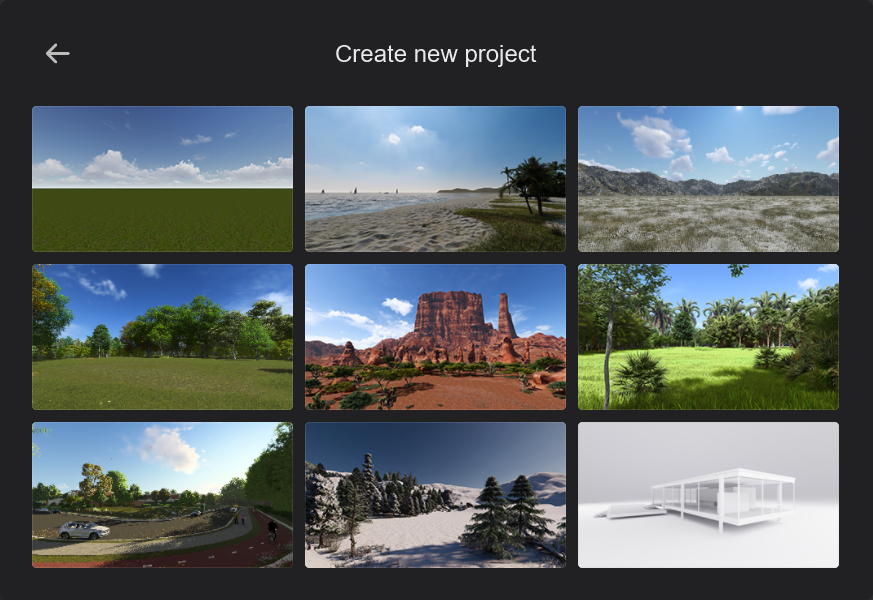
3. Resolved issues and other improvements:
3.1: Build Mode
3.1.1: Object Library
- Lights: Omnilight presets now replace the Red/Green/Blue Omnilights.
- Lights: Names of custom IES Profiles are now displayed in the Light's name.
- Nature: The Cactus Subcategory has been relocated under Plants.
- Nature: The Cactus Subcategory has been relocated under Plants.
- Effects -> Decals: no longer lose their assigned Custom Texture when moved.
- Library Οbjects: Custom-assigned Colors no longer reset to default after reloading a Project.
- Library Οbjects: Tags for the new Objects have been added. The search function will also filter Objects when using the following keywords:
-
ContinentPeopleAttributesSeasonAsiaCasualBooksShovelSpringEuropeBusinessBagCrateSummerAfricaUniformCoffee Mug & BagCoffee MugFallAmericaAdultCoffee Mug & PhoneTravel BagsWinterOceaniaChildLaptop HeadphonesPhone & Travel bagNotepadLaptop & Phone
3.1.2: Place Mode
- Mass Placement has been renamed to Line Placement.
3.1.3: Select Mode
- Selection: The performance during Object selection has now been improved.
- Snapping: Moving an Object away from an Imported Model will no longer push it away when Snapping is enabled.
- Context Menu -> 'Find material in Library' button: will now select the correct Material.
- Context Menu -> Characters: The Color Wheel no longer appears next to the Characters' Thumbnails.
3.1.4: Landscape Mode
- OpenStreetMaps: OSM buildings now appear less reflective.
- OpenStreetMaps: Adjusting the Landscape Height under an OSM building no longer results in intense shadows applied to its geometry.
- Landscape: Objects outside the editable Lumion Landscape are now clipped as expected.
- Landscape: The border marking the editable Landscape area is now always visible in Build Mode.
- Landscape: The White Landscape Material has been updated with a Normal Map that is completely flat.
- Sky: Visual glitches no longer occur when the mouse is hovering over the interface while an Object is selected in Place Mode.
3.1.5: Other
- Object Thumbnails: Object Thumbnails created in older versions of Lumion, now display as expected when opened in Lumion 2023.
3.2: Material Mode
- Materials -> Roughness Map: Surfaces where a value or map is assigned to their Roughness are now correctly displayed in Planar Reflections.
- Custom materials: The naming of Custom Materials no longer has capitalization issues.
- Library Materials: Wood 053 a and Wood 053 b are now tileable.
3.3: Photo/Movie/Panorama Mode
- Camera presets: The imperial and metric units are now displayed as expected.
- Camera presets: A distorted outline is no longer visible when selecting an Object for Follow object Camera.
- Camera presets: The camera target is now displayed as expected when the camera position is pushed above the landscape.
- Camera presets: The path is now always positioned at the camera view when entering a preset Clip.
- Camera presets - Pan/Tilt: The Tilt Control points are now behaving as expected.
- Import Camera Path: This feature now behaves as expected.
- Photo/Movie/Panorama Positions: after being copied to the clipboard via the Context Menu, are now pasted in the correct Slot.
- Photo Mode: Switching to Photo Mode will now retain the Camera position from Build Mode.
- Shortcuts: Photo/Movie/Panorama Positions can now be copied and pasted using the Ctrl+C and Ctrl+V commands.
3.3.1 Rendering
- Render image sequence: Edit boxes for “From” and “To” are now pre-filled with frame values.
- Rendering Clips: The Sky is now rendered correctly in the first Frame of the Clip.
- Various tweaks: to the Lights in Lumion for better and more realistic calibration, including natural lighting (Sky, Sun, and Real Skies), artificial lights, and Effects that influence lighting (example: Lens Flare Effect).
3.4: Effects
- Color Correction Effect: Sliders are now locked between keyframes to prevent accidental changes
- Ray Tracing Effect and Lights: Lights no longer become invisible occasionally in combination with Raytracing.
- Ray Tracing Effect for Clips: Lights on hidden Layers are now ignored by the Ray Tracing Effect resulting in improvements in the shadows.
- Ray Tracing Effect -> Denoiser: The Denoiser no longer switches between GPU and CPU during the rendering process.
- Real Skies Effect: The selected Sky is now retained when switching Photo Sets.
- Animated Phasing Effect: The Global center point has been reduced in size and no longer overlaps the UI.
- Animated Phasing Effect: The stagger order now matches the selection order.
- Handheld Camera Effect: Tree Cluster Objects now have the Y-axis facing up at all times.
- Image Overlay Effect: The image file name used in the Effect is now saved and displayed at all times.
- Titles Effect: The font assigned via a Preset is now displayed as expected.
- Advanced Move Effect: The Path is now correctly updated after Keyframes are removed.
- Advanced Move Effect: The tooltip for the Linear/Smooth toggle now displays as expected
3.5: LiveSync and Importing
- Livesync for SketchUp: Crashes will no longer occur when hiding and unhiding tags in SketchUp while LiveSync is on.
- Livesync for Revit: Crashes will no longer occur when hiding and unhiding an isolated item in Revit while LiveSync is on.
- Livesync for Vectoworks: Surface orientation now works as expected when importing a model from Vectoworks.
- Importing and re-importing .FBX files: now retains the correct surface naming.
4. General:
4.1: User Interface
- Movie Mode -> Keyframes: Updated the slider Keyframe buttons.
- Updated UI for the following Effects: Sound, Image overlay, Shadow, Fade In/Out, Title, Variation control, Advanced move, Photo Matching, Layer visibility, and Depth of field.
4.2: Miscellaneous
- Lumion updater: Lumion now checks if the Updater is running when starting.
- Translations: Language translations have been updated.
- Texts: Various text updates.
- UI: Various UI improvements.
- Improvements: Restricted-Mode:
- Knowledge Base: What happens when your Lumion License Key expires?
See Also:
- Knowledge Base: Lumion 2023.0: Release Notes

Lumion 2023.2: Update 2023.2.3 - Release Notes
Lumion 2023.2: Update 2023.2.3 - Release Notes
- Article Link(KB): Lumion 2023.2: Update 2023.2.3 - Release Notes
October 9, 2023
Important: To install the fixes, Lumion 2023 needs to be updated. Please follow the instructions in the Lumion pop-up window and see the article below for additional information:
- Knowledge Base: How does the Updater for Lumion work?
For background information, also consult:
- Knowledge Base: Lumion 2023: Update to 23.2.0 - Release Notes
- Knowledge Base: Lumion 2023: Update to 23.2.1 - Release Notes
- Knowledge Base: Lumion 2023: Update to 23.2.0 - Release Notes
- Knowledge Base: Transitions: From prior versions to working with the new Lumion 2023
1. Resolved issues:
Saving
- Saving an .LS file: When saving, duplicates of Video Textures are no longer stored in the .LS file for each instance of an Imported Model.
2. General:
This is a maintenance release in preparation for the next updates.
See Also:
- Knowledge Base: Lumion 2023.0: Release Notes
- Knowledge Base: Lumion 2023.1: Update 2023.1.3 - Release Notes

Lumion 2023.2: Update 2023.2.2 - Release Notes
Lumion 2023.2: Update 2023.2.2 - Release Notes
- Article Link(KB): Lumion 2023.2: Update 2023.2.2 - Release Notes
August 30, 2023
After Lumion 2023.2.1 was released some reported errors have been fixed.
Important: To install the fixes, Lumion 2023 needs to be updated. Please follow the instructions in the Lumion pop-up window and see the article below for additional information:
- Knowledge Base: How does the Updater for Lumion work?
For background information, also consult:
- Knowledge Base: Lumion 2023: Update to 23.2.0 - Release Notes
- Knowledge Base: Lumion 2023: Update to 23.2.1 - Release Notes
- Knowledge Base: Lumion 2023.0: Release Notes
- Knowledge Base: Transitions: From prior versions to working with the new Lumion 2023
1. Resolved issues:
Build Mode
Material Mode
- Custom Materials: Names are no longer displayed as 'custom' and have been reverted to their previous user-defined naming.
See Also:
- Knowledge Base: Lumion 2023.0: Release Notes
- Knowledge Base: Lumion 2023.1: Update 2023.1.3 - Release Notes

Lumion 2023.2: Update 2023.2.1 - Release Notes
Lumion 2023.2: Update 2023.2.1 - Release Notes
- Article Link(KB): Lumion 2023.2: Update 2023.2.1 - Release Notes
August 30, 2023
After Lumion 2023.2 was released, some additional improvements and fixes have been added.
Important: To install the fixes, Lumion 2023 needs to be updated. Please follow the instructions in the Lumion pop-up window and see the article below for additional information:
- Knowledge Base: How does the Updater for Lumion work?
For background information, also consult:
- Knowledge Base: Lumion 2023: Update to 23.2.0 - Release Notes
- Knowledge Base: Lumion 2023: Update to 23.1.0 - Release Notes
- Knowledge Base: Lumion 2023.0: Release Notes
- Knowledge Base: Transitions: From prior versions to working with the new Lumion 2023
1. New features:
Material tags:
New Material tags: Library Materials are now categorized and also searchable using Tags.
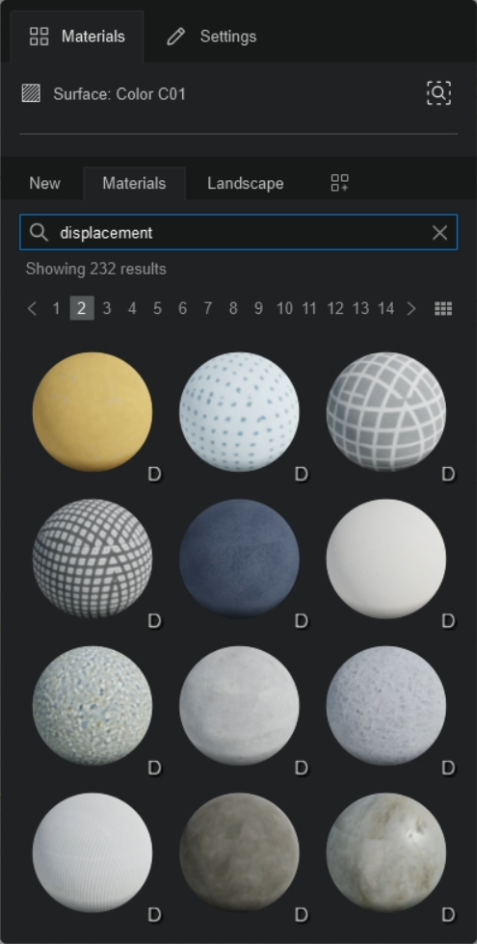
- Displacement: filters Materials that have a Displacement Map.
- 23.2 - or [Lumion subversion]: filters the Materials added in the named subversion of Lumion.
- New - from 23.2 and newer: filters the Materials added in the named version of Lumion.
2. Resolved issues:
2.1: Build Mode
2.1.1: Place Mode
- Place on Nodes: When replacing a scaled Node, the orientation of the model that replaces it is now retained.
2.1.2: Material Mode
- Materials: The 'Find material in library' button now works for all Library Materials.
- Materials: The Map Scale is no longer set to 'Map Scale - Imported' for certain Library Materials.
2.2: Photo/Movie/Panorama Mode
2.2.1: Ray Tracing
- Lights on hidden Layers are now ignored when rendering and no longer generate unwanted noise.
2.2.2: Movie Mode
- Import camera path: is now working as expected.
3. General:
Error Logging:
- Additional entries have been added.
See Also:
- Knowledge Base: Lumion 2023.0: Release Notes
- Knowledge Base: Lumion 2023.1: Update 2023.1.3 - Release Notes

Lumion 2023: Update to 23.2.0 - Release Notes
Lumion 2023: Update to 23.2.0 - Release Notes
- Article Link(KB): Lumion 2023: Update to 23.2.0 - Release Notes
Lumion 2023.2 is a content update that contains contemporary kitchen appliances, with a set of decoration objects and materials in the Lumion Library.
Important: To install the changes, Lumion 2023 needs to be updated. Please follow the instructions in the Lumion pop-up window and see the article below for additional information:
- Knowledge Base: How does the Updater for Lumion work?
For background information, also consult:
- Knowledge Base: Lumion 2023.0: Release Notes
- Knowledge Base: Lumion 2023: Update to 23.1.0 - Release Notes
- Knowledge Base: Transitions: From prior versions to working with the new Lumion 2023
New Content in the Library
Dive into an enhanced experience with Lumion's latest update that introduces a comprehensive suite of library items for a simpler workflow when designing kitchen spaces.
A total of 134 Library Items have been added in Lumion 2023.2.
Filter: New content can be filtered by using L23.2 in the Search bar.
1.1: New Objects*
- Appliances: 22
- Decoration: 118
*49 Objects are made available in Lumion Standard.
1.2: New Materials
- Stone: 26
- Metal: 1
- Wood: 7
See Also:
- Knowledge Base: Lumion 2023.0: Release Notes
- Knowledge Base: Lumion 2023.0: Update to 23.0.1.0 - Release Notes
- Knowledge Base: Lumion 2023.0: Update to 23.0.2.0 - Release Notes
- Knowledge Base: Lumion 2023.0: Update to 23.0.3.0 - Release Notes

Lumion 2023.1: Update 2023.1.3 - Release Notes
Lumion 2023.1: Update 2023.1.3 - Release Notes
- Article Link(KB): Lumion 2023.1: Update 2023.1.3 - Release Notes
August 1, 2023
After Lumion 2023 was released, some of you encountered a set of issues related to usability. Some of them have been addressed.
Important: To install the fixes, Lumion 2023 needs to be updated. Please follow the instructions in the Lumion pop-up window and see the article below for additional information:
- Knowledge Base: How does the Updater for Lumion work?
For background information, also consult:
- Knowledge Base: Lumion 2023.0: Release Notes
- Knowledge Base: Lumion 2023: Update to 23.1.0 - Release Notes
1. Resolved issues:
Build Mode:
- Materials -> Maps: Assigning a .TIF file to the Texture Map slot will automatically assign the Alpha Channel of the texture to the Opacity Map slot.
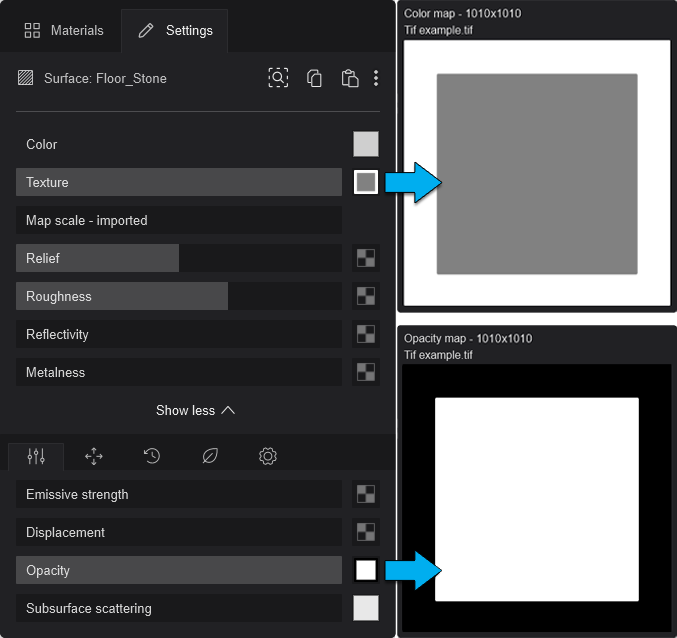
General:
- Lumion file thumbnails: Files with the .LSF extensions now display the correct thumbnail image in Windows Explorer.
Note: Users with Lumion 23.1.2 already installed need to run as Administrator the lu_thumb_reg.bat file located in the [installation folder]\Various\Shell Execute folder for changes to take effect. If any errors occur, the COM Surrogate processes should be terminated in Task Manager.
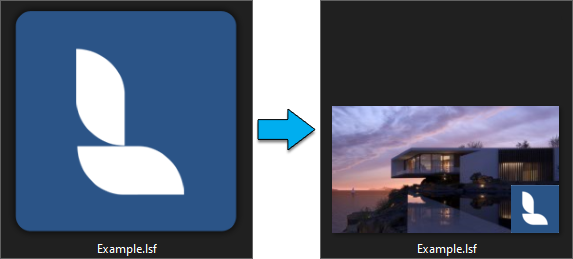
See Also:

Lumion 2023.1: Update to 23.1.2 - Release Notes
Lumion 2023.1: Update to 23.1.2 - Release Notes
- Article Link(KB): Lumion 2023.1: Update to 23.1.2 - Release Notes

July 25, 2023
Lumion 2023.1.2 addresses some usability issues and introduces several new features and improvements.
Important: To install the changes, Lumion 2023 needs to be updated. Please follow the instructions in the Lumion pop-up window and see the article below for additional information:
- Knowledge Base: How does the Updater for Lumion work?
For background information, also consult:
- Knowledge Base: Lumion 2023.0: Release Notes
- Knowledge Base: Lumion 2023: Update to 23.1.0 - Release Notes
- Knowledge Base: Transitions: From prior versions to working with the new Lumion 2023
1. Improvements:
1.1: Effects
- Advanced Move Effect: now also allows each path to be configured for linear motion and for Objects to remain on the path at all times. The path of the Objects will also be previewed when creating it.

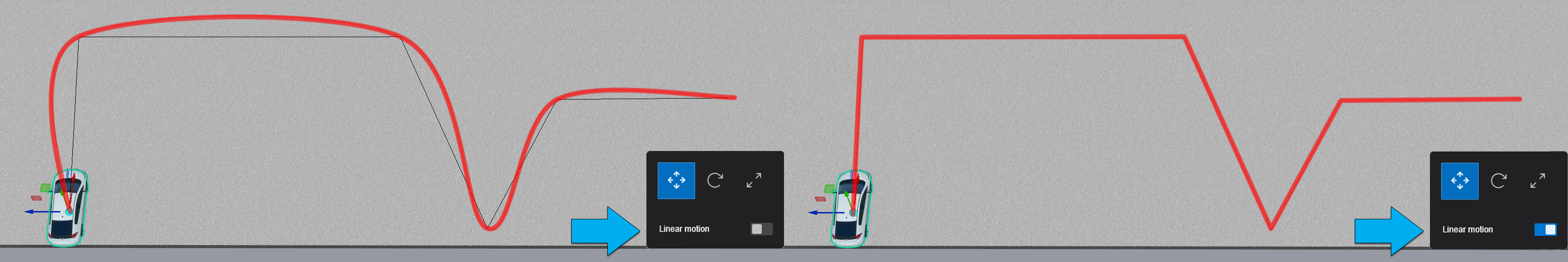
1.2: Rendering
- Ray Tracing -> Lights: Lumion 2023.1.2 takes into account Light Object Properties and positions to allow for better illumination in Projects.

Comparison above between 23.1.1 (left) and 23.1.2 (right). All lights in the ceiling are visible, the light intensity in the living room increases, and improved accuracy of the reflections and shadows.
- Ray Tracing -> Denoiser: Denoising has been migrated to the GPU (graphics card) allowing for faster rendering.
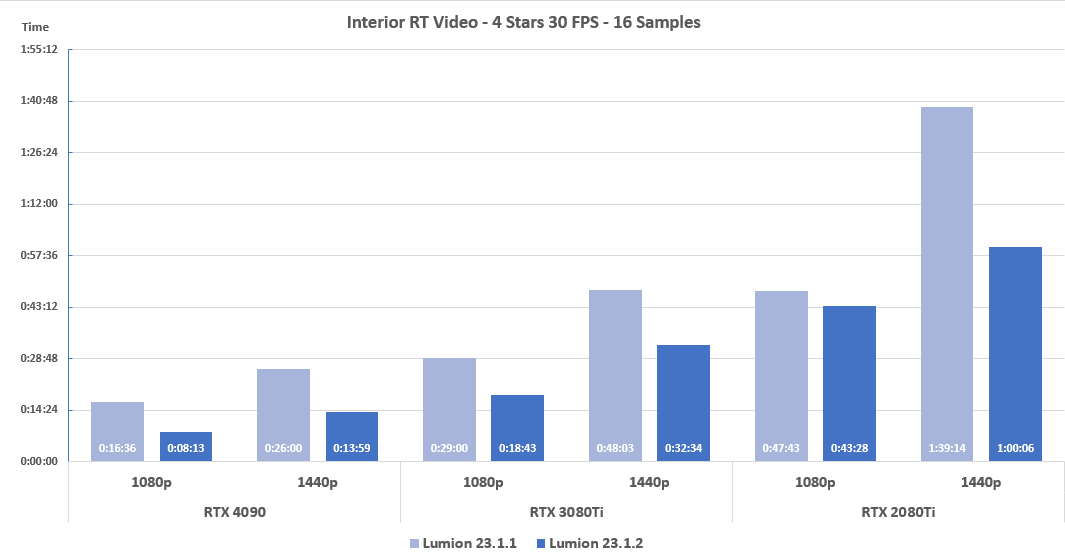
Note: AMD GPUs still require CPU Denoising.
Note: When more than 85% of the VRAM (video memory) is in use, Lumion will default back to CPU Denoising.
1.3: General
- Lumion-documents: Lumion 23.1.2 now allows for the configuration of a Lumion-documents folder and the selection of a custom destination to store Lumion-related data. A full description of the feature is covered in the article below:
- Knowledge Base: How do you change the location of the Lumion-documents folder?
2. Resolved issues:
2.1: Build Mode:
- Object Library: Various Objects with modeling or material errors have been repaired.
2.2: Material Mode:
- The Clearcoat property is now displayed accurately depending on the License Key type.
- Material Library: entering or exiting a Material Collection will no longer apply the properties of the last selected Material Preset to the currently selected surface.
- Material Library: easier navigation is now possible by clicking on the category/subcategory (breadcrumb) path:

- Standard Material: several improvements have been made to the Normal Map shading.
- Custom Material Library: keywords are no longer automatically replaced (for example: 2K was replaced by 2048).
2.3: Landscape Mode:
- OpenStreetMaps: is now visible when loading .LSFS files in the Student version of Lumion.
- Landscape -> Water -> Ice Preset: no longer causes unexpected performance drops.
2.4: Weather Mode:
- The Sky Brightness and Real Sky Brightness values are now displayed as expected and retained when switching between Sky types.
2.5: Effects:
- Animated Phasing Effect: now displays the copy and pasting options for Phasing Tracks.
2.6: Loading, Saving, and Merging:
- Reloading: a Project now retains the custom properties of certain Library Objects that on occasion would be removed.
- Loading: The Cloudiness slider value for the default Lumion Sky now updates as expected.
3. General:
User Interface:
- User Interface: Various UI tweaks.
- Text: Various text tweaks.
Miscellaneous:
- Improved Benchmark reporting: The Benchmark measurements now correctly reflect the system requirements.
- Error reporting: Improved error messages.
See Also:
- Knowledge Base: Lumion 2023.0: Release Notes
- Knowledge Base: Lumion 2023.1: Release Notes

Lumion 2023.1: Update to 23.1.1 - Release Notes
Lumion 2023.1: Update to 23.1.1 - Release Notes
- Article Link(KB): Lumion 2023.1: Update to 23.1.1 - Release Notes
July 3, 2023
After Lumion 2023 was released, some of you encountered a set of issues related to usability. Some of them have been addressed.
Important: To install the fixes, Lumion 2023 needs to be updated. Please follow the instructions in the Lumion pop-up window and see the article below for additional information:
- Knowledge Base: How does the Updater for Lumion work?
For background information, also consult:
- Knowledge Base: Lumion 2023.0: Release Notes
- Knowledge Base: Lumion 2023: Update to 23.1.0 - Release Notes
1. Resolved issues:
Performance/Stability:
- Lumion 2023.1.0 no longer crashes when loading data into the memory of AMD graphics cards.
See Also:

Lumion 2023: Update to 23.1.0 - Release Notes
Lumion 2023: Update to 23.1.0 - Release Notes
- Article Link(KB): Lumion 2023: Update to 23.1.0 - Release Notes

June 27, 2023
Lumion 2023.1 addresses some usability issues and introduces several new features and improvements.
Important: To install the changes, Lumion 2023 needs to be updated. Please follow the instructions in the Lumion pop-up window and see the article below for additional information:
- Knowledge Base: How does the Updater for Lumion work?
For background information, also consult:
- Knowledge Base: Lumion 2023.0: Release Notes
- Knowledge Base: Lumion 2023.0: Update to 23.0.1.0 - Release Notes
- Knowledge Base: Lumion 2023.0: Update to 23.0.2.0 - Release Notes
- Knowledge Base: Lumion 2023.0: Update to 23.0.3.0 - Release Notes
- Knowledge Base: Transitions: From prior versions to working with the new Lumion 2023
1. New functionality:
Build Mode
1.1 Layers and Layer Manager:
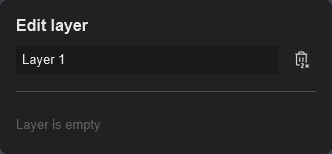

Layer management received an overhaul and it has an updated custom interface. The Layer Manager is accessible by double-clicking a Layer name and has the following features:
- Layers can now be deleted when empty.
- The number of objects in a Layer is now displayed.
- New button to select all objects on a Layer.
- New button to move all objects on a Layer to a different Layer.
Note: A minimum of 1 Layer is required per given Project. The maximum number of Layers is 32.
See Also:
- Knowledge Base: How do Layers work?
1.2: LiveSync Panel:

When starting LiveSync, a message will be displayed when one or more models are detected in the Project as suitable for reconnecting:
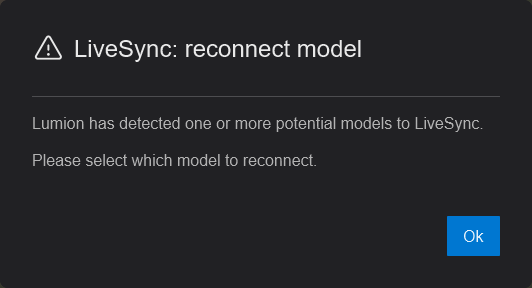
A Status Panel is now displayed when a model has been LiveSynced during a session allowing for:
- Stopping the connection.
- Seeing if the connection to the 3D modeling software is still active.

- Zooming to the model selected from the dropdown menu.
- Browsing/selecting from the Imported Models list for a suitable to sync.
- A duplicate of the currently Imported Model can now be created when selecting the Create new model option.
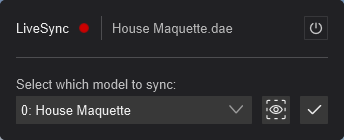
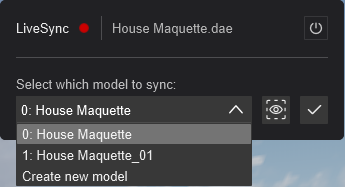
See Also:
1.3: Materials Sets:
The interface for loading a Material Set has been re-introduced in Lumion 2023.1 with added functionality:
1.3.1: New Load Material Sets window.
All Materials are selected by default when loading a Material Set :
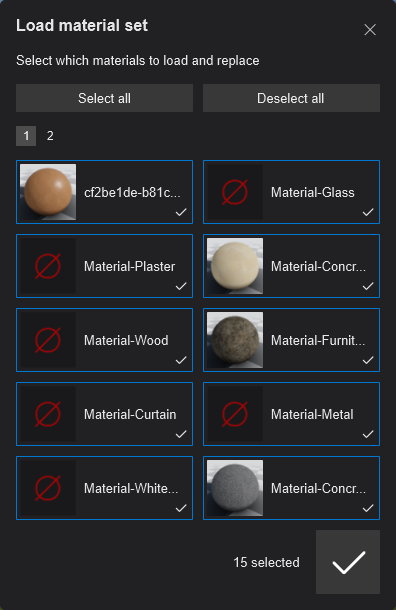
1.3.2: Material highlighting has been improved to clearly display when selected:
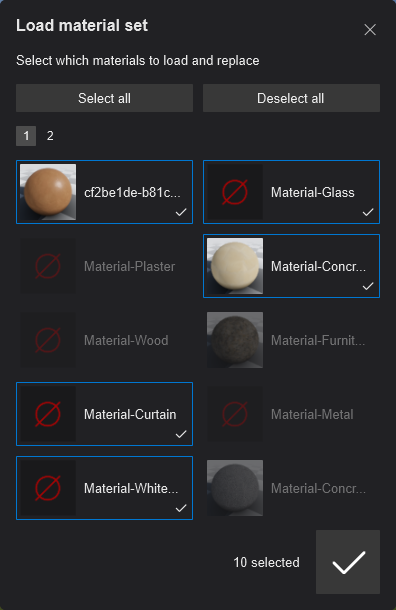
1.3.3: Select All and Deselect All buttons are included:
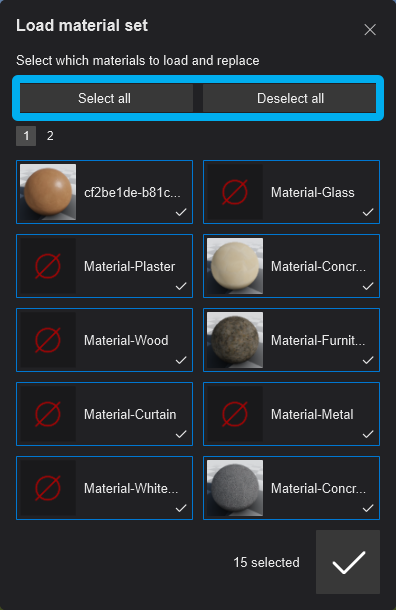
There is pagination for more than 10 materials per screen.
See Also:
- Knowledge Base: How do you copy, paste, save and load Materials in Lumion 2023?
2. Improvements:
2.1: Build Mode
2.1.1: Object Library -> Imported Models:
- UI buttons have been rearranged
- On hover, the (I) button will display the location of the source model:
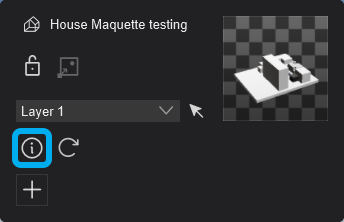
2.1.2: Materials:
- Glass Material: The maximum value of the Reflectivity Slider is now set to 200% allowing for more flexibility in the result.
- Billboard Materials: slider values of a Standard Material applied prior to assigning the Billboard Material will be retained if chosen to revert to the Standard Material .
- Standard Materials: assigning a Color or Normal Map in an empty Slot now automatically sets the slider value to 100%.
- Standard Material with Foliage: The Leaves are now displayed as thumbnails instead of a slider:
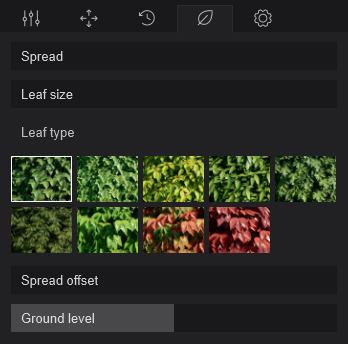
2.1.3: Custom Materials:
The Custom Materials Library has been restored to Lumion 2023.1.
Custom Materials: saved in previous versions of Lumion are now converted at startup when placed in the Lumion 2023\Library\Materials\Custom folders.
Also available are Material Library Folders that allow for better organization of the saved Materials.
A Material can now be saved to the Custom Material Category (folder):

Materials can now be organized in folders within the Custom Material Category (folder):
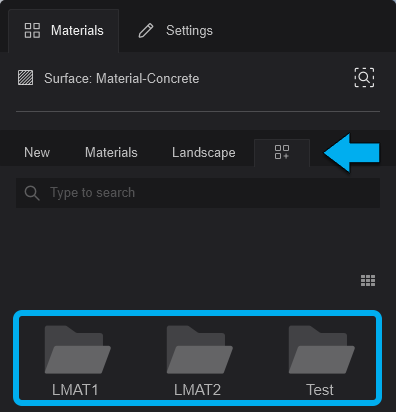
Saved Custom Materials also display a thumbnail showing their appearance in Build Mode:

Deleting a Material's Imported texture can now be undone by using the 'Restore original imported texture' button:

2.1.4: Material conversion
- Custom Materials saved in previous versions of Lumion are now converted at startup when placed in the Documents\Lumion\Library\Materials\Custom folders.
- Material Sets saved in previous versions of Lumion (.MTT format) can now be opened when clicking the Load Material Set button and browsing via Windows File Explorer.

- Materials saved in previous versions of Lumion (.LNM format) can now be loaded in Lumion 2023.1 via the Load Material from Disk button and browsing via Windows File Explorer.
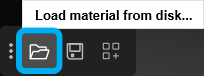
2.1.5: Landscape Mode:
Ocean
- The shading of the Ocean Surface has been improved.
- The slider names have been tweaked:
- Clearness : is the inverted value of Turbidity .
- Water Level : is now used instead of Height .
- Scatter color : replaces the Surface brightness .
- Translucent color : replaces the Water brightness .
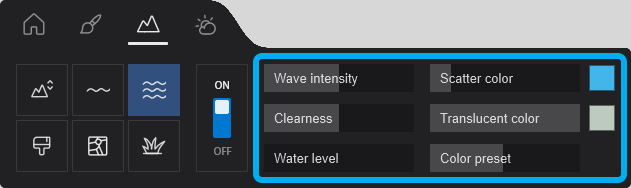
- The Scatter color range has been readjusted and converted to percentages to cover 100% to 10000%.
- The Translucent color range has been readjusted and converted to percentages to cover 1% to 100%.
2.2: Effects
- Ray Tracing: Reflections for surfaces using the Glass, Ocean, or Water Material now receive Ray Traced Reflections. However, that does not yet include the Materials themselves.
- Ray Tracing: surfaces with a Glass Material assigned now render with correct brightness levels and no longer glow in certain situations.
- Animated Phasing Effect: The UI has been updated with a new design to allow for vertical scrolling and reordering while dragging the tracks.
- Animated Phasing Effect: The maximum length has been set to 90 seconds.
- Handheld Camera Effect: The value of the Focal Length displayed in the camera toolbar is now the same as the one in the Handheld Camera Effect.
- Color Correction Effect: The UI for the Clipping buttons has been improved.
2.3: Loading and Saving
- Merging -> .LS12 and older files: into Lumion 2023 will now result in the correct conversion of the Imported Models.
- Loading -> .LS12 and older files:
- Resource handling has been improved.
- Unique Material instances are no longer created and are now displayed correctly.
Performance Improvements:
2.3.1: Conversion and Importing:
- VRAM is now flushed at constant intervals to allow for more stable Project conversion from previous versions of Lumion.
2.3.2: Material Sets:
- The Loading/Saving routine has been heavily optimized when saving to disk and is now much faster.
2.4: LiveSync and Importing:
2.4.1: Imported Model
- File name truncation has been improved.
- Surfaces without embedded textures are now set to Texture 50%.
- Surfaces with embedded textures are now set to Texture 100%.
- The Reflectivity value is now set to 0% on import instead of 30%.
3. Resolved issues:
3.1: Build Mode
3.1.1: Object Library:
- Groups: The icon panel has been updated.
- Groups: The correct name is now displayed and the last character is no longer removed.
- Lights: Are now displayed correctly when using the Alt+Move command and the Gizmo no longer disappears.
- Trees: Are now displayed correctly and are no longer black when placed for the first time during a Lumion session.
- Billboard Characters: now cast shadows from both sides.
3.1.2: Place Mode:
- Snapping: The Object Orientation is now retained after Scaling.
- Mass Placement: The Object Placement now remains on the path when using the Randomize spacing along line option.
3.1.3: Select Mode:
- Box Selection: will not select Objects only when their Insertion Point is highlighted.
3.1.4: Other:
- Clipping Plane Objects: The available Layers in the “What to clip” dropdown list now resets correctly when opening a new Project.
3.2: Material Mode:
- Billboard Material:
- Assigning a Billboard Material will no longer cause a surface to use its texture.
- Surfaces now reset to their original Material preset values after changing them back from the Billboard Material.
- Surfaces assigned to the Billboard Material are now selectable in their original position.
- Standard Material -> Emissive map: is no longer offset when setting the Emissive Slider to a custom value.
- Standard Material : Loading/changing a Displacement Map value no longer creates random results.
- Standard Material : Color is no longer changed when using the Hexadecimal color while selecting a different surface.
- Materials: Materials previously assigned to an animated Imported Model are now reverted as expected when cancelling the assignment.
- Materials: More than 100 Library Materials now have the Texture value set to 100% instead of 50%.
- Imported Materials: that were copied and pasted onto another surface during a session are now saved in the Project after reload.
- Copy Material/Paste Material: A material is no longer missing after loading a Project when an Imported Material was copied and pasted onto a different surface.
3.3: Photo/Movie/Panorama Mode:
- Navigation: Camera controls now reset to their default behavior after switching from 2D View to 3D View in the Orthographic View Effect.
- Camera presets: Dolly shot capture button will also apply the current orientation and position of the camera.
- Thumbnails: Camera positions are now identical when single-clicking and double-clicking a Thumbnail.
- Movie Mode: the last selected Clip position is now selected when navigating back to Movie Mode .
3.3.1: Rendering:
- Additional Output + Billboard Materials: The orientation and position of Billboard Surfaces (Billboard Material, Billboard Characters, 2D Characters) is now rendered as expected with the exception of Alpha Masks.
- Photo Set + Render resolution: The Poster Resolution would become unavailable when rendering a Photo Set that had the Ray Tracing Effect applied on one of the Photos even when unselected for rendering. This has now been fixed.
- Preview: The rule of thirds overlay has been adjusted to correctly display for all Aspect Ratios.
- Glass Material: Surfaces with the Glass Material assigned are now culled as expected while rendering a Clip.
3.4: Effects:
- Ray Tracing Effect: Reflections are now rendered as expected in combination with the Orthographic view Effect.
- Ray Tracing Effect: Certain Library Objects are no longer displayed darker than expected in Ray Traced Reflections.
- Ray Tracing Effect: Disabled Light Sources of Light Objects are no longer visible in Ray Traced Reflections on surfaces assigned the Glass or Water Material .
- Ray Tracing Effect: Surfaces with the Glass Material assigned are now displaying the expected brightness levels when rendered in interior environments.
- Ray Tracing Effect: Opacity Maps are now affected by shadows when shown in Ray Traced Reflections .
- Color Correction Effect: When animated, the Exposure is now displayed correctly.
- Orthographic View Effect: The Pitch slider behavior has been reverted for consistency with Lumion 12.5 and earlier versions.
- Image Overlay Effect: The Offset slider no longer occasionally resets to default when loading a Project.
- Image Overlay Effect: The overlayed image is now fully displayed when placed next to the border in the final render.
- Advanced Move Effect: Adjusting the Heading, Pitch, and Bank values now behaves as expected in combination with the Follow Object Camera.
- Hyperlight Effect: is now also rendered as expected when calculated for Emissive surfaces.
3.5: LiveSync and Importing:
- LiveSync:
- Models no longer lose textures assigned in Lumion when the material is changed in the CAD software.
- Continuously updating a surface color in SketchUp will no longer make Lumion unresponsive.
- Saving while the LiveSync connection is active will no longer result in missing surfaces for the ones that have 3D Grass/ Fur/Foliage Materials assigned.
- LiveSync + 3D Grass/Fur/Foliage Materials: no longer result in missing model triangles.
- LiveSync + 3D Grass/Fur/Foliage Materials: Surfaces assigned one of the 3D Grass/Fur/Foliage Materials now re-tesselate as expected after hiding and unhiding them in the 3D modeling software.
- LiveSync + 3D Grass Material: A LiveSynced surface now re-tessellates correctly if the surface was hidden and unhidden in the CAD program. Or when a different material was applied to that surface
and then the original material was reapplied again in the CAD program. - LiveSync + Standard Material with Foliage: now updates correctly the changes made in the 3D modeling software.
- Import Model + Import edges/lines: Importing a file with the Import edges/lines toggle on no longer causes visual glitches.
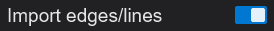
- Import Model -> Re-import model: A model with 3D Grass/ Fur / Foliage Materials assigned to surfaces no longer results in random crashes.
4. General:
User Interface:
- On-screen tutorials: Various improvements.
- User Interface: Various UI tweaks.
- Text: Various text tweaks.
Miscellaneous:
- Improved Benchmark reporting: The Benchmark measurements now correctly reflect the system requirements.
- Error reporting: Improved error messages.
See Also:
- Knowledge Base: Lumion 2023.0: Release Notes
- Knowledge Base: Lumion 2023.0: Update to 23.0.1.0 - Release Notes
- Knowledge Base: Lumion 2023.0: Update to 23.0.2.0 - Release Notes
- Knowledge Base: Lumion 2023.0: Update to 23.0.3.0 - Release Notes

Lumion 2023.0: Update to 23.0.3.0 - Release Notes
Lumion 2023.0: Update to 23.0.3.0 - Release Notes
- Article Link(KB): Lumion 2023.0: Update to 23.0.3.0 - Release Notes
April 21, 2023
After Lumion 2023 was released, some of you encountered a set of issues related to usability. Some of them have been addressed.
Important: To install the fixes, Lumion 2023 needs to be updated. Please follow the instructions in the Lumion pop-up window and see the article below for additional information:
- Knowledge Base: How does the Updater for Lumion work?
For background information, also consult:
- Knowledge Base: Lumion 2023.0: Update to 23.0.2.0 - Release Notes
- Knowledge Base: Lumion 2023.0: Update to 23.0.1.0 - Release Notes
- Knowledge Base: Transitions: From prior versions to working with the new Lumion 2023
1. Resolved issues:
Importing:
- Materials: Imported Material names are now processed correctly when containing less than 16 characters.
- Materials -> Imported Materials: the default value for the Texture slider without a Color Map is now set to 50% instead of 100%
See Also:
- Knowledge Base: Lumion 2023.0: Release Notes

Lumion 2023.0: Update to 23.0.2 - Release Notes
Lumion 2023.0: Update to 23.0.2 - Release Notes
- Article Link(KB): Lumion 2023.0: Update to 23.0.2 - Release Notes
April 20, 2023
After Lumion 2023 was released, some of you encountered a set of issues related to usability. Some of them have been addressed.
Important: To install the fixes, Lumion 2023 needs to be updated. Please follow the instructions in the Lumion pop-up window and see the article below for additional information:
- Knowledge Base: How does the Updater for Lumion work?
For background information, also consult:
- Knowledge Base: Lumion 2023.0: Update to 23.0.1.0 - Release Notes
- Knowledge Base: Lumion 2023.0: Release Notes
- Knowledge Base: Transitions: From prior versions to working with the new Lumion 2023
1. Resolved issues:
1.1: Build Mode
1.1.1: Object Library
- Nature: Certain objects no longer display the wrong Properties when selected.
1.1.2: Place Mode
- Groups: are no longer Ungrouped when undoing their deletion.
1.3: Material Mode
- Standard Material: Displacement Maps now display the correct offset behavior without reloading the texture.
- Standard Material: Displacement Maps now change the behavior of the Materials when the Map Scale is set to Imported.
- Materials: all names of the Library Materials are now displayed correctly
- Materials: Wood Materials added in Lumion 2023 now have their Texture value set to 100%.
- Materials: Opacity Maps have been adjusted to be displayed in 100% of their color range.
- Materials: Normal Maps no longer flip direction when setting the Map Scale to Imported.
- Material Sets: no longer get discarded when reloading a Project.
1.2: Photo/Movie/Panorama Mode
1.2.1: Aspect Ratios
- The Aspect Ratio for 1.91:1 and 1:1.91 is no longer blurry when rendered in Print/Poster Resolutions.
1.2.2: Photo Mode
- Additional Output -> Lighting Map: will no longer render objects black when they receive lights in the rendering.
1.2.3: Effects
- Color Correction: The Histogram color overlays are no longer rendered in the final output.
- Photo Matching: a horizon line is no longer visible when rendering with this Effect active.
- Image Overlay: displays the overlayed image correctly in the final rendering.
1.3: Loading and Saving
- Material Maps: Loading a Project will no longer override the empty texture slots of a Standard Material.
1.4: Importing
- Textures: Opacity Maps are assigned correctly when importing .FBX files.
- SKP format: imported texture scales are working as expected.
- LiveSync: will no longer create a duplicate imported model when the location of a file changes, but the file name remains the same.
- LiveSync: the object Properties box is now displayed correctly.
- LiveSync: Material path names longer than 160 characters will no longer crash the relink of .DAE models.
1.5 User Interface:
- UI -> Material Mode: the extended Settings of the Standard Material no longer lock the UI for Lumion Standard.

- License: The correct error message is now displayed when Lumion License Key checks are blocked by the hosts file.
- UI: Various UI improvements.
2. General:
Pro Trial:
- Projects saved in the Lumion Pro Trial can now be opened on the same machine when changing to a commercial License Key.
See Also:
- Knowledge Base: Lumion 2023.0: Release Notes
- Knowledge Base: Lumion 2023.0: Update to 23.0.1.0 - Release Notes

Lumion 2023.0: Update to 23.0.1.0 - Release Notes
Lumion 2023.0: Update to 23.0.1.0 - Release Notes
- Article Link(KB): Lumion 2023.0: Update to 23.0.1.0 - Release Notes
March 24, 2023
After Lumion 2023 was released, some of you encountered a set of issues related to usability. Some of them have been addressed.
Important: To install the fixes, Lumion 2023 needs to be updated. Please follow the instructions on the pop-up window and see the article below for additional information:
- Knowledge Base: How does the Updater for Lumion work?
For background information, also consult:
- Knowledge Base: Lumion 2023.0: Release Notes
- Knowledge Base: Transitions: From prior versions to working with the new Lumion 2023
1. Resolved issues:
1.1: Build Mode:
1.1.1: Object Library:
- Transport: Certain objects in this category have been updated to no longer display a pink shading
- Transport: Motorbike 007 now displays the correct Transport Properties.
- Characters: Character Colorization has been improved to react better to the overall exposure of the image.
- Character Billboards: This Library Object Type now works as expected.
- Flags: A texture can now be added again on this Object Type.
1.1.2: Place Mode:
- Autosnap has been updated and works as expected with new Library Seating Objects.
- Paint Placement will now display a single Gizmo.
1.3: Material Mode:
- UI: the sliders of the extended Material options have been rearranged.
- Standard Material: the default settings have been adjusted.
- Standard Material: the Saturation slider has been added. See Settings Tab.

- Water Material: the values of the Color density slider have been flipped to display the correct output.
- Foliage Material: is now visible when reloading a Project.
1.4: Landscape Mode:
- OpenStreetMaps: the texture coloring of Satellite Maps has been improved to render closer to previous versions of Lumion.
1.2: Photo/Movie/Panorama Mode:
1.2.1: Aspect Ratios:
- The Preview will no longer reset when adding and Effect or choosing Build with FX.
- The Aspect Ratio now resets automatically to 16:9 when switching from Photo or >Movie Mode into Panorama Mode.
1.2.2: Photo Mode:
- Rendering: The Print resolution is now available when using the Ray Tracing Effect.
- Rendering: Lumion 2023.0.1 now displays the option to choose between the Native or Optimized rendering algorithm for Print resolution when the VRAM is low. More information details can be found in the article below:
- Knowledge Base: What does the message 'Low VRAM detected' mean?
- Knowledge Base: What does the message 'Low VRAM detected' mean?
- Rendering: a Photo Set showing an animated Object with the Time Warp Effect applied will now display the Object at the correct position.
1.2.3: Movie Mode
- Record/Edit Clip: The + and - icons have been added to the buttons that increase and decrease the duration of a Clip.
- Rendering -> Current Frame: the correct resolutions for the associated output sizes are displayed.
- Ray Tracing Effect: The Full HD and Quad HD resolutions are no longer accidentally blocked when the Ray Tracing Effect is active.
- The Timeline tooltip now displays the correct number of frames based on the length of the Entire Movie.
1.2.4: Photo and Movie Mode:
- Rendering: in Print or Poster Resolution will now generate crisper images.
Effects
- Styrofoam: The Effect no longer causes artifacts that may occasionally blur the edges of geometry.
- Ray Tracing Effect: the maximum value of the Number of samples slider has been increased to 2048.
1.3: Loading and Saving
- File thumbnails: The Thumbnails displayed for the .LSF files in Windows Explorer have been improved by reducing the brightness of the image.
1.4: Importing
- Animated Imported Models: Surfaces with the same material assigned in the 3D modelling application are now assigned the same Material in Lumion.
- FBX format: The names of the materials assigned to a surface in the 3D modelling software are no longer shuffled during Re-import.
- FBX format: UV transformations are now baked in the mesh and no longer cause flipped UV Maps on one axis.
- LiveSync: Deleting geometry and undoing the action in SketchUp will no longer create a duplicated geometry in Lumion.
- Place on Nodes -> .DWG format: now works as expected and no longer places a single item at the Insertion Point of the Imported Model containing the nodes.
- Textures: 16K textures are now converted to DDS and compressed when importing.
1.5 User Interface:
- Tutorials: The Built-in Tutorial interface aligned has been improved.
- Build Mode -> Object Library: The UI icon for the Library Subcategories have been updated
- Place Mode -> Mass Placement: The UI has been updated to the new design.
- EULA screen: the text is now visible after minimizing and then maximizing the screen.
- License: The correct messages are now displayed when Lumion is unable to contact the server.
2. System Requirements:
Windows version:
- The minimum Windows 10 version required for Lumion 2023.0.1 is Version 2004 (codename: 20H1) Build 19041.
See Also:
- Knowledge Base: Lumion 2023.0: Release Notes
See Also:
- Knowledge Base: Lumion 2023.0: Release Notes





